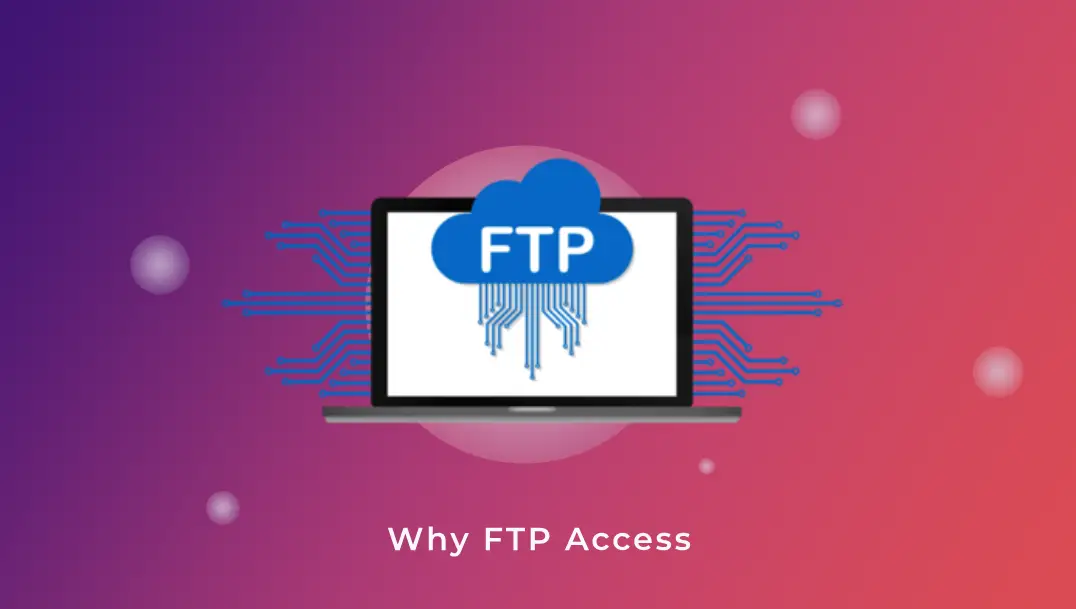The first few years of your multi vendor startup are the most challenging. As an entrepreneur, you must
- Invest in continuous market research.
- Innovate disruptive ideas that provide a new approach to your niche.
- Be determined to pursue your goals.
- Seek guidance from mentors who are experts in the field.
- Look for investors who are willing to invest in your plans.
Research shows that almost 90% of startups across all industries fail due to a lack of one or more of these aforementioned factors. To succeed, you must seek the most efficient tool for the task that handles such problems with ease.
The Rise of eCommerce…and how you can compete (hint: get the right tool)
If you’re planning on starting up, you need the best set of tools to compete with the big fishes in your industry. A multi vendor website is only as useful as its features, providing a pleasant user-experience to your vendors, customers and to you as the admin.
There are several options to choose from, such as Magento, Shopify, Yokart and BigCommerce. But the best multi vendor plugin reward for WordPress will always go to WooCommerce.
Although the eCommerce revolution began with marketing giants like Amazon, eBay, Uber and AirBnB, smaller and ambitious startups also invested into online businesses only to be rewarded with millions worth in revenues.
The lucrative yet effective business model has taken the world by storm. Here are some instances that prove the gargantuan growing capacity of such marketplaces. A properly designed and feature-rich online multi vendor website is capable of growing by 300% every year.
eBay, which is yet another multi vendor juggernaut, increased their annual revenue by 30.79% over the course of 9 years and promises to grow even further.
Image Source: Statista
Amazon, another major player in the multi vendor market economy, has managed to increase its annual revenue by an astronomical margin over the course of 15 years.
An online multi vendor marketplace can be an optimal way to grow your eCommerce venture, only if you use the right platform. The competition is high, and the market is saturated with businesses offering a similar service with few aesthetic differences setting them apart.
Why use WooCommerce?
WooCommerce powers upto 3.3 million websites worldwide. WooCommerce Checkout is the most popular plugin in its category with 76% usage distribution worldwide. Currently, WooCommerce holds 28.31% of market shares, making it the number one choice within the eCommerce domain.
Most of WooCommerce’s popularity comes from its plugins that let you tweak your website to your heart’s desire. There are extensions that offer pixel-perfect customization making your marketplace just a tad bit more appealing to customers and vendors.
Wondering what I mean by making it appealing?
The picture is from a WooCommerce powered store that sells vintage wines. The vineyard has a historical significance and holds several events for loyal patrons. They needed to stand out from the crowd of random wine merchants.
Whenever you add a bottle to the cart, one of the icons lights up. Customers do not have to revisit their cart everytime they select a bottle. The custom message adds to the shopping experience of the buyer. Modifications like these are what differentiates their website from the thousands of other spread all across the web.
With the help of such WooCommerce plugins, you can create an appealing marketplace that attracts your target audience.
WooCommerce is regarded as the largest e Commerce platform. It’s robust infrastructure and a wide plethora of features can help you create your dream multi vendor website with the highest probability of success.
Let’s take a look at some of those startup-friendly features offered by WooCommerce.
- WooCommerce is Free!
Most startups suffer from budgetary constraints which limits their functionalities, at least during their initial phase. Considering such initial investments, WooCommerce chooses to operate on a Freemium model to enable startups to take the first step while providing some of the best e-Commerce solutions in the market.
Although you can do a lot more with paid features, the free version contains all the necessary tools to run a fully functional website. Though you still have to pay for a web hosting and a domain name, it will cost you roughly around $135/ year, which won’t burn any big hole in your wallet.
You can even try the Minimum Viable Product (MVP) approach during the early stages of development. Which is where you “develop an actual product/service that you can offer to customers and observe their actual behavior with the product or service”. And then gradually improve it with customer feedback.
- WooCommerce is Developing new Features to Improve User Experience
Customers today have grown increasingly averse to traditional marketing approaches. In order to attract customers, you have to invest in disruptive marketing models which target the exact requirements of consumers.
It goes without saying that to provide such ideas, you need the right kind of tools, and that’s where WooCommerce comes into the picture. For instance, the new WooCommerce 3.7 update introduces three new product blocks while improving the older ones.
What are the product blocks?
With WooCommerce blocks, you can display products on your website in just a few clicks. The three new blocks added to WooCommerce in the latest update are the :
- List.
- Feature Category.
- Tags.
Therefore WooCommerce for startups enable you to showcase your items in a list format. You can now also create a feature category to show off exclusive items or introduce a tag system to take advantage of the new Tag block.
All of the features allows customers to effortlessly navigate through your website and provide a superior user experience. This sets you apart from the rest of the competition and helps you score some decent early bird points with your audience.
- Thoroughly Customize your Store
You can take advantage of the 383 extensions available for WooCommerce to customize your store for maximised conversions.
They also have an experienced set of developers who can suggest appropriate plugins and help you create the perfect website for your consumers.
Each website uses a different assortment of plugins to create a unique user experience. Developers preferring flexibility and customization often refer to WooCommerce because of its vast plethora of features. It is also one of the best eCommerce platforms for subscriptions.
In a case study the developers stated that they, “want more control and don’t want to be limited”. They further added that “WooCommerce and WordPress allows for this option” enabling them to create web designs unique to each online store.
- Optimize your Website for Search Engine
Search Engine Optimisation or SEO is very important as it determines the kind of traffic you could receive on your website. You must have heard of Neil Patel, the SEO expert who has mastered the craft to near perfection.
One of his blog’s mentions that he receives an average of 1.8 million monthly visitors on his website. Needless to say, a high visitor count ensures higher revenues, and for startups, every bit matters.
A quick look at the Webmaster Guidelines reveals the kind of quality and performance you have to meet in order to rank higher in search engine results. In addition, Google also relies on a few external tools to judge the authenticity and performance of your website. For instance, Yoast optimized sites receive higher ranks.
WooCommerce for startups is very user friendly. It is developed using SEO optimized code and the fact that it’s built-in over WordPress scores quite a bit of SEO points in the eyes of Google. As a startup, you will have access to numerous tools both paid and free to help you build an SEO optimized store.
- Make targeted Approach with Inbuilt Analytics
Imagine your store as a ship. That would make you the captain and analytics your instructions with which you steer your vessel.
Website analytics provide actual reports on how users see and interact with your website. Important metrics include bounce and conversion rates, popular content/product/service available on your site, loading speed, user retention etc.
Each metric is essential as it enables you to gauge the effectiveness of your store and possible steps to improve it even further. As a startup, this priceless ‘intel’ will shape the future of your business.
Analytics enables you to monitor customer patterns for existing and newly introduced products on your website. As a result, you can focus your efforts on those sections that aren’t performing well and improve the crowd favorite stuff, making WooCommerce one of the best platform for online selling.
For instance, if one of your services is being bought more often than others, you can incorporate newer features or even offer a combo deal with another product that’s not performing well.
Resource management is crucial for startups, and with the help of analytics, you can make calculated decisions and make the best use of your available capital.
- Scale your Website without Worry
There is a misconception that WooCommerce for startups sites are not scalable. However, that’s not true. You may start small, but it is important to build your online eCommerce business on a platform that can handle a significant load without sacrificing the site’s performance.
Growing businesses are demanding, and although being the cheapest eCommerce platform WooCommerce is able to keep up with such fast-paced development cycles.
Here are a few ways WooCommerce offers high scalability.
- On-site Traffic– Scalable websites provide a flawless experience even with increased numbers of traffic, pages and products ensuring high user retention. For instance, a product page on your site might be overcrowded during a sale. Unscalable sites might crash under massive load but not Woo Commerce.
- Page Code– Scalability is a continuous process. Websites undergo periodic patchwork to ensure consistent performance. An expert Woo Commerce developer can provide the best possible performance with minimal downtime and bugs.
- Plugins– Scalability also depends on the number of plugins you run on your site. Using more plugins makes your website sluggish so be careful with what you are adding to your store. Plugins are also optimized from time to time, including themes to facilitate better performance. All of WooCommerce’s plugins, even the free ones, receive such updates.
- Secure your Site with Timely Security Updates
Online security is a must-have feature if you intend to launch a startup. With rising concerns for cyber security, consumers are becoming increasingly concerned about Woo Commerce for startups and sharing information online.
WooCommerce prioritizes security more than anything. They release periodic security patches to ensure your online store is protected from hackers. All you have to do is keep an eye for updates and install them once they are available and you won’t have to worry about the security ever again.
The same goes for plugins, especially the ones used for payment gateways. Make it a habit of checking for weekly updates, and you’ll be in the clear.
- Offer Multiple Payment Gateways
Image Made by Macrovector from www.freepik.com
A research conducted by Baymard Institute revealed that most shoppers abandon their carts because of inadequate payment gateways. Having multiple payment options ensures it is therefore beneficial for your online store.
Online buyers prefer different modes of payment. While some agree to online payments, others might prefer cash on delivery or PayPal. Some also opt for credit cards due to reward points. As a startup ecommerce company the more payment options you have on your site, the greater are your chances of sealing the deal.
In addition you,
- Attract international clients.
- Have an alternative in case one payment procedure malfunctions
WooCommerce offers various payment add ons such as Stripe, Mangopay, PayPal and much more.
- Convert your Store into a Multi vendor Website
Icons made by Freepik from www.flaticon.com
Multi vendor websites create new and more consistent sources of revenues. They are dominating the eCommerce market and their popularity has been growing among both vendors and consumers.
WooCommerce has several multi vendor plugins similar to WC Marketplace to help you effortlessly convert your standard eCommerce store into a fully functional multi vendor website.
We provide a comprehensive package of multi vendor tools. Here is a simple installation guide and list of features of our extension.
- Take Advantage of the Helpful and Supportive Community
Nowadays, the online ecosystem plays a significant role in its reputation. There are dedicated forums, social media pages and other outlets where developers and consumers from across the globe discuss a product.
WooCommerce is no exception and needless to say it has a vibrant community of supporters. They arrange meetups all around the globe to discuss and present information related eCommerce. You can also contact them directly on their Slack where core developers, job seekers and even marketers can interact and have their issues addressed.
Among the top 1 million eCommerce websites, almost 22% of them use WooCommerce. Currently, it is the leading eCommerce platform in the world, thanks to its many features. It is an excellent option for both established businesses as for an eCommerce startup.
It’s Time to Begin!
Source eCommerce Guide
The early years of any startup is challenging. You operate on a tight budget and have to work around the clock to keep your business afloat.
After going through this blog you should have a pretty good idea regarding how WooCommerce can assist your online marketplace create a venture differentiate from the ever-growing competition.
Why don’t you install the plugin and give it a try? You’ll never know until you start experimenting. Besides, it’s free, easy to learn and has a vibrant community to assist you should you run into any problems. In case of documentation or consultations you can contact them directly in just a few simple clicks.