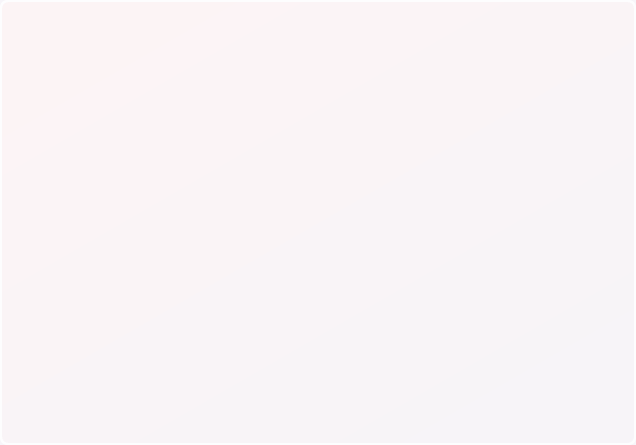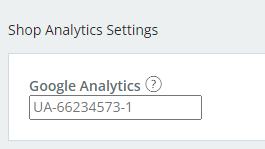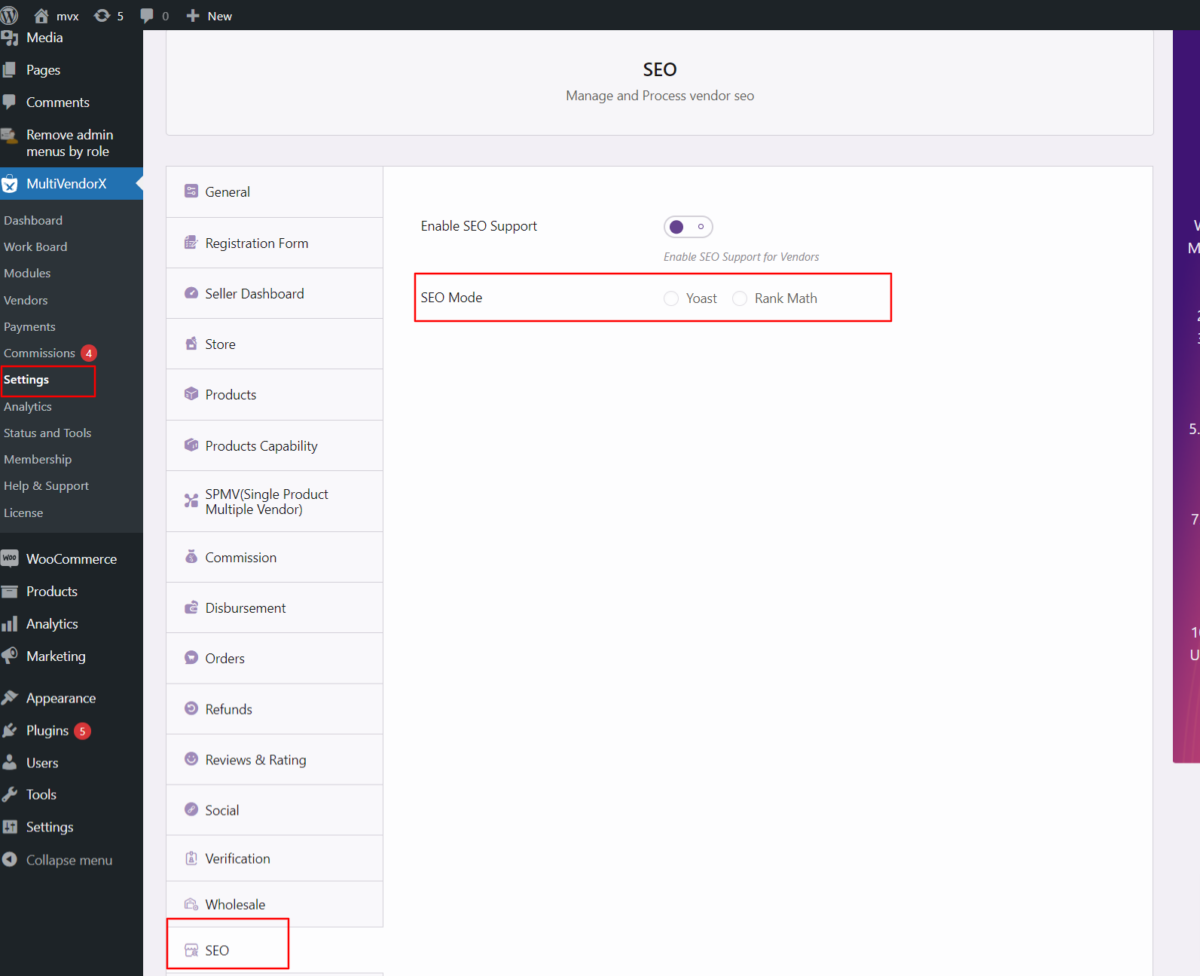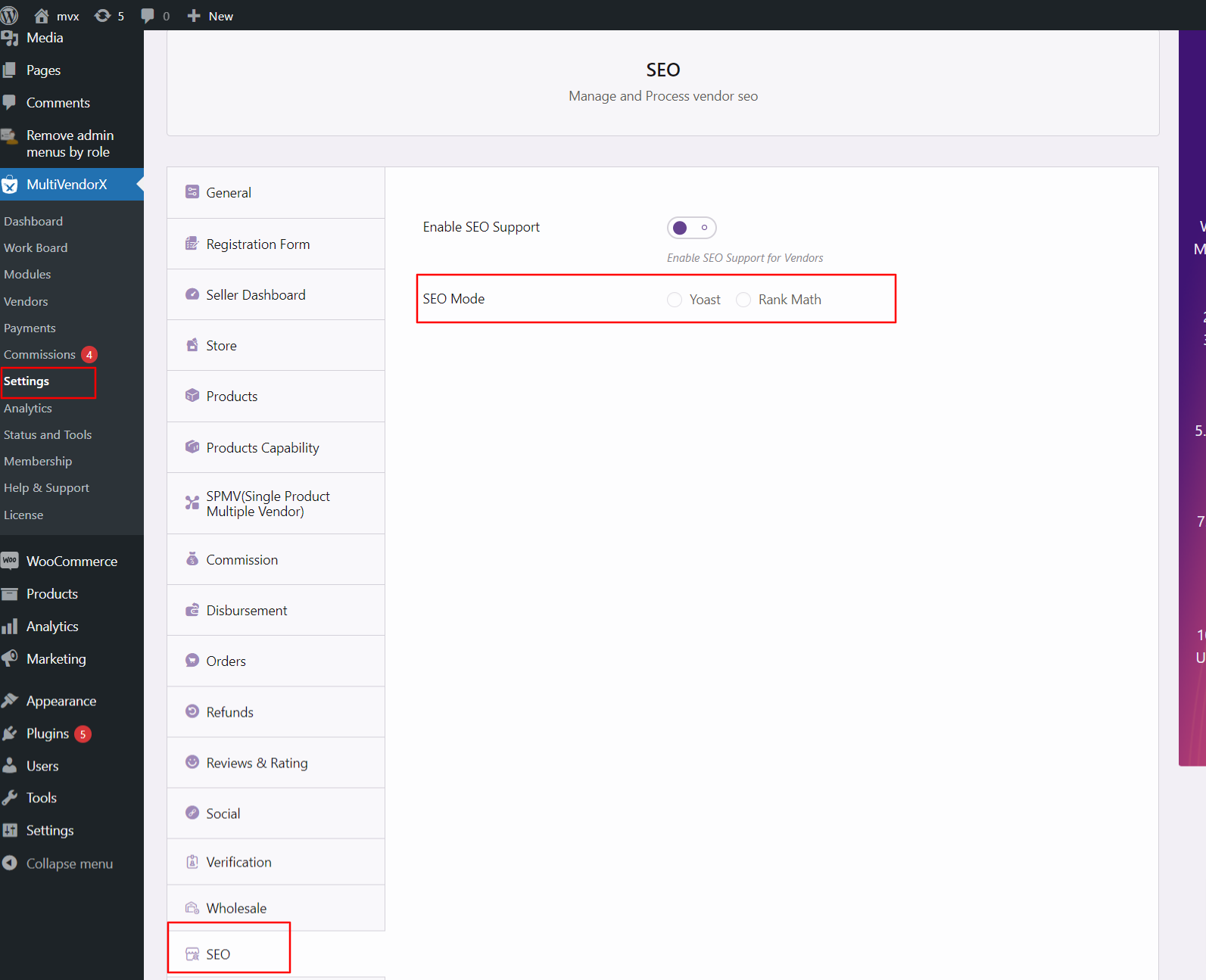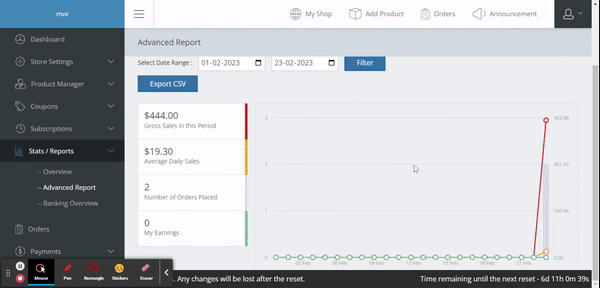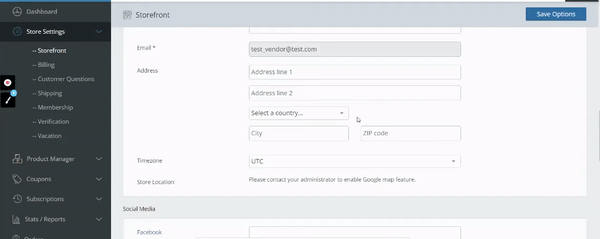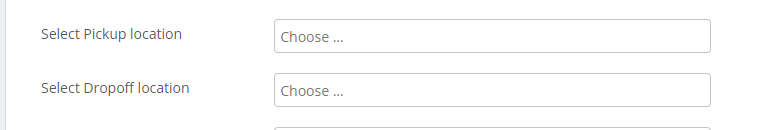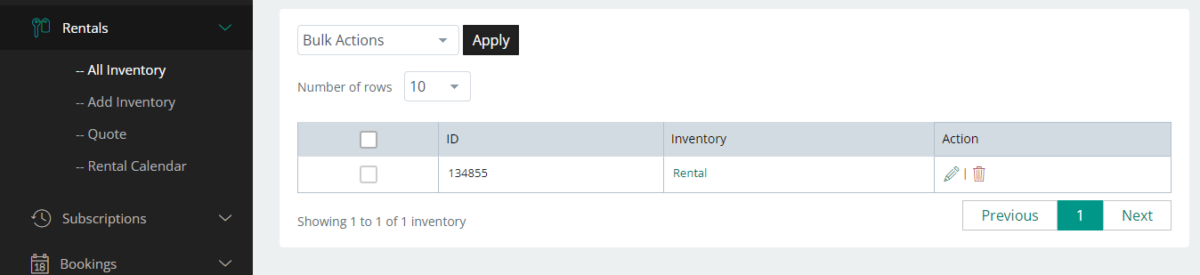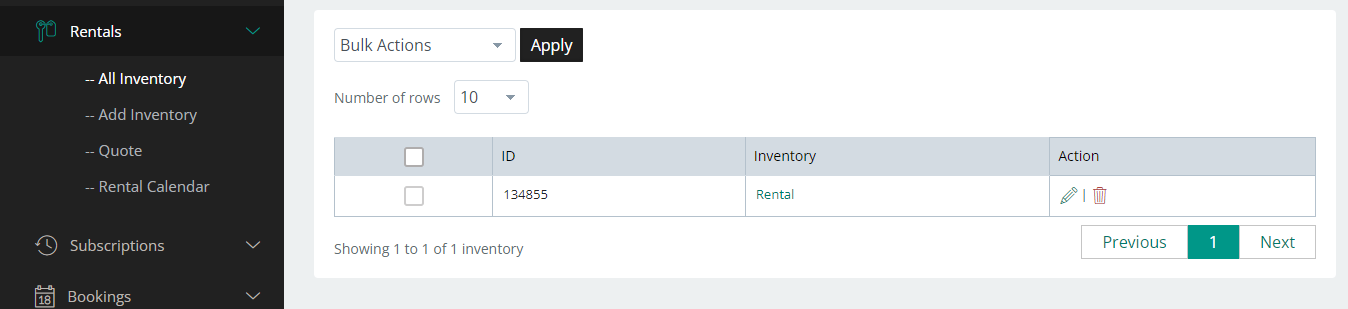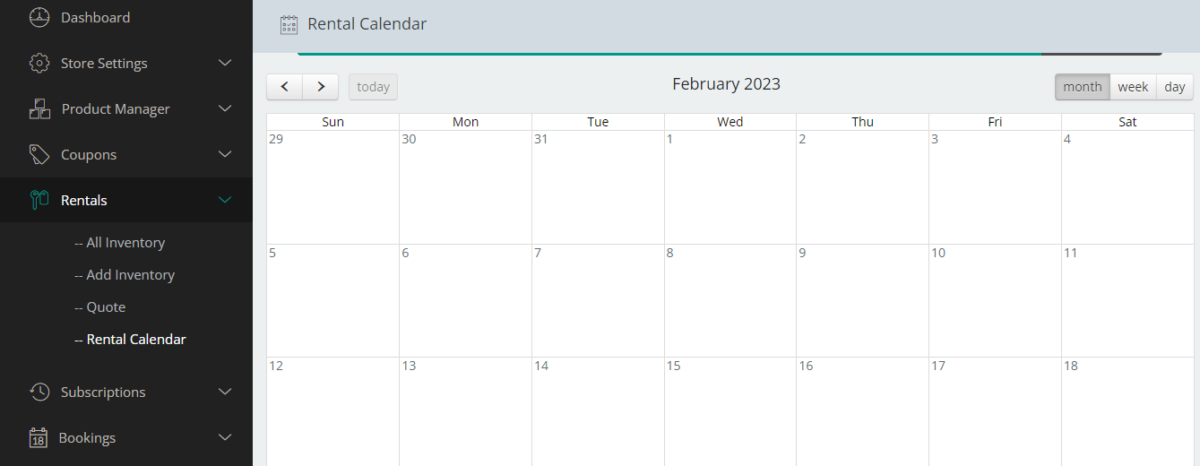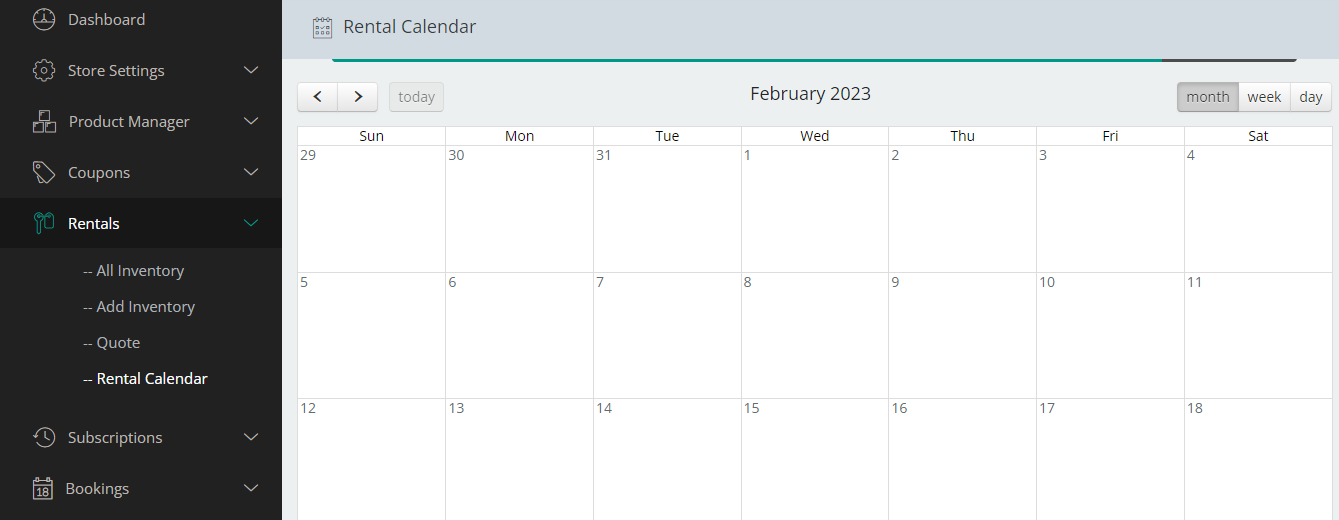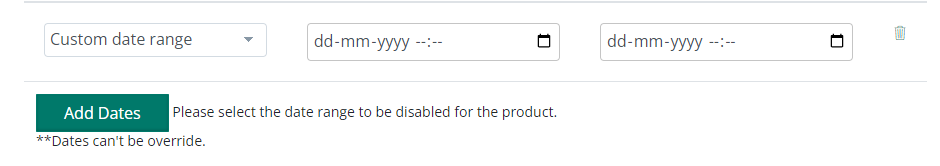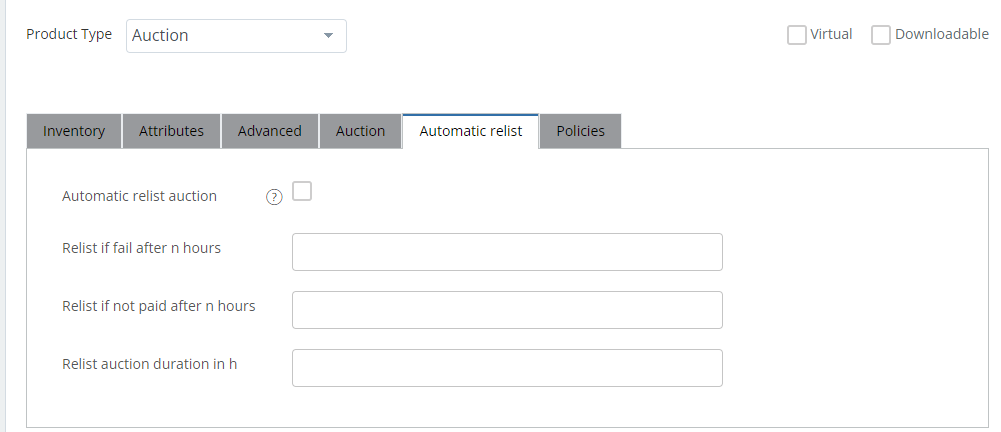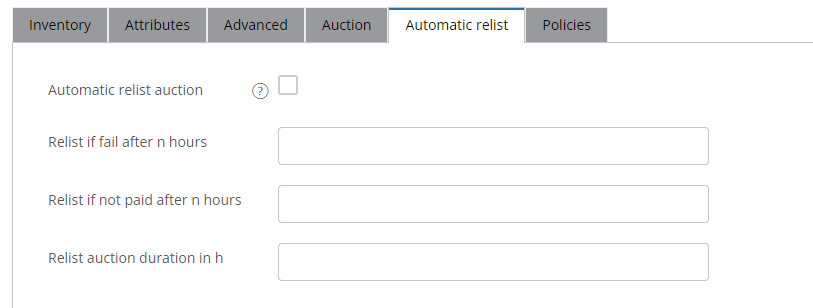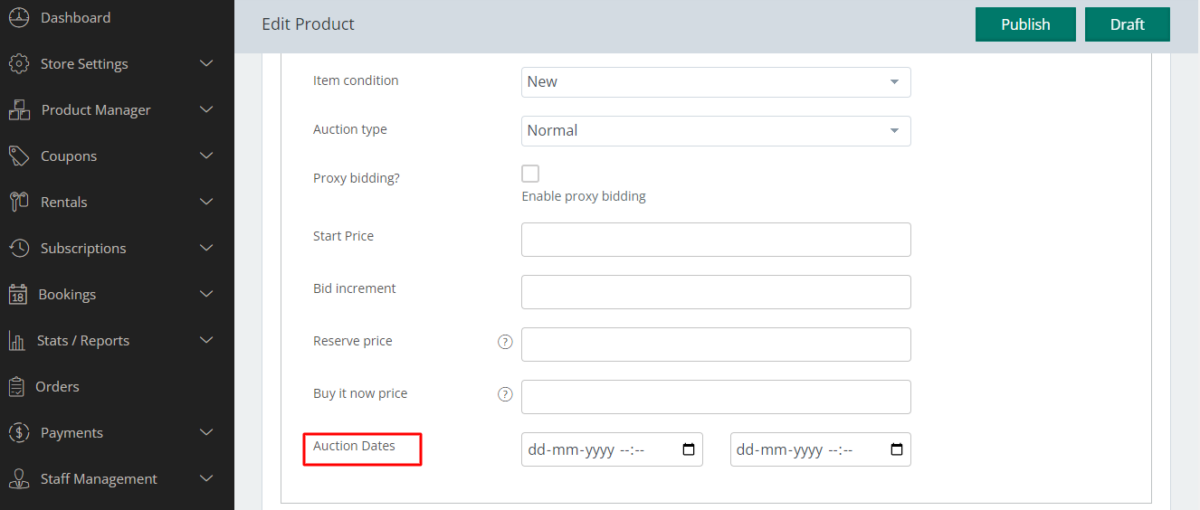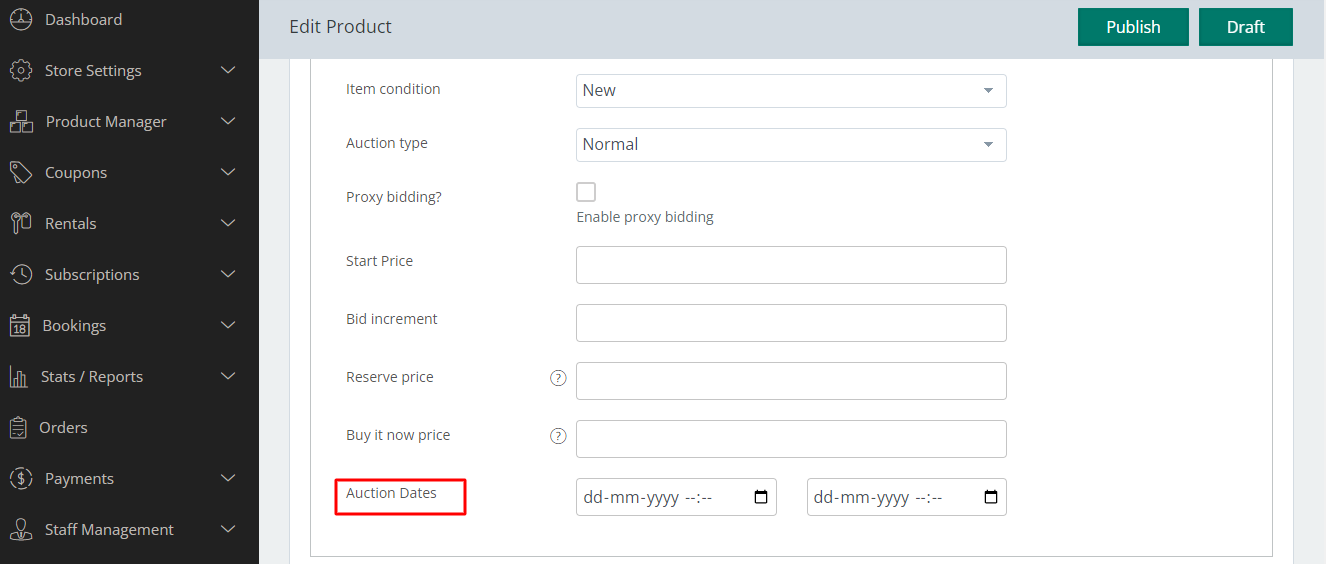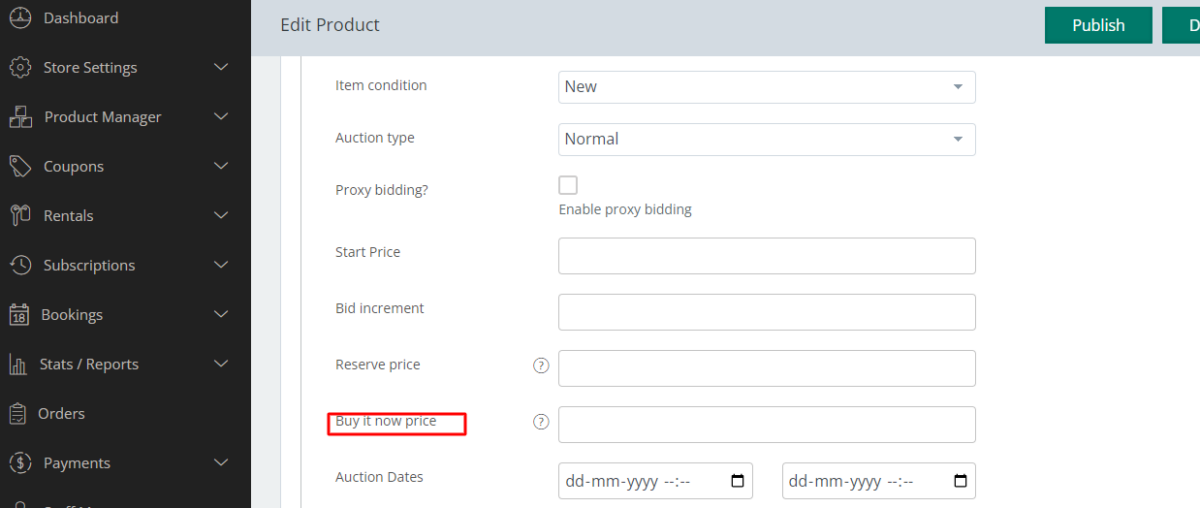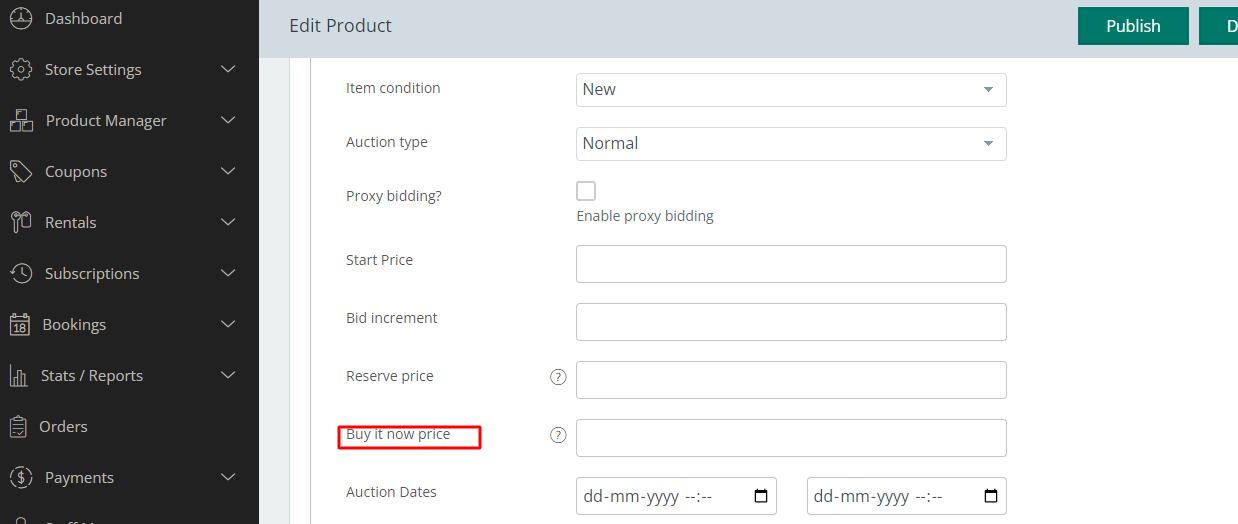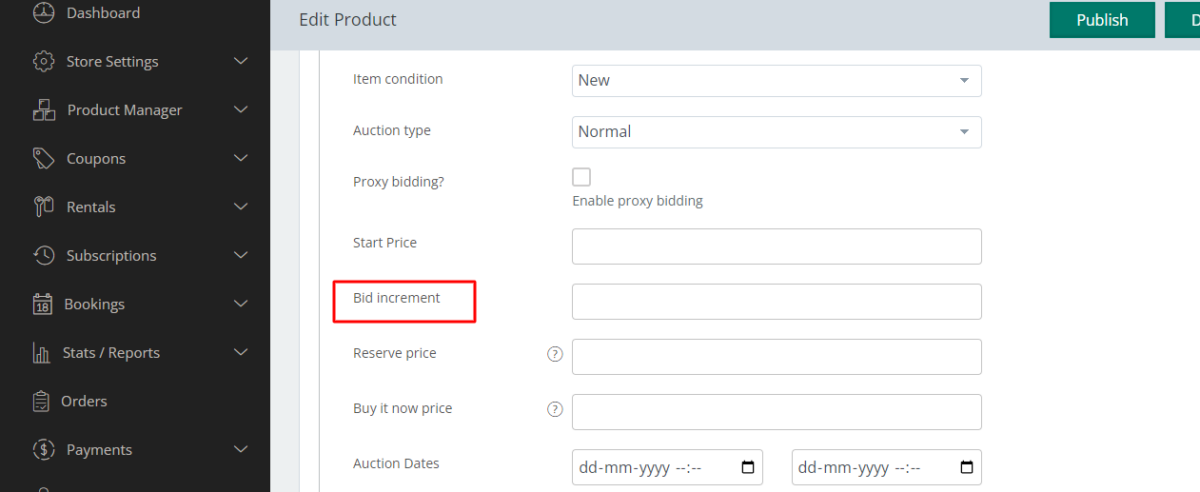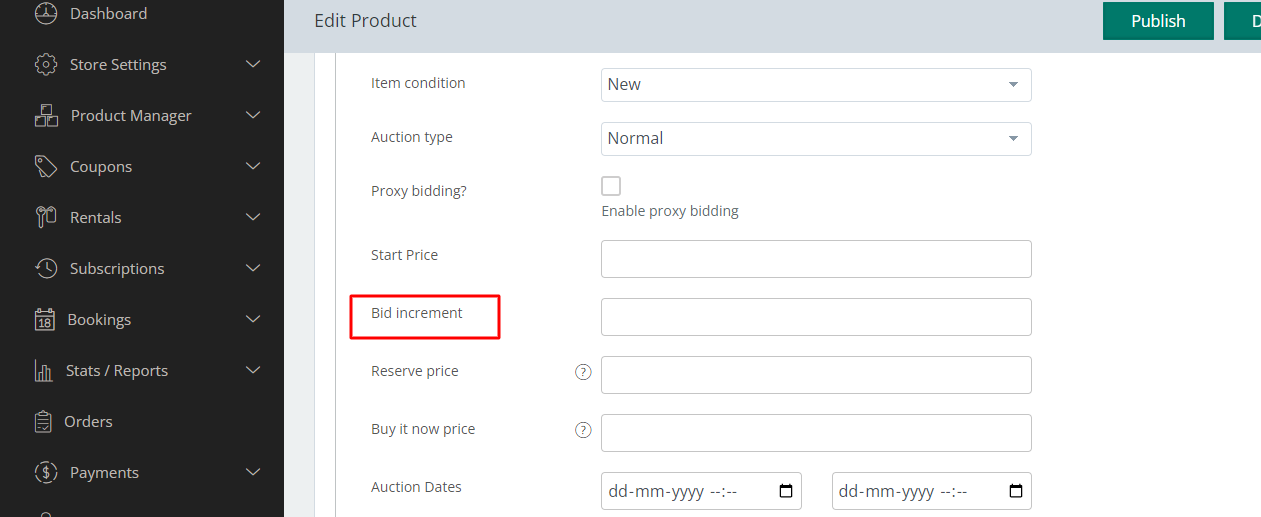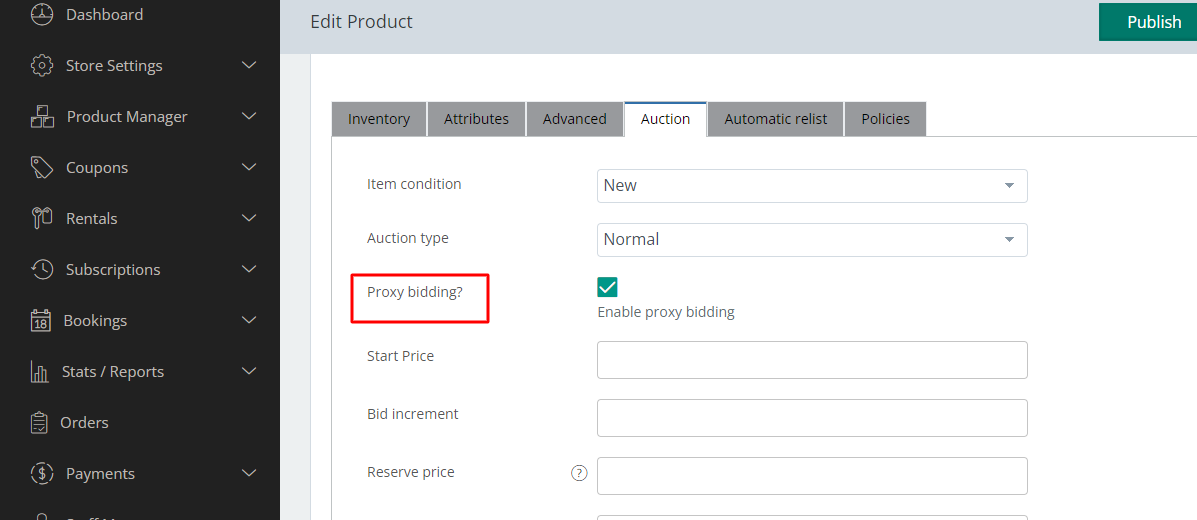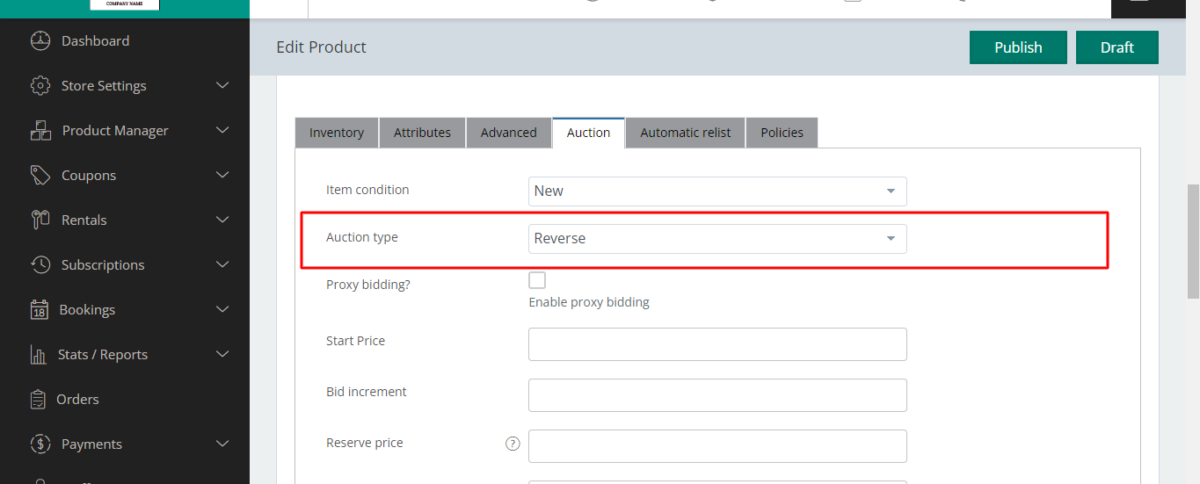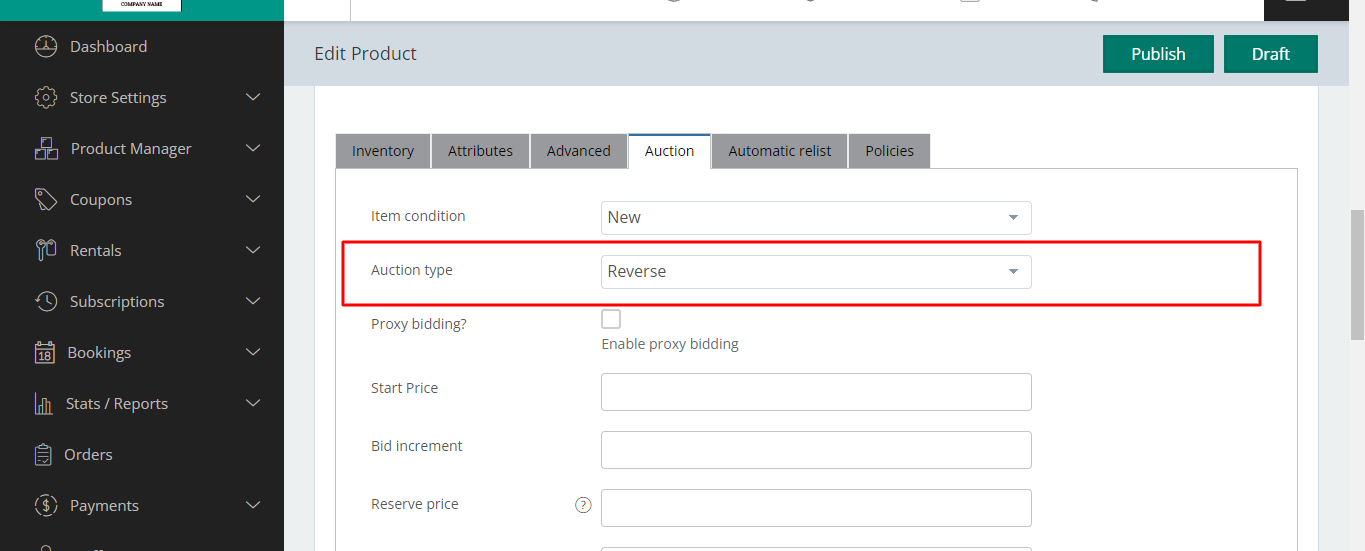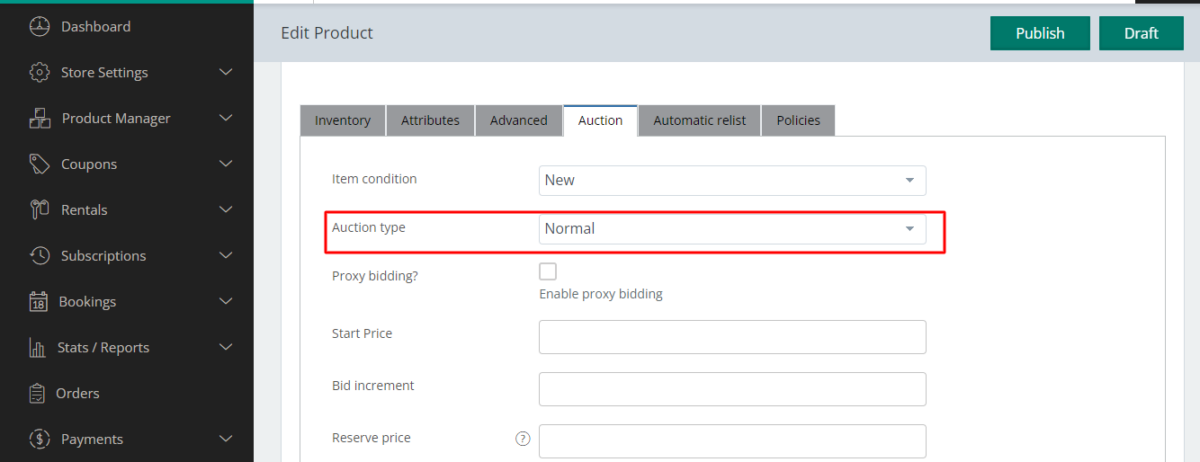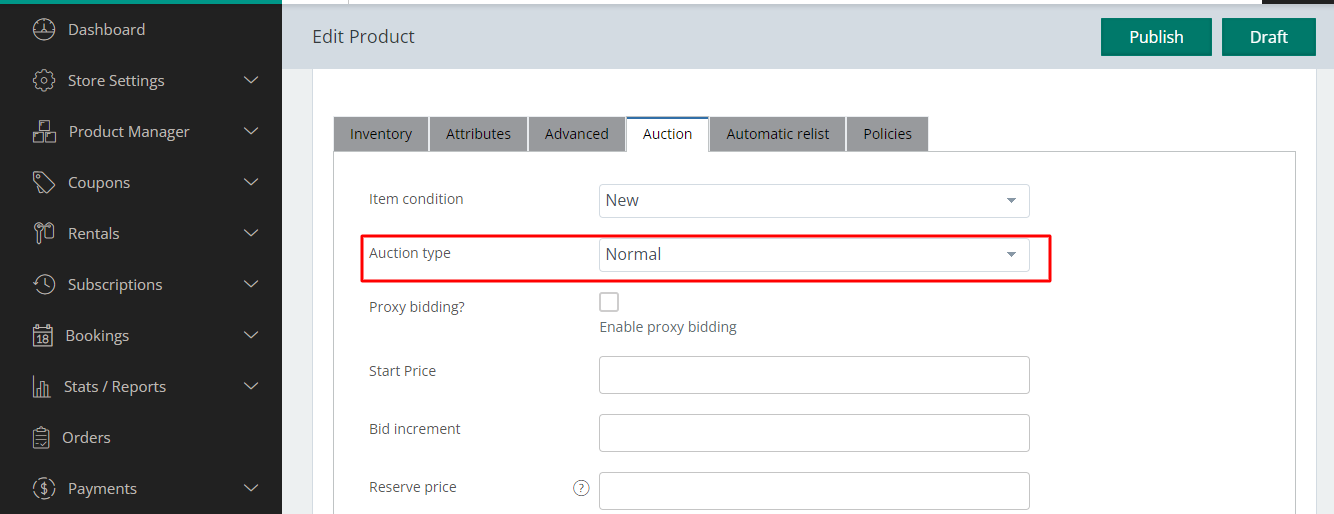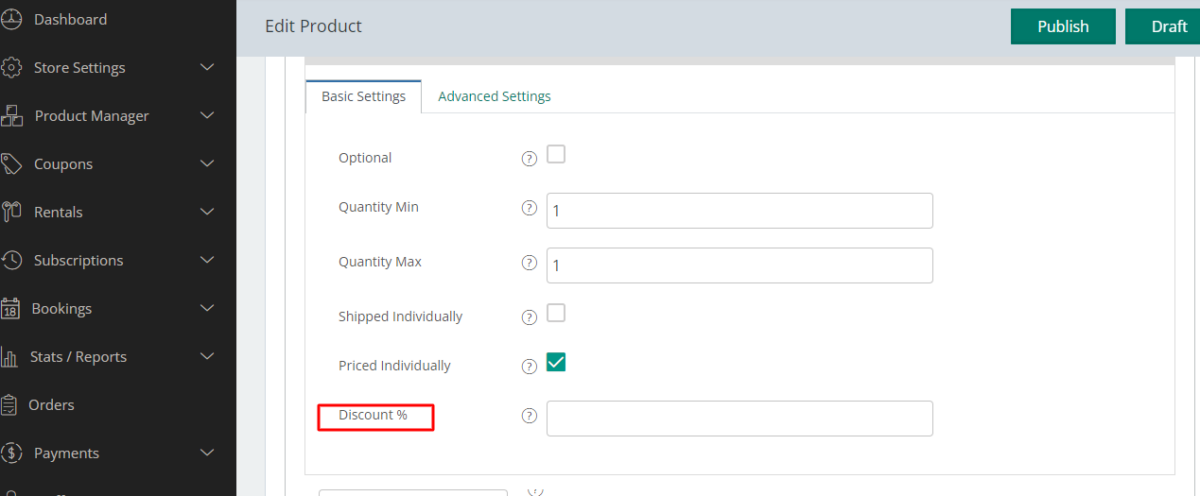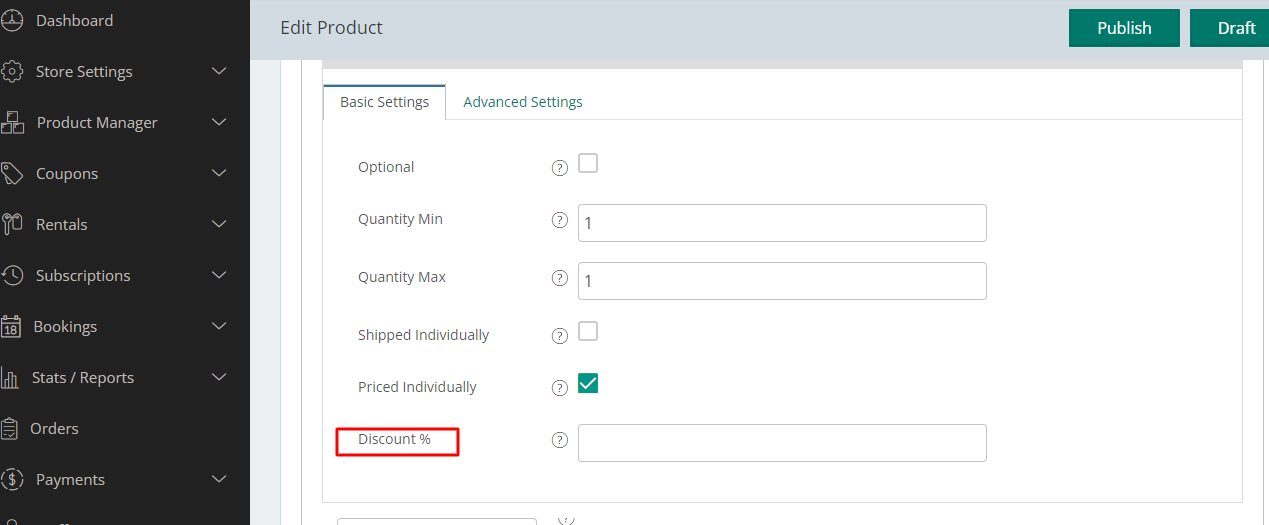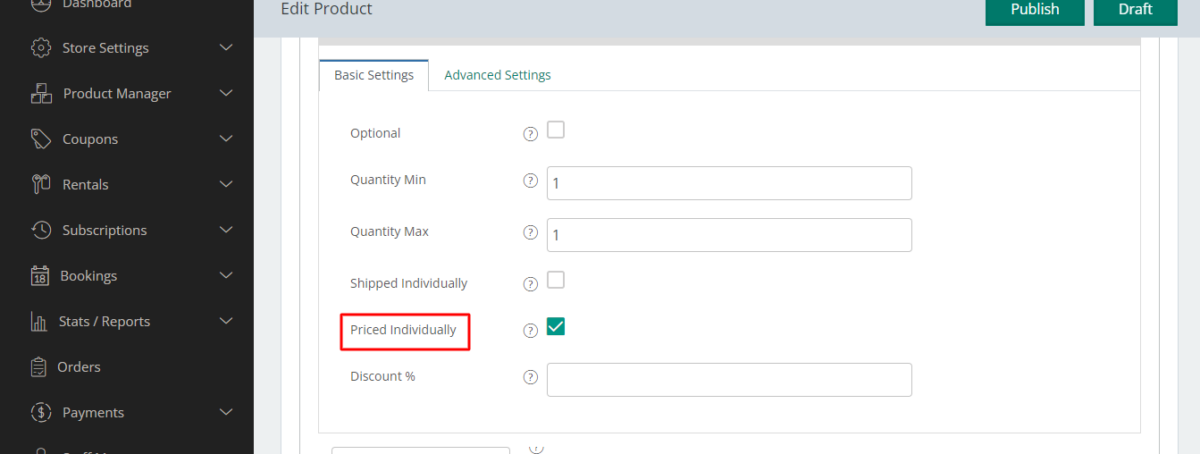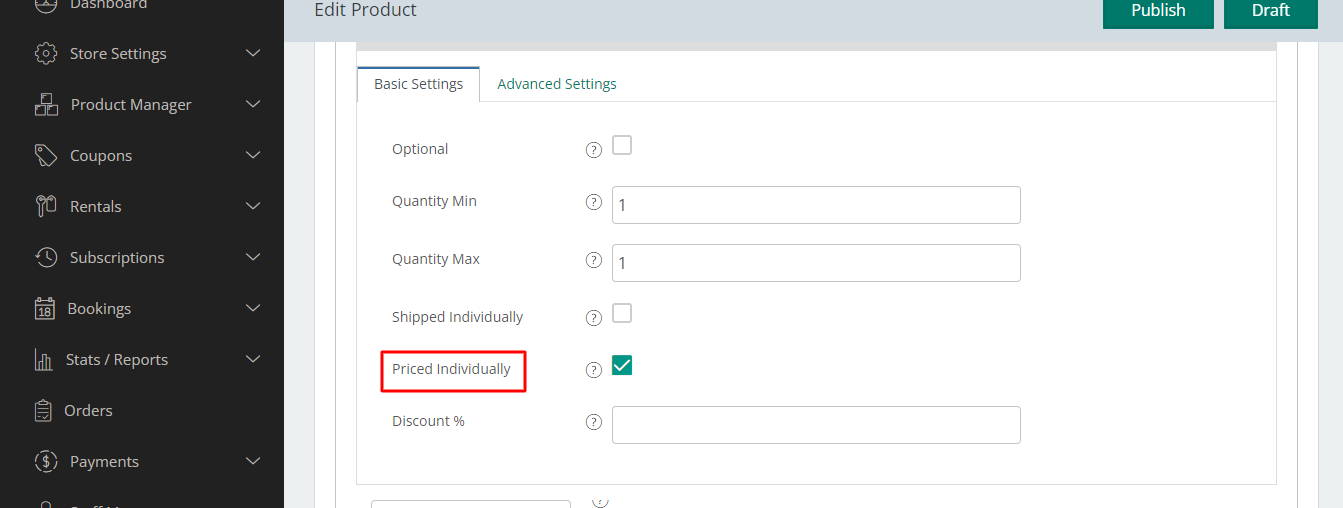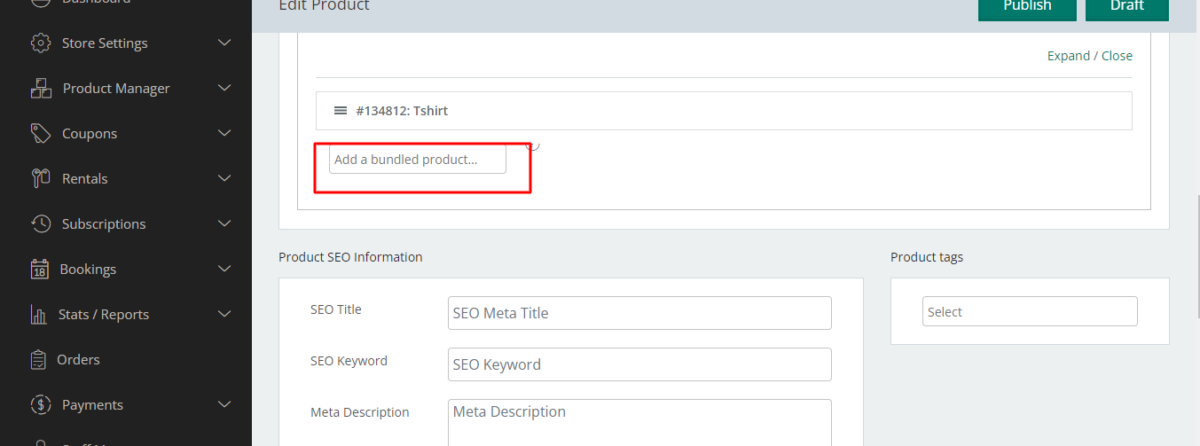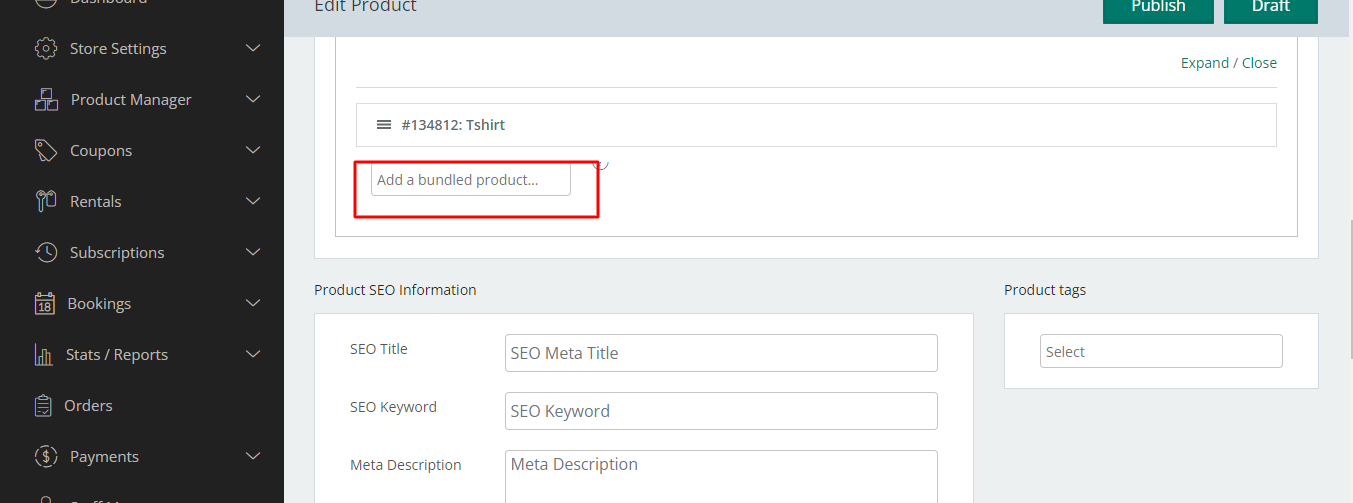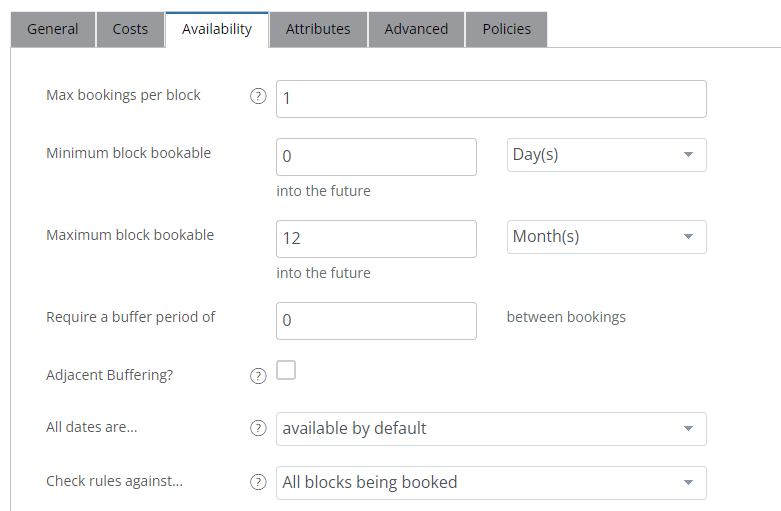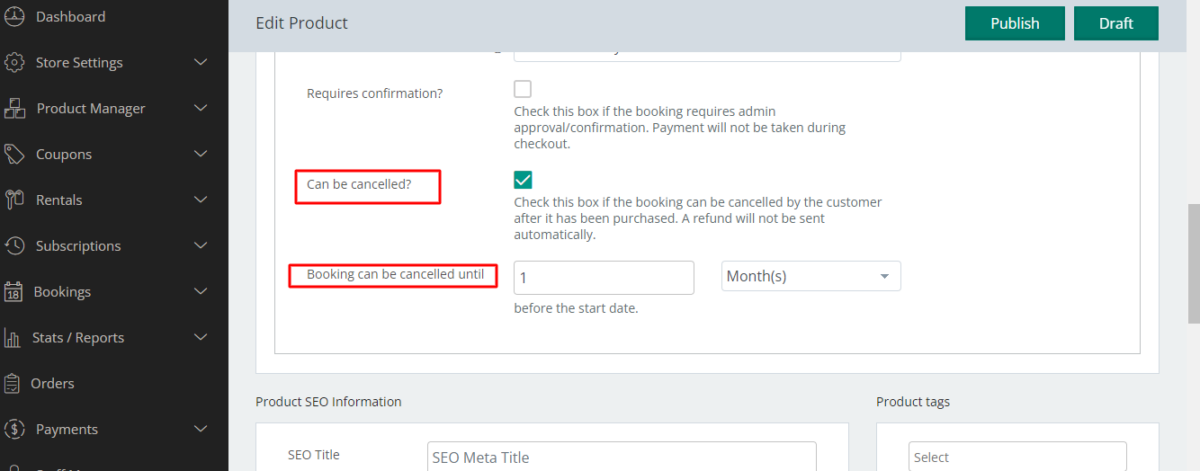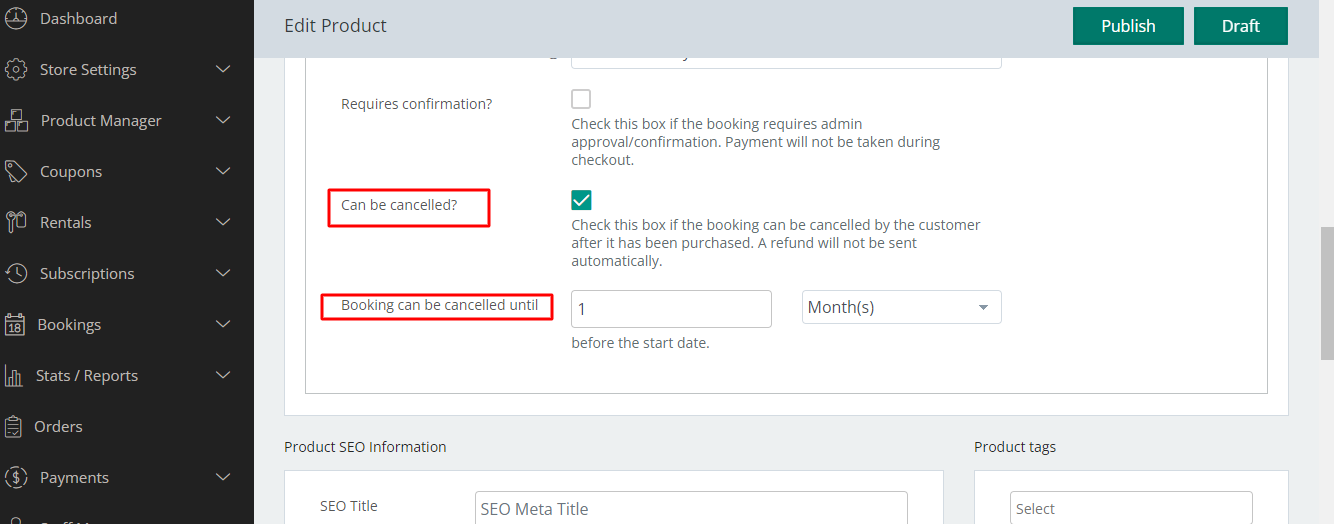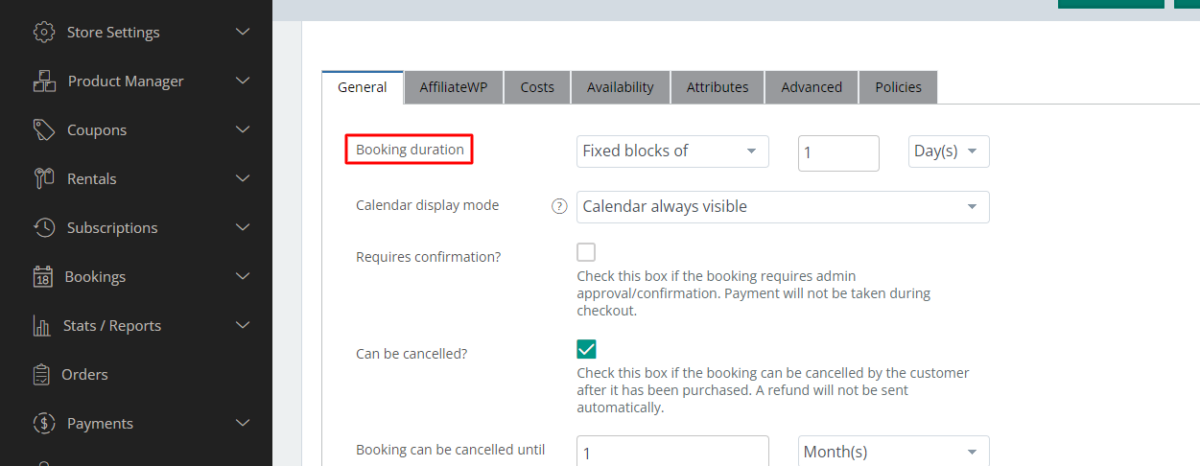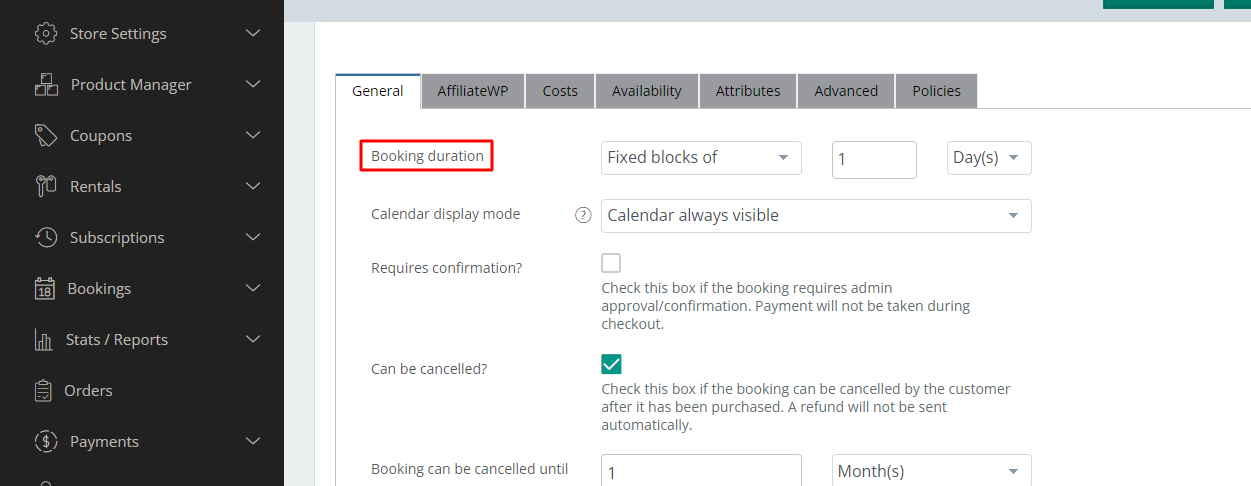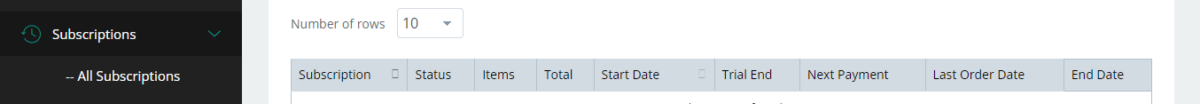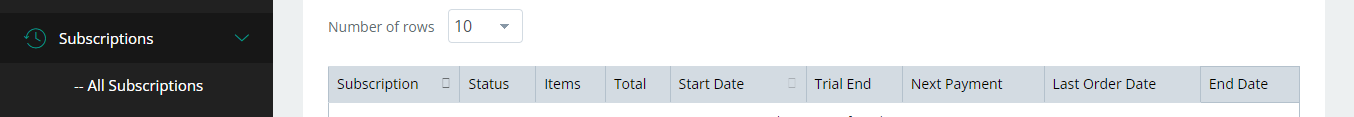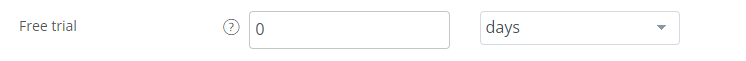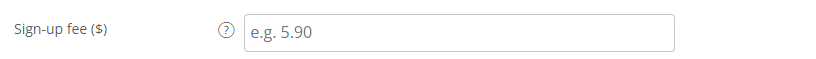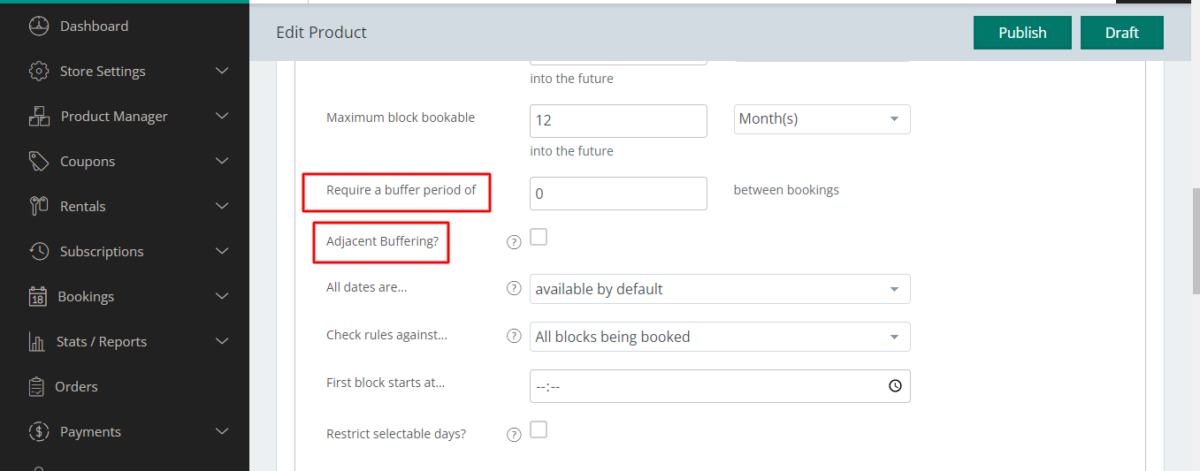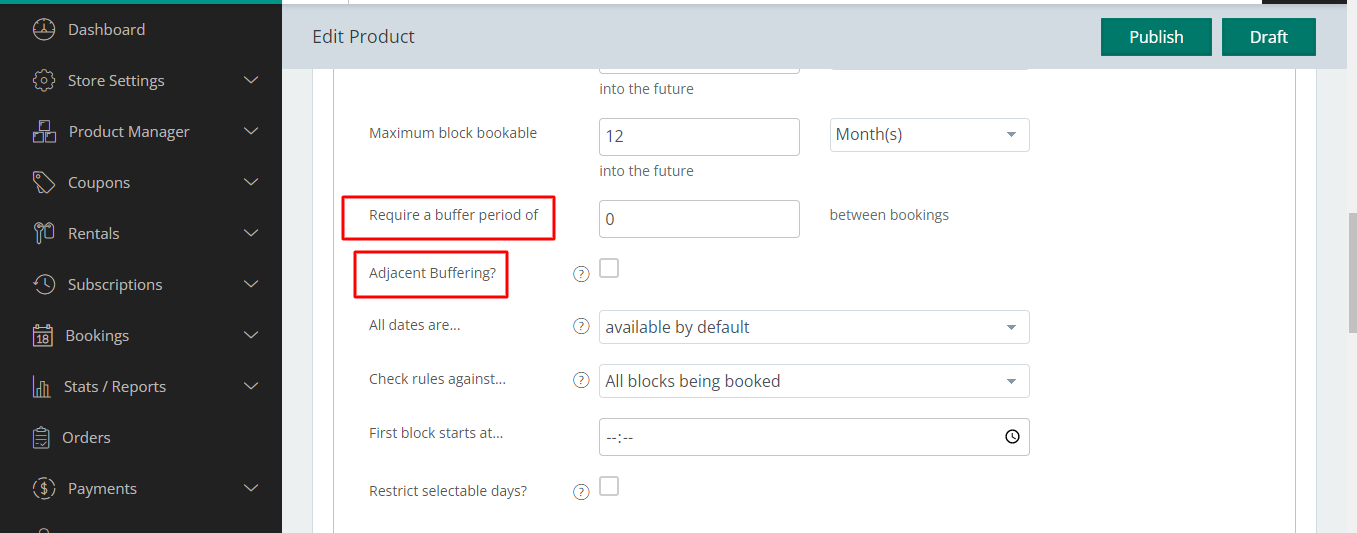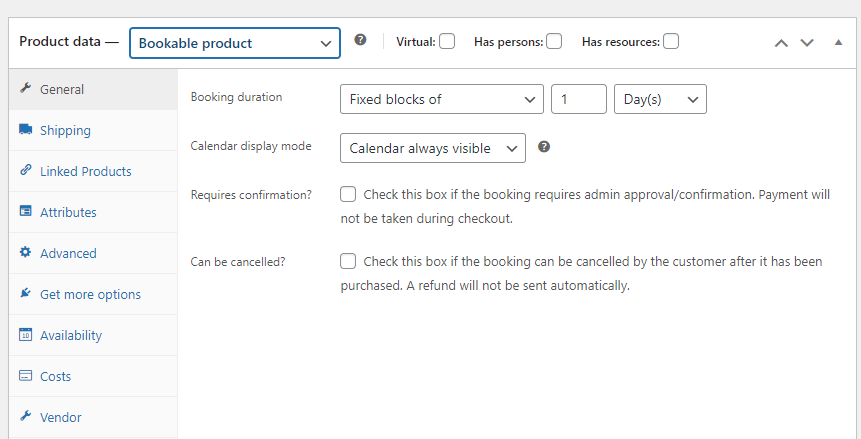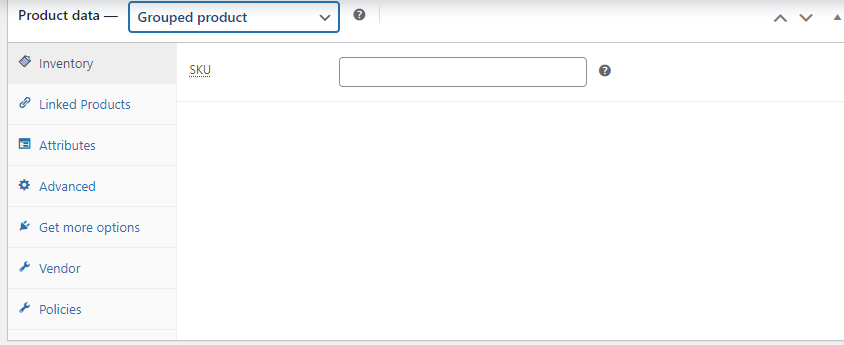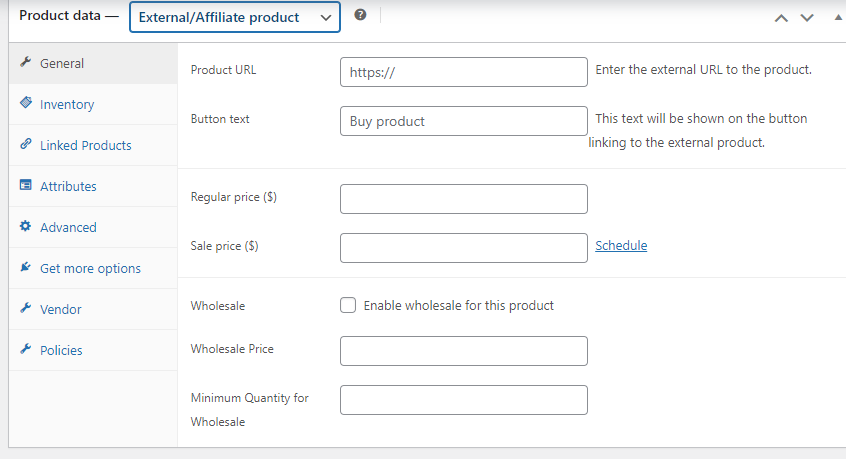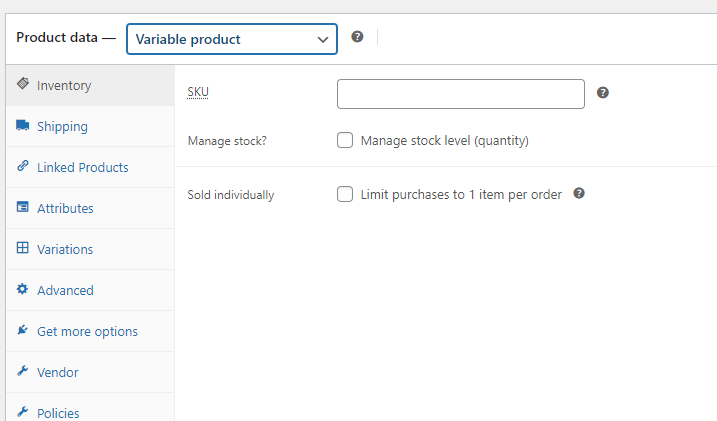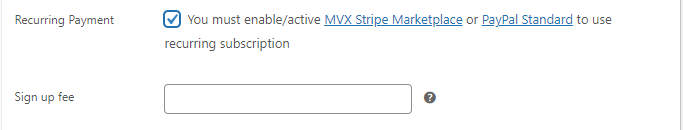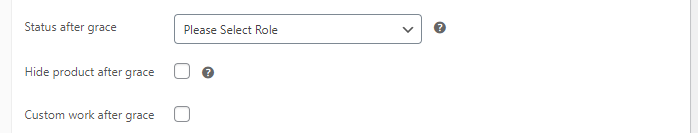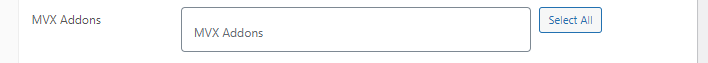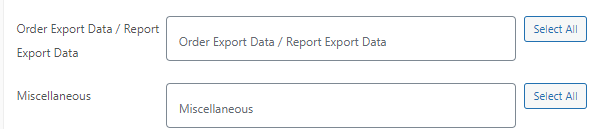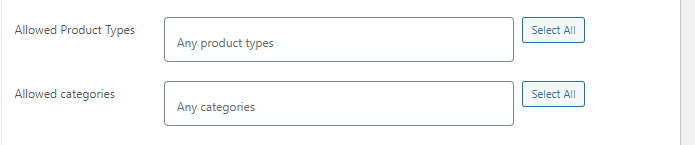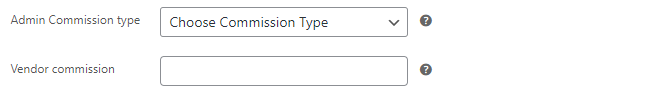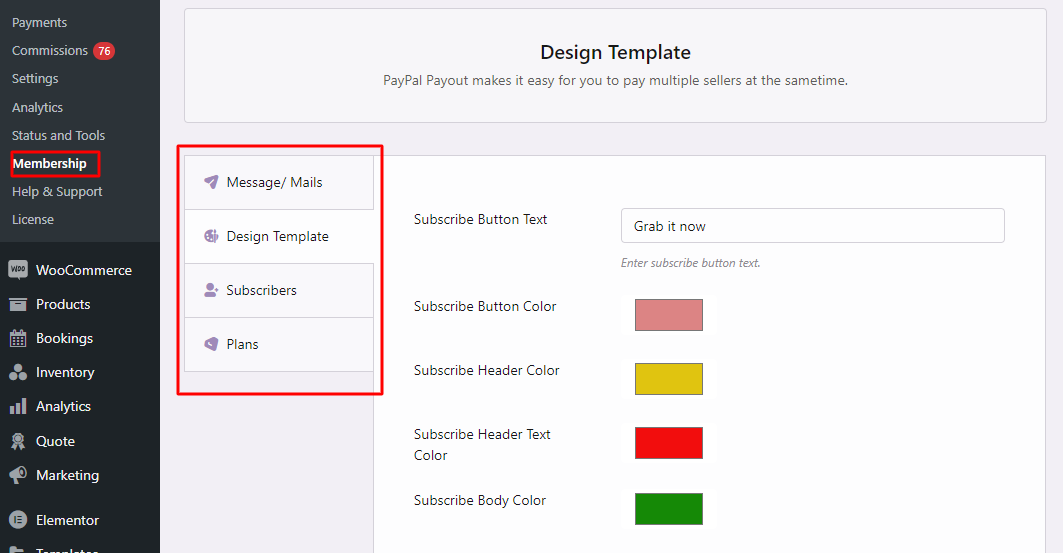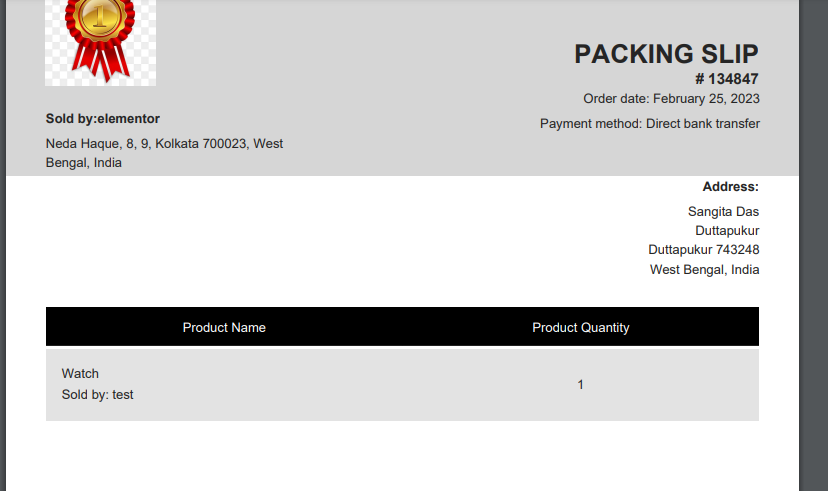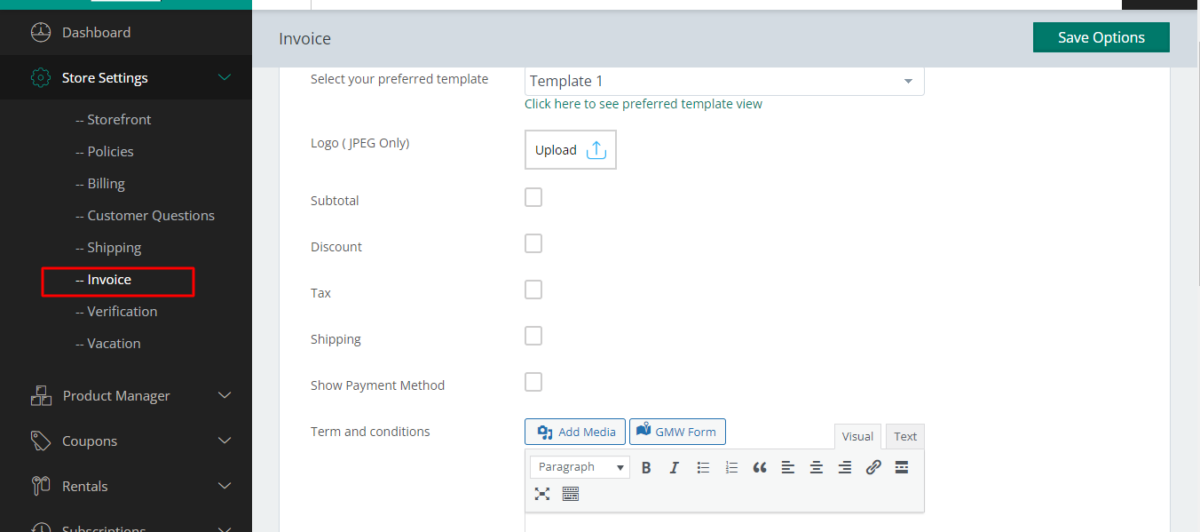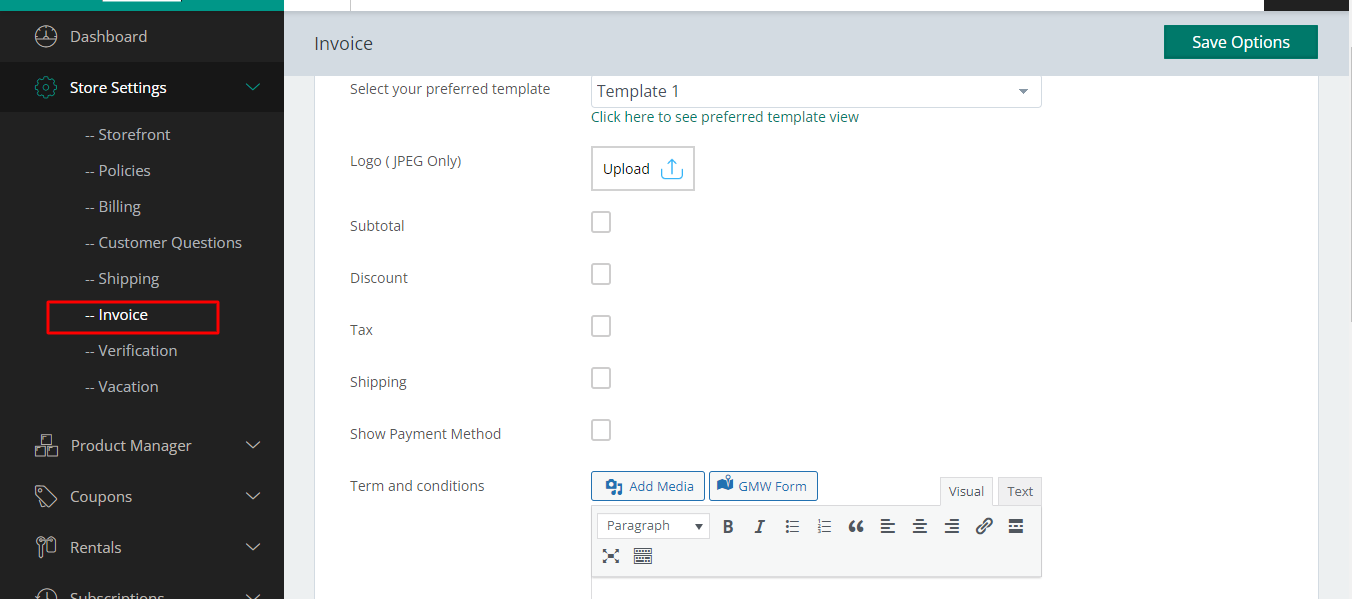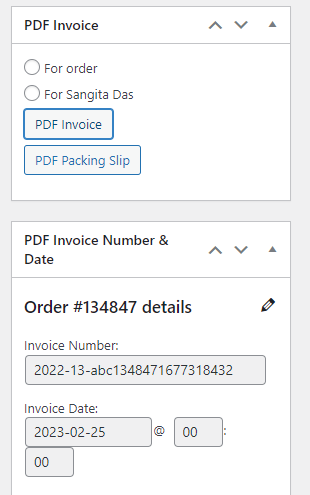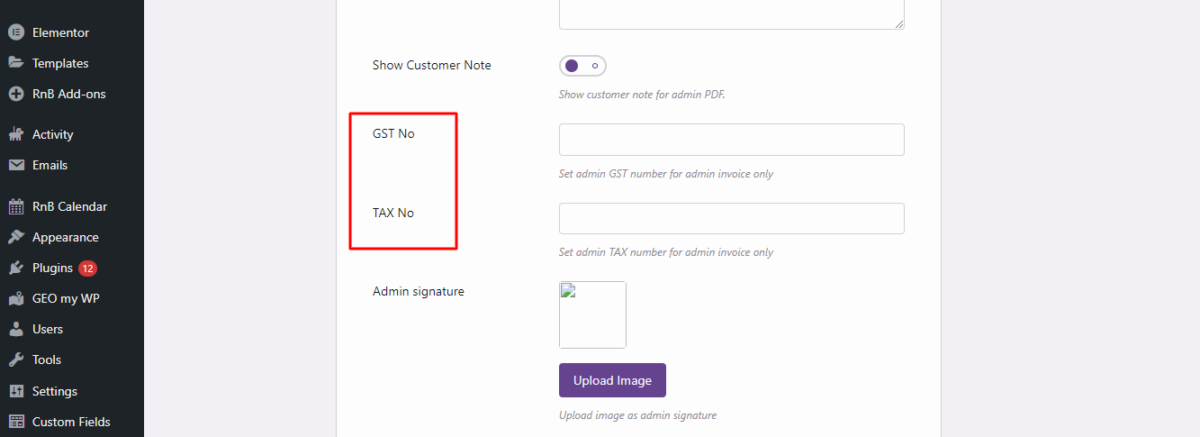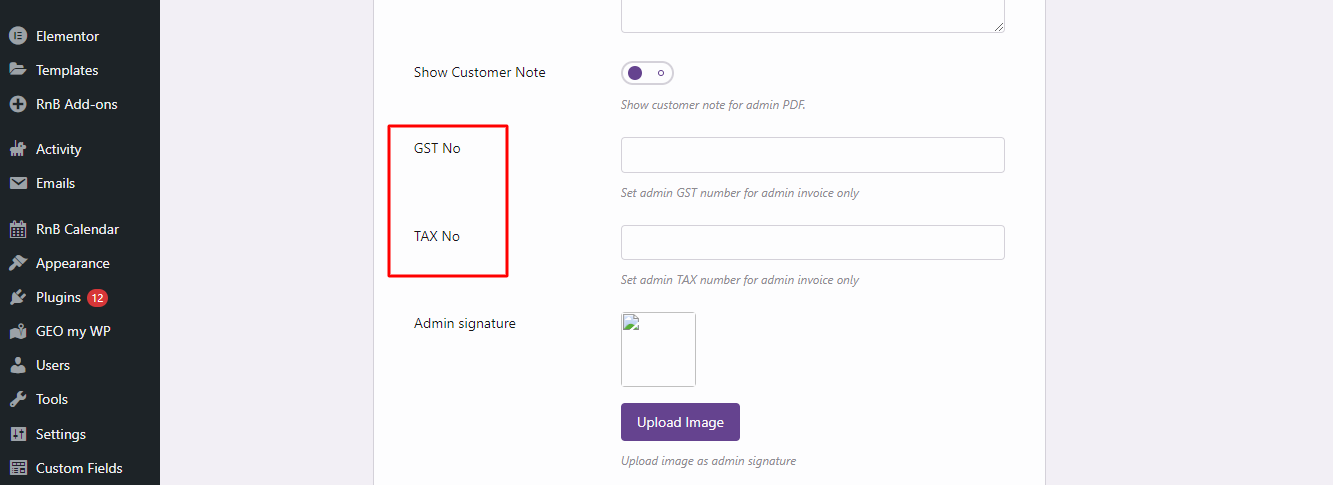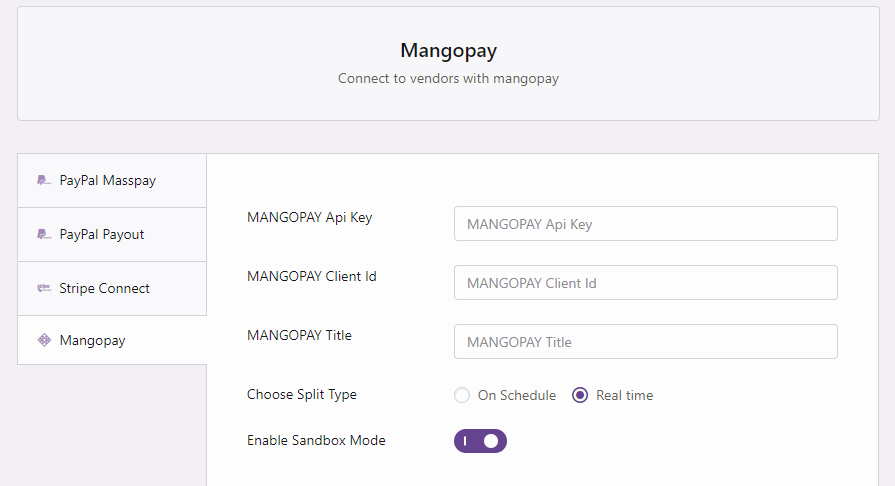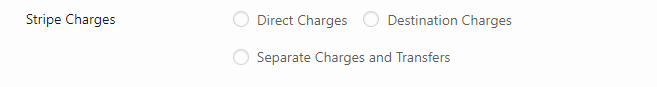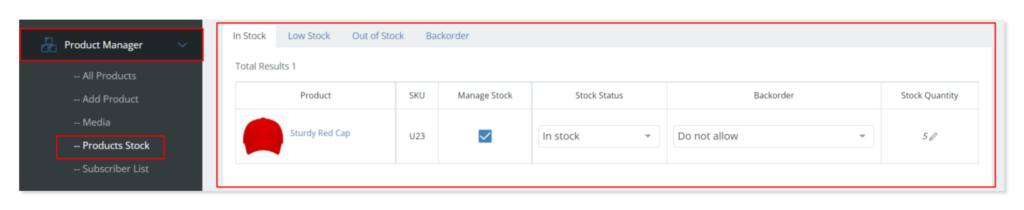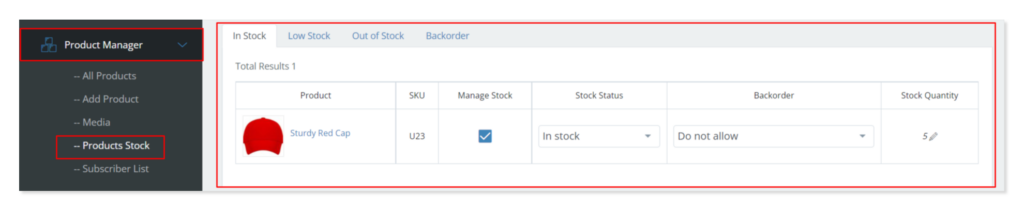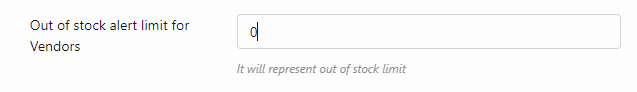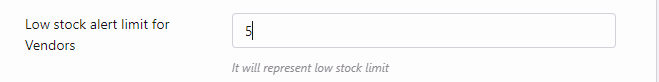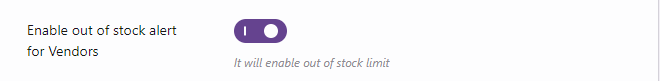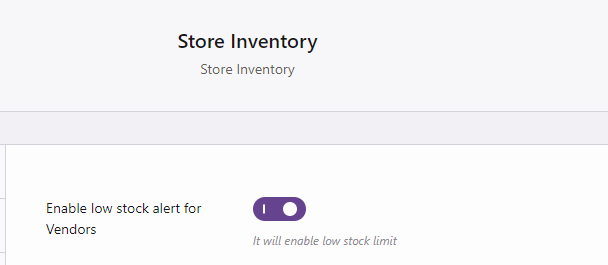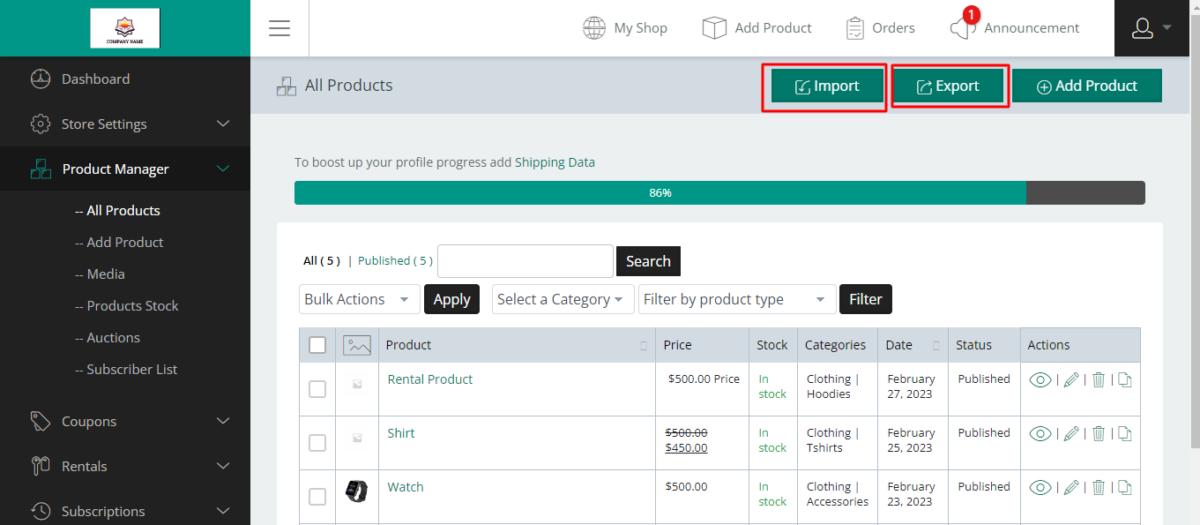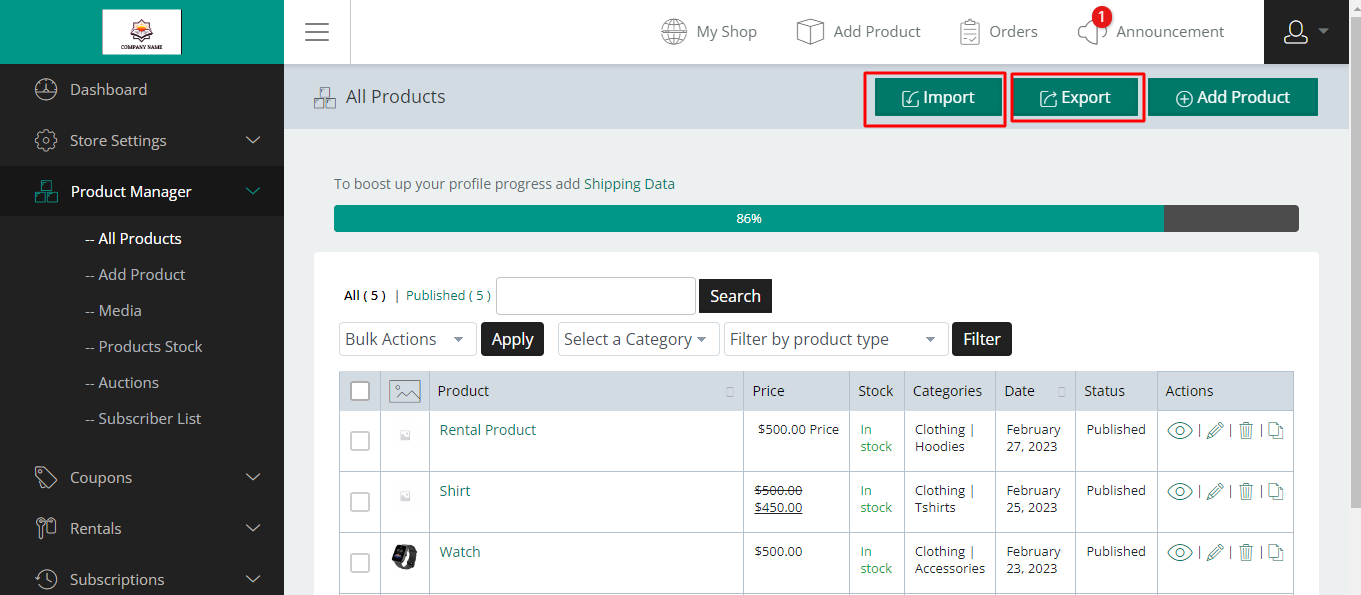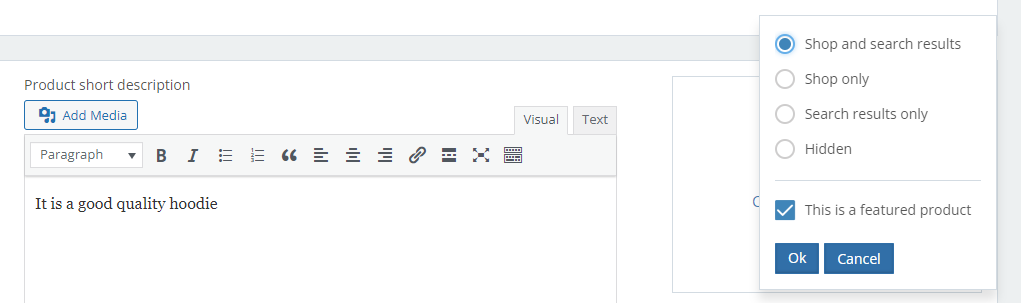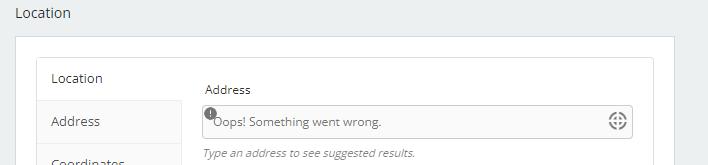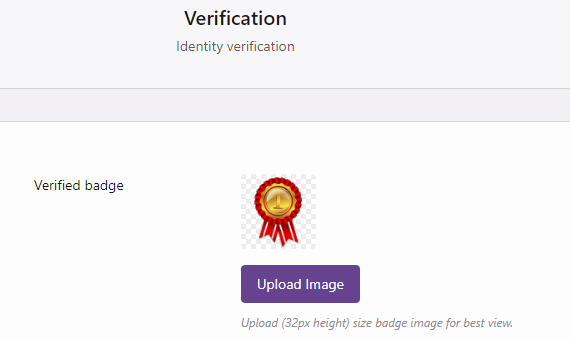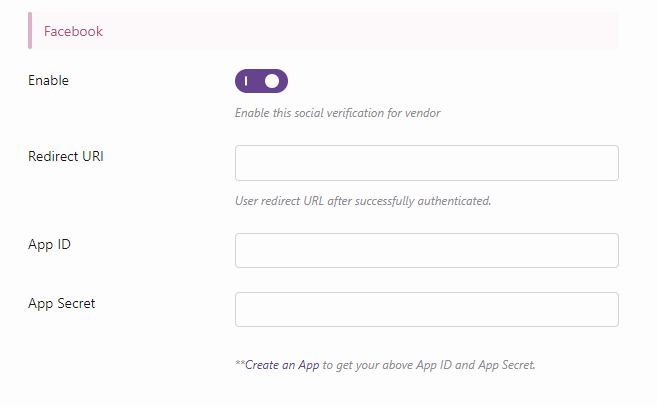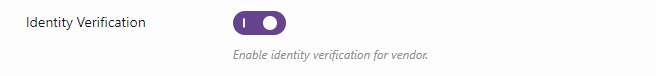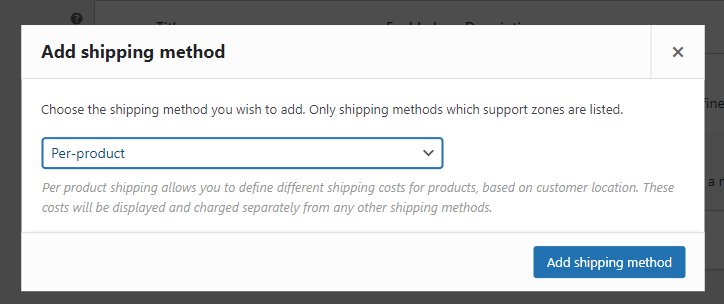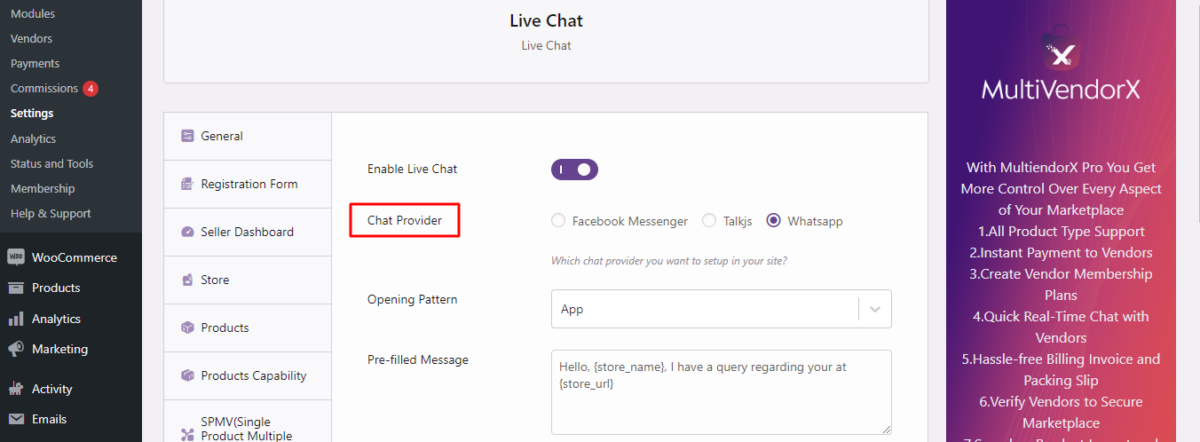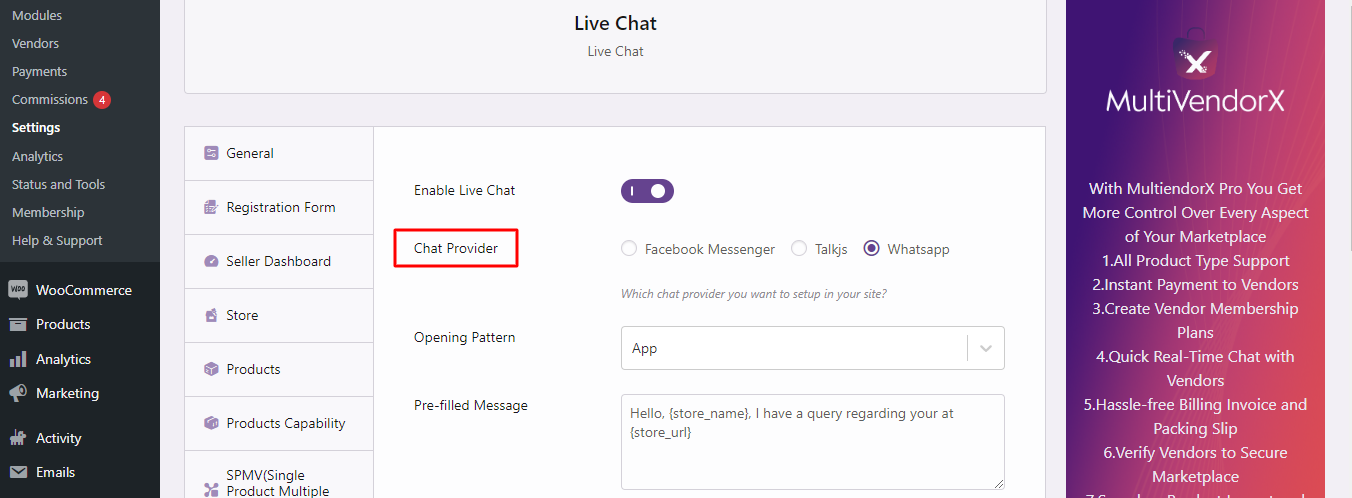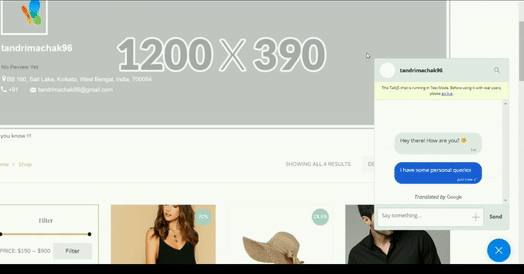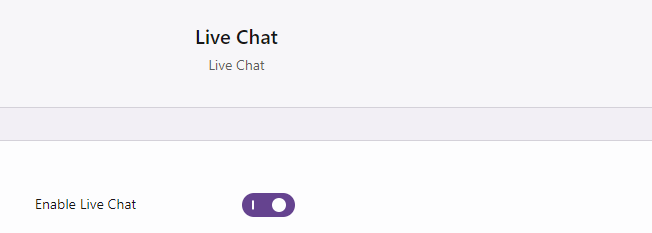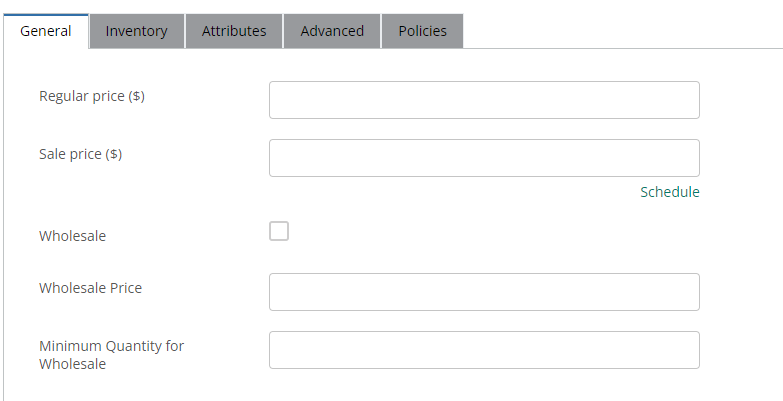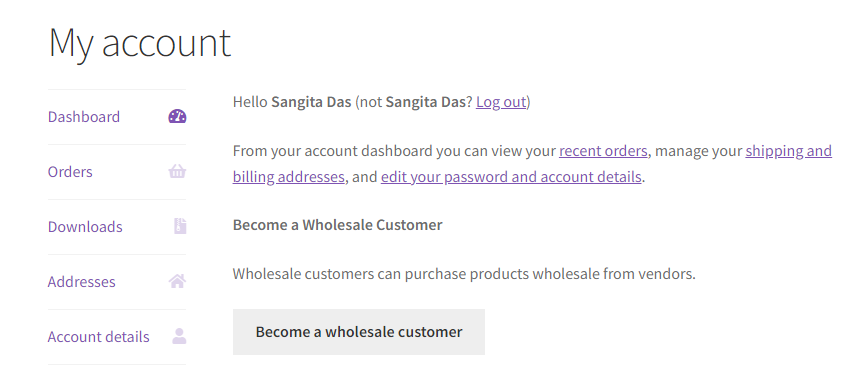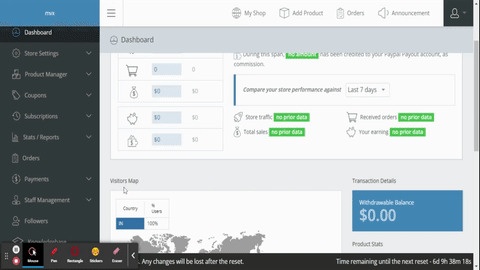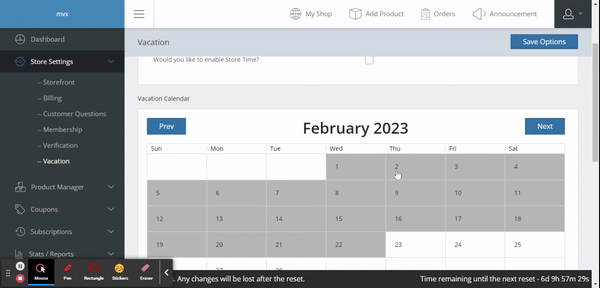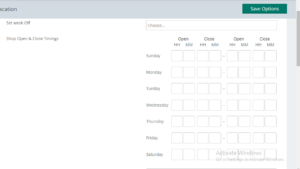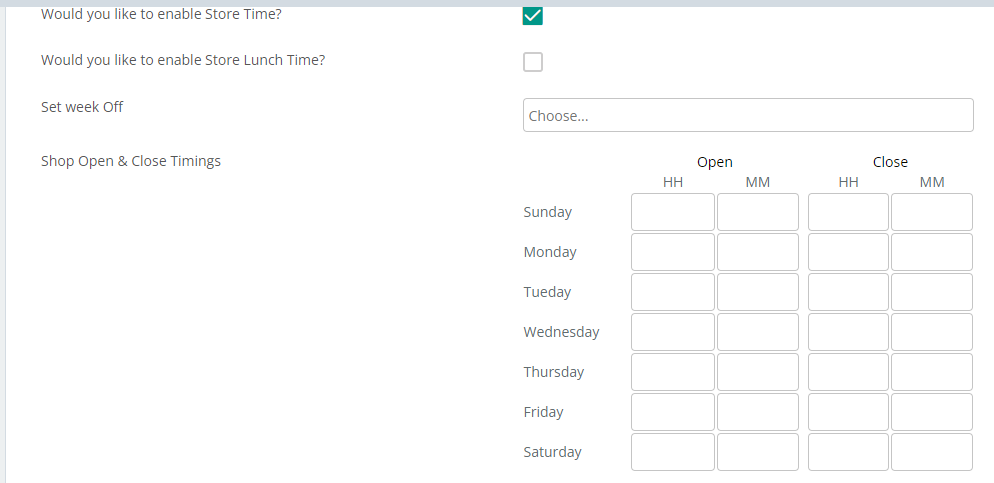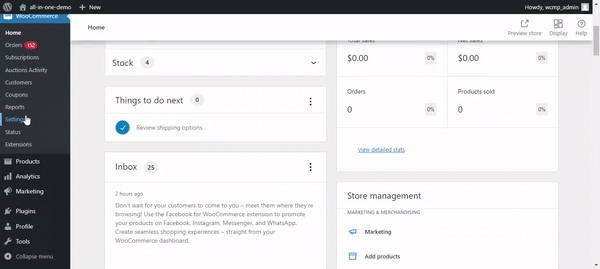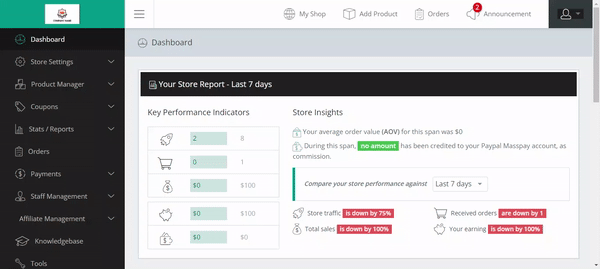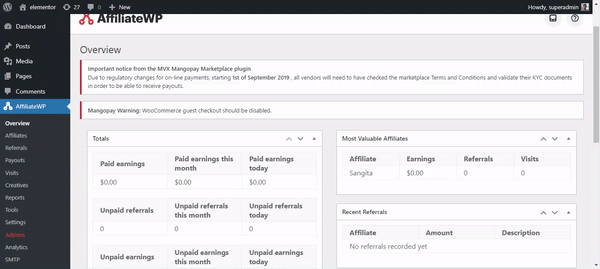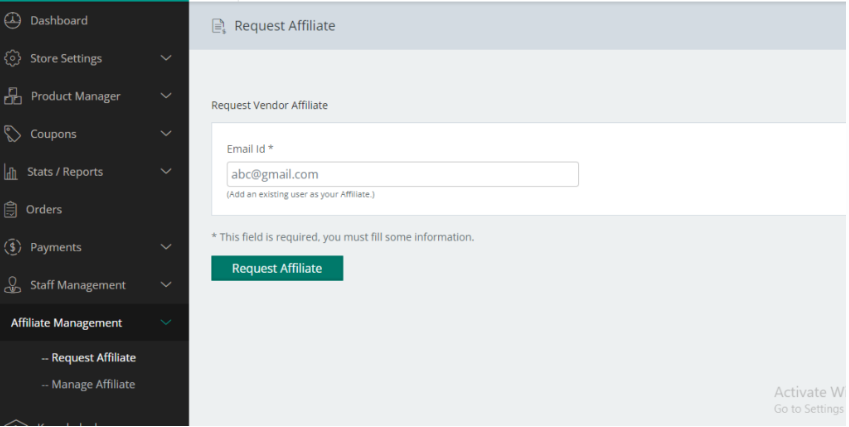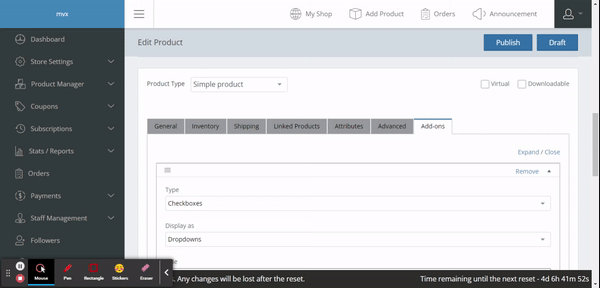Showing 1 - 86 of 86 results for
Analytics
(5)
Google Analytics Integration
Premium
-
Available in:
Available in:
-
Build for:
Module: SEO & Analytics|Read Documentation
Social Media Open Graph support
Premium
-
Available in:
Available in:
-
Build for:
Module: SEO & Analytics|Read Documentation
SEO Integration
Premium
-
Available in:
Available in:
If you are interested in expanding your target audience, increasing your revenue and creating a long-term brand revenue – Store SEO might be your best friend. This module of MultiVendorX Pro helps vendors increase their product value by using SEO features to rank high during organic searches. Our plugin also have support for these two SEO Plugins :
- Rank Math SEO integration - The simple, but powerful user-interface highlights important information about your posts alongside the post itself. Using this information, you can improve your post's SEO instantaneously.
-
Build for:
Module: SEO & Analytics|Read Documentation
Seller's Advanced Report
Premium
-
Available in:
Available in:
This module grants vendors six reports that they can use for their advantage. These reports include sales reports, product reports, category-wise reports, tax reports, stock reports, and transaction reports.
- Sales Overview - A detailed report notifying sellers of sales made by their store in a given period of time.
- Sales by Product - This lets sellers view the income earned from the sale of each product sold by their store. Along with this it also helps seller estimate the most popular product.
- Sales by Category - With the help of this report sellers can estimate the income generated of each product category .
- Stock - Helps sellers keep track of their product inventory.
- Transactions - This feature gives a detailed report of each transaction made through the sellers store account.
- Tax -Displays to sellers the tax amount collected from the sale of each product.
- Customer Downloads - With this feature sellers can keep track of permission period of each downloadable product.
-
Build for:
Module: Seller Analytics|Read Documentation
SEO Support
Premium
-
Available in:
Available in:
-
Build for:
Module: SEO & Analytics|Read Documentation
Marketplace Types
(34)
Buffering Period
Premium
-
Available in:
Available in:
-
Build for:
Module: Appointment|Read Documentation
Cancellation Management
Premium
-
Available in:
Available in:
The 'Can be Cancelled' option can be enabled by the vendor which will give the user the ability to cancel their appointment. After selecting the option, there are two fields that allow to choose how many Minutes/Hours/Days/Months before the start date the customers are allowed to cancel their appointment.
-
Build for:
Module: Appointment|Read Documentation
Booking Duration
Premium
-
Available in:
Available in:
-
Build for:
Module: Appointment|Read Documentation
Two-way Booking
Premium
-
Available in:
Available in:
-
Build for:
Module: Appointment|Read Documentation
Calender Billing
Premium
-
Available in:
Available in:
-
Build for:
Module: Subscription|Read Documentation
Add Rental Drop and Pick-up Location
Premium
-
Available in:
Available in:
-
Build for:
Module: Rental|Read Documentation
Quotation
Premium
-
Available in:
Available in:
-
Build for:
Module: Rental|Read Documentation
Rental Inventory
Premium
-
Available in:
Available in:
-
Build for:
Module: Rental|Read Documentation
Rental Calendar
Premium
-
Available in:
Available in:
-
Build for:
Module: Rental|Read Documentation
Date Range Picker
Premium
-
Available in:
Available in:
-
Build for:
Module: Rental|Read Documentation
Bluff Period
Premium
-
Available in:
Available in:
-
Build for:
Module: Auction|Read Documentation
Last-Minute Time Extension
Premium
-
Available in:
Available in:
-
Build for:
Module: Auction|Read Documentation
Set Auction Date & Time
Premium
-
Available in:
Available in:
-
Build for:
Module: Auction|Read Documentation
Buying Price
Premium
-
Available in:
Available in:
-
Build for:
Module: Auction|Read Documentation
Increment Bidding
Premium
-
Available in:
Available in:
-
Build for:
Module: Auction|Read Documentation
Proxy Bidding
Premium
-
Available in:
Available in:
Proxy Bidding is a method through which a customer can choose to enter a maximum amount he or she feels comfortable paying. Once they’ve set the maximum, the system will keep an eye on the auction on it’s behalf, and if he or she gets outbid the system will automatically bid again on their behalf, up to the maximum limit.
-
Build for:
Module: Auction|Read Documentation
Reverse Auction
Premium
-
Available in:
Available in:
-
Build for:
Module: Auction|Read Documentation
Normal Auction
Premium
-
Available in:
Available in:
-
Build for:
Module: Auction|Read Documentation
Bundle Discount
Premium
-
Available in:
Available in:
-
Build for:
Module: Bundle|Read Documentation
Set Price individually
Premium
-
Available in:
Available in:
-
Build for:
Module: Bundle|Read Documentation
Create Bundles
Premium
-
Available in:
Available in:
-
Build for:
Module: Bundle|Read Documentation
Availability Management
Premium
-
Available in:
Available in:
Managing the availability tab of the product data meta box will help the vendor display to customers the availability of their service or product. Vendors can set the maximum booking per block, maximum or minimum blocks available, buffer period required between bookings and can also set dates and other rules.
-
Build for:
Module: Booking|Read Documentation
Cancellation Management
Premium
-
Available in:
Available in:
-
Build for:
Module: Booking|Read Documentation
Booking Duration
Premium
-
Available in:
Available in:
-
Build for:
Module: Booking|Read Documentation
Subscription List
Premium
-
Available in:
Available in:
-
Build for:
Module: Subscription|Read Documentation
Trial Management
Premium
-
Available in:
Available in:
-
Build for:
Module: Subscription|Read Documentation
Sign-up fee
Premium
-
Available in:
Available in:
-
Build for:
Module: Subscription|Read Documentation
Expiration Date
Premium
-
Available in:
Available in:
-
Build for:
Module: Subscription|Read Documentation
Buffering Period
Premium
-
Available in:
Available in:
Based on the time set for the booking (minutes/hours/days), a period that is not available for others, can be specified. For example, if the vendor wishes to sell appointments in 2-hour blocks and wants to have an hour break in between, they can specify a buffer period of their choice. With adjacent buffering option they can add a buffer period both before and after the appointments.
-
Build for:
Module: Booking|Read Documentation
Availability Management
Premium
-
Available in:
Available in:
This feature allows to control the availability of slots via the Availability Tab. If the vendor choose to check availability per starting slot only, they can set any date/time rules they want and their customer will be shown available slots no matter which slot they schedule, as long as starting date/time is available at the time of booking. Otherwise, availability is checked against all slots in booked range.
-
Build for:
Module: Appointment|Read Documentation
Online bookings in real time
Premium
-
Available in:
Available in:
-
Build for:
Module: Booking|Read Documentation
Club products together
Premium
-
Available in:
Available in:
This feature allows vendors to group together certain products and sell as a combo pack. Like if the vendor sell shampoo, conditioner and hair serum separately as simple products, they can group them and name them as hair care products and sell these three items all together as a combo pack. These feature makes it easy for the customers to get a full set of products all at ones.
-
Build for:
Module: Grouped Product|Read Documentation
Let sellers promote other seller's product
Premium
-
Available in:
Available in:
This feature allows vendors to sell other sellers' products in their shop. That is external products are products that are not owned by them. Vendors earn a commission for the sale of these products by advertising them in their stores. For this they need to add the product url while filling the details of the external product in the add product section.
-
Build for:
Module: External Product|Read Documentation
Create multiple varieties of same product
Premium
-
Available in:
Available in:
This feature allows vendors to sell a product with multiple variations in size, color, price, etc. The vendors need to add attributes from the attribute tab, then they can add variations to them from the variation tab. Thus, can offer more option to the customers to choose to from. Like they can be used for a product like a shirt, where they can offer a large, medium and small and in different colors.
-
Build for:
Module: Variable Product|Read Documentation
Membership
(9)
Membership Billing Cycle
Premium
-
Available in:
Available in:
-
Build for:
Module: Marketplace Membership|Read Documentation
Initial and recurring Payment
Premium
-
Available in:
Available in:
-
Build for:
Module: Marketplace Membership|Read Documentation
Status after grace
Premium
-
Available in:
Available in:
-
Build for:
Module: Marketplace Membership|Read Documentation
MVX Addons
Premium
-
Available in:
Available in:
-
Build for:
Module: Marketplace Membership|Read Documentation
Order wise capabilities and miscellaneous capabilities
Premium
-
Available in:
Available in:
-
Build for:
Module: Marketplace Membership|Read Documentation
Product wise, category wise accessibility
Premium
-
Available in:
Available in:
Set which type of product, categories vendor are allowed per each plan. Vendor can sell under that plan i.e. simple/variable etc. By restricting categories the admin can set which category is allowed under each plan. The admin can also set whether vendor can publish their product, edit their product etc.
-
Build for:
Module: Marketplace Membership|Read Documentation
Plan wise commission, and withdrawal capability
Premium
-
Available in:
Available in:
-
Build for:
Module: Marketplace Membership|Read Documentation
Customise Seller Membership
Premium
-
Available in:
Available in:
-
Build for:
Module: Marketplace Membership|Read Documentation
Multiple Payment Options
Premium
-
Available in:
Available in:
-
Build for:
Module: Marketplace Membership|Read Documentation
Order Management
(4)
Packaging Slip
Premium
-
Available in:
Available in:
-
Build for:
Module: Invoice & Packing Slip|Read Documentation
Vendor's Invoice
Premium
-
Available in:
Available in:
-
Build for:
Module: Invoice & Packing Slip|Read Documentation
Send PDF Automatically
Premium
-
Available in:
Available in:
An invoice is a document given to the customer on the sale of goods or services. This document keeps a record of the transaction that takes place between the vendor and the customers, as evidence of the transaction. The MultiVendorX invoice module sends an automated invoice to both vendors and customers. Vendors and customers both have the option to browse or download the invoice.
-
Build for:
Module: Invoice & Packing Slip|Read Documentation
VAT/GSTIN field
Premium
-
Available in:
Available in:
-
Build for:
Module: Core|Read Documentation
Payment
(3)
Mangopay
Premium
-
Available in:
Available in:
Mangopay makes payments easy for users by allowing them to pay in multiple currencies and with various payment methods. Using it can easily set up recurring payments and even set up global payment platforms. It provides customizable payment flow along with real time monitoring and of course strong security.
-
Build for:
Module: Mangopay|Read Documentation
Stripe Marketplace
Premium
-
Available in:
Available in:
Stripe marketplace allows vendors to receive real time payments and also allows customers to pay using both credit and debit cards. This feature also provides three types of stripe connect account type - 'Standard', with Standard accounts vendors would have to connect their accounts with admin in order to receive payments. Then, 'Express', here the the Admin can connect with multiple vendor accounts and transfer the vendor’s payment immediately. Lastly, 'Custom', here from the creation of the vendor stripe account to payment processing, is done by the Admin. It also supports stripe charges. Depending on the charge type selected by the admin the funds are split between admin and the vendor. The charge type support Marketplace Stripe provides are 'direct', 'destination' and 'separate charges and transfer'.
-
Build for:
Module: Stripe Marketplace|Read Documentation
PayPal Marketplace
Premium
-
Available in:
Available in:
This feature is introduced to make payment more convenient. With this feature now admin can accept payments from any mode, many vendors, and operate on a real-time basis. It's real time split payment feature allows the vendors to receive the payment as soon as the customer pays. Moreover, it accepts payment from any currencies and any account type be it credit or debit. Admins can even set dates of payment for vendors. Moreover, PayPal’s in-built plus strong antifraud and money laundering tool helps make payment secure.
-
Build for:
Module: PayPal Marketplace|Read Documentation
Product Management
(10)
Display Out of Stock Subscribers
Premium
-
Available in:
Available in:
-
Build for:
Module: Inventory Management Tool|Read Documentation
Subscribe Out of Stock Product
Premium
-
Available in:
Available in:
This feature allows the customers to subscribe to the out of stock products. When customers subscribe for products that have run out of stock, vendors would be able to keep a note of those products. So, once the product is back in stock, customers will receive a mail alerting them of the availability of the product.
-
Build for:
Module: Inventory Management Tool|Read Documentation
Out of stock limit
Premium
-
Available in:
Available in:
-
Build for:
Module: Inventory Management Tool|Read Documentation
Low stock limit
Premium
-
Available in:
Available in:
-
Build for:
Module: Inventory Management Tool|Read Documentation
Out of stock Alert
Premium
-
Available in:
Available in:
-
Build for:
Module: Inventory Management Tool|Read Documentation
Low stock Alert
Premium
-
Available in:
Available in:
-
Build for:
Module: Inventory Management Tool|Read Documentation
Import/ Export
Premium
-
Available in:
Available in:
Once the import/export module is enabled by the admin, vendors can export products from their dashboard. They need to select the All Product option available under Product Manager. As vendors get directed to the All Products page, they would notice the Export button present beside the Add Product option. To import Product Data the vendor can need to go to the Vendor Dashboard and Navigate to the Product Manager menu option. From the list of product manager menu, they can select the All Product sub-menu option, then on the All Product Page, select the import button present at the top of the page.
-
Build for:
Module: Import Export|Read Documentation
Featured Product
Premium
-
Available in:
Available in:
-
Build for:
Module: Product Options|Read Documentation
Custom Product Field
Premium
-
Available in:
Available in:
-
Build for:
Module: Product Options|Read Documentation
Product Location
Premium
-
Available in:
Available in:
-
Build for:
Module: Product Options|Read Documentation
Seller Management
(4)
Featured Seller
Premium
-
Available in:
Available in:
-
Build for:
Module: Seller Verification|Read Documentation
Verification Badge
Premium
-
Available in:
Available in:
After the vendor submit all the information along with attached proofs, It's admin's job to verify them and after its done a verification badge is shown beside the vendor's name and their store. The verified badge is given to the vendor who has passed the verification process. Admin can upload any image they wish to use as a badge.
-
Build for:
Module: Seller Verification|Read Documentation
Seller Social Verificaion
Premium
-
Available in:
Available in:
-
Build for:
Module: Seller Verification|Read Documentation
Seller ID Verification
Premium
-
Available in:
Available in:
Trust is a relative term but what runs a successful business is assurance. And now with Seller ID Verification, the admins can give their customers the assurance of a safe and secure multi-vendor site along with corrupt-free vendors. The admin just have to enable the seller identity verification module and then enable the address and identity verification. Then the vendors from their dashboard have to submit respective proofs for the admin to approve.
-
Build for:
Module: Seller Verification|Read Documentation
Shipping
(1)
WooCommerce Per Product Shipping
Premium
-
Available in:
Available in:
-
Build for:
Module: WooCommerce Per Product Shipping|Read Documentation
Store Components
(9)
Chat Provider
Premium
-
Available in:
Available in:
MultiVendorX lets you choose your desired chat providers. These options include-
- Facebook Messenger - This option is a combination of social media and marketplace. So, vendors now have an alternative use for messenger as a business assistant.
- Talk JS - With the Talk Js chat provider, vendors can start conversing with customers almost instantly. They also store chat information in their dashboards for reference purposes.
- Whatsapp - You have the option to use WhatsApp to chat one on one with your customers
-
Build for:
Module: Live Chat|Read Documentation
Live chat in Vendor End
Premium
-
Available in:
Available in:
Live Chat module allows vendors to have real-time chats with customers, resolving all their doubts and queries. From email marketing to social media chats, you can employ any technique to reach out to your target audience in no-time. Apart from this, you can access additional features like exchanging images for references, sharing shop or home addresses, and tracking previous chat conversations.
- Transfer files - This feature helps vendors and customers share files among themselves during live chat to better understand the product details.
- Send push notifications and emails - Alert vendors of customer requests with the help of push notification
- Store Chat History - Vendors can review chat histories to respond to customer demands
-
Build for:
Module: Live Chat|Read Documentation
Real Time Messages (seller/Customer)
Premium
-
Available in:
Available in:
-
Build for:
Module: Live Chat|Read Documentation
Sell Wholesale Product
Premium
-
Available in:
Available in:
-
Build for:
Module: Wholesale|Read Documentation
Become Wholesale Customer
Premium
-
Available in:
Available in:
To apply for becoming a wholesale customer, a customer has to go to his/her my account page, and then apply for becoming a wholesale customer. If admin set the “Need approval for customer” to ‘No’ then, the customer will automatically become a wholesale customer. Otherwise, the customer will have to wait for the admin approval.
-
Build for:
Module: Wholesale|Read Documentation
Vendor Staff
Premium
-
Available in:
Available in:
MultiVendorX gives vendors the option of hiring unlimited staff members and assigning different tasks to the staff to handle store responsibilities and share the work load of the vendors.
- Add Staff Members - This easy-to-use feature helps vendors hire an endless number of staff members.
- Manage Staff - lets the vendor edit or delete details of staff members as and when required.
- Personalised Staff Dashboard - The feature also allows to create a separate dashboard for staff members. Members can view and manage data relevant to their assigned task here.
-
Build for:
Module: Staff Manager|Read Documentation
Customer Notification
Premium
-
Available in:
Available in:
Vendors can use notification messages to inform customers about the duration of their absence. Vendors can also add the number of days they prefer the customers to see the notification messages. Thus this will keep the customers inform why the vendor is not able to accept orders for the time being and even they are available again.
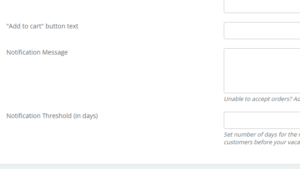
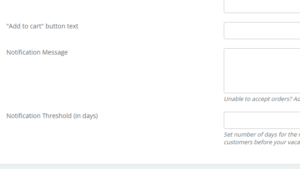
-
Build for:
Module: Vendor Vacation|Read Documentation
Disable Add to Cart
Premium
-
Available in:
Available in:
It gives vendors the option to disable add to cart for the time being they will remain absent. Here the vendor can type messages like “Sorry!”, “Can’t Accept”, “Will Be Back” or so on text, that will replace the Add to Cart option and display only the text. Enabling this option will stop customers from adding new orders.
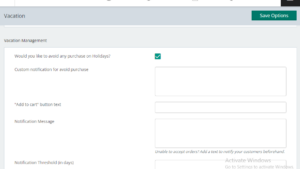
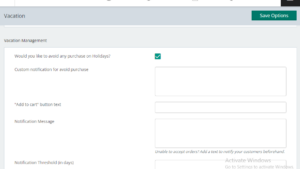
-
Build for:
Module: Vendor Vacation|Read Documentation
Clickable Vacation Calender
Premium
-
Available in:
Available in:
This feature allows vendors to use a clickable calendar to select dates on the calendar of the days he/she wishes to be absent. These dates will then be sent out to the admin in the form of mail to inform them.
You can also enable / disable different option here . Like -
- Disable Add to Cart - It gives vendors the option to disable add to cart for the time being they will remain absent. Here the vendor can type messages like “Sorry!”, “Can’t Accept”, “Will Be Back” or so on text, that will replace the Add to Cart option and display only the text. Enabling this option will stop customers from adding new orders.
- Customer Notification - Vendors can use notification messages to inform customers about the duration of their absence. Vendors can also add the number of days they prefer the customers to see the notification messages. Thus this will keep the customers inform why the vendor is not able to accept orders for the time being and even they are available again.
-
Build for:
Module: Vendor Vacation|Read Documentation
Store Management
(2)
Display Store's Opening and Closing Time
Premium
-
Available in:
Available in:
-
Build for:
Module: Business Hours|Read Documentation
Store timings
Premium
-
Available in:
Available in:
This feature let customers know about the seller’s business schedule by displaying the store working hours of a week in the form of a widget.
- Edit Shop’s Schedule - Let customers know about the seller’s business schedule by displaying the store working hours of a week in the form of a widget.
- Display Store's Opening and Closing Time - Sellers get to notify customers about their store's working hours.
-
Build for:
Module: Business Hours|Read Documentation
Third Party Support
(5)
Add Fields
Premium
-
Available in:
Available in:
-
Build for:
Module: Advance Custom Field|Read Documentation
Seller's affiliate dashboard
Premium
-
Available in:
Available in:
-
Build for:
Module: Affiliate|Read Documentation
Add Any Existing User as Affiliate
Premium
-
Available in:
Available in:
-
Build for:
Module: Affiliate|Read Documentation
Add affiliates to Seller Store
Premium
-
Available in:
Available in:
-
Build for:
Module: Affiliate|Read Documentation
Product Accessories
Premium
-
Available in:
Available in:
-
Build for: