The image below is a conversation between our support person and a client asking for help.
We often observe that many of our clients balk at being asked for either FTP access or C-Panel access. The apparent issue is security concerns. Our clients dread that by having access, we may end up erasing vital information causing damage to the site.
In this article, we plan to address all your concerns about why developers need FTP access to help fix your issues.
What is FTP?
To put it simply, FTP is an acronym for File Transfer Protocol. With the help of FTP developers and users can transfer files from one end to another. But in the case of WordPress, FTP allows us to connect directly to the files stored in your WordPress account. This way, we can edit, add, and delete information causing conflicts or add code directly, without visiting your WordPress dashboard or hosting cPanel.
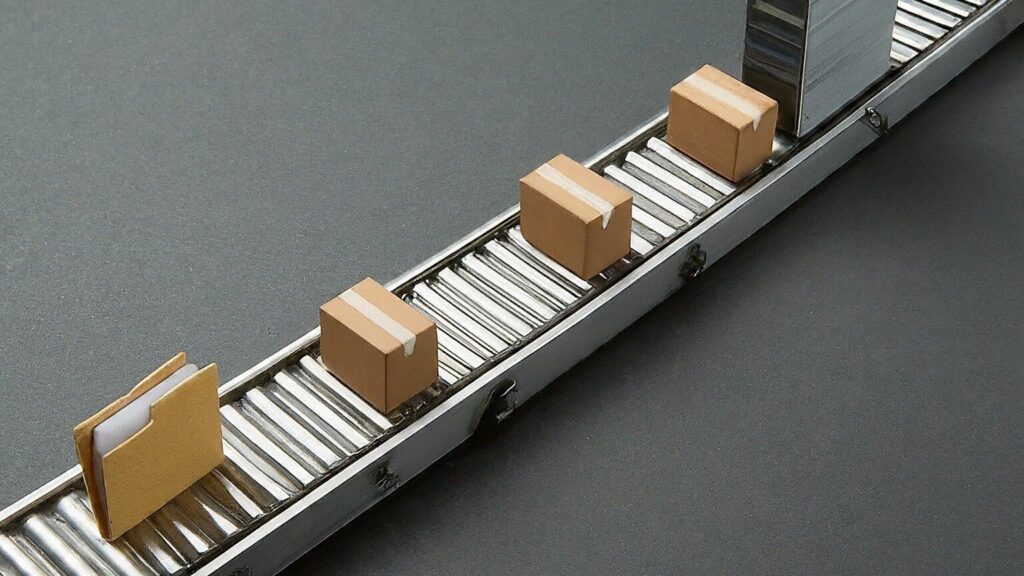
Reasons Why Companies Ask for FTP?
Now that you are aware of what FTP means, let’s try and understand why the MultiVendorX support team sometimes requires your admin details.
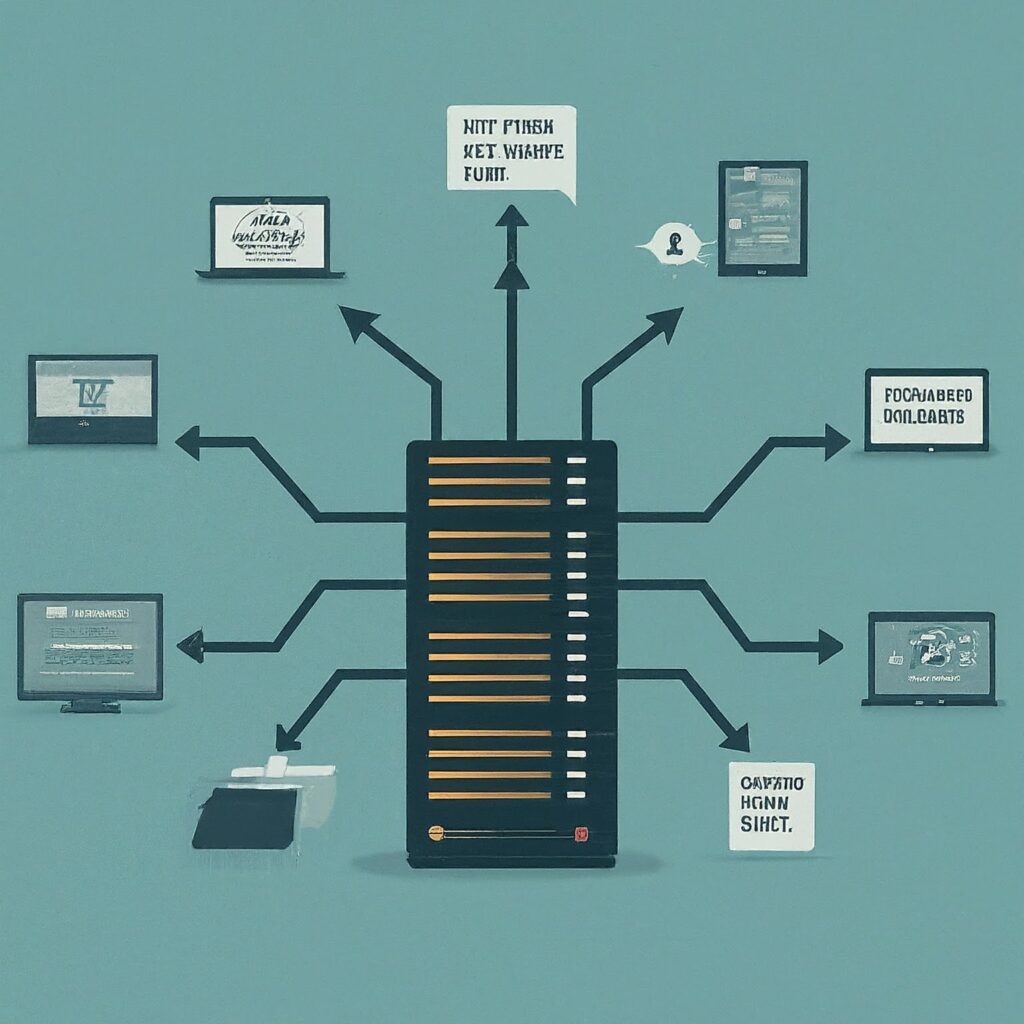
Given below are two major reasons why –
- Understanding Issue or Error: Sometimes users see a white screen or error message like “Your site is experiencing some technical error”. To understand what is the exact reason behind the ‘error’, we need FTP to enable debug mode and see the error message. This helps us to fix the issue in time and help secure your website.
- Issue Resolution: Some issues faced by a client is due to error on their site like a theme plugin conflict, glitch in server connection and so on. Issues like these have to be solved from the client’s end itself. And to help solve the issues FTP access is required.
What Can be Accessed Through FTP?
Hopefully, the above-mentioned points are enough for you to realize why sharing FTP is important. But if you are still unconvinced here are a few things one can access using FTP
- WordPress themes – Since many issues in your marketplace place can be caused due to theme plugin conflict we must have access to your themes.
- WordPress plugins – Sometimes updating your plugins can lead to a plugin-plugin conflict. To resolve issues like these access to plugins is needed.
- Debugging site – To debug your site and fix errors we must have access to your website through FTP.
We sincerely hope that with this information you can finally rest your mind in peace when asked for FTP access. Last but not least are a few tips you can use when sharing FTP
- Create a Staging Site – We mostly avoid making any changes to the live site. Any issue resolution on our part is always done on a staging site. This way we can avoid compromising your site safety.
- File Backup – There is no guarantee and takebacks if a mistake is made. To avoid losing data make sure to keep a backup of your most important files.
- Get to Know them – Sometimes a little talk can cause miracles. If you have any concerns or doubts about anything contact the team immediately. The team will either connect with you through mail or ask for a video showcasing your issue before helping you out.
Hopefully, this article has helped clear some misconceptions. As a multivendor plugin, our customer’s safety will always be our primary concern. We would never jeopardize your security or make any changes that can cause lasting damage. So rest assured and trust us!









