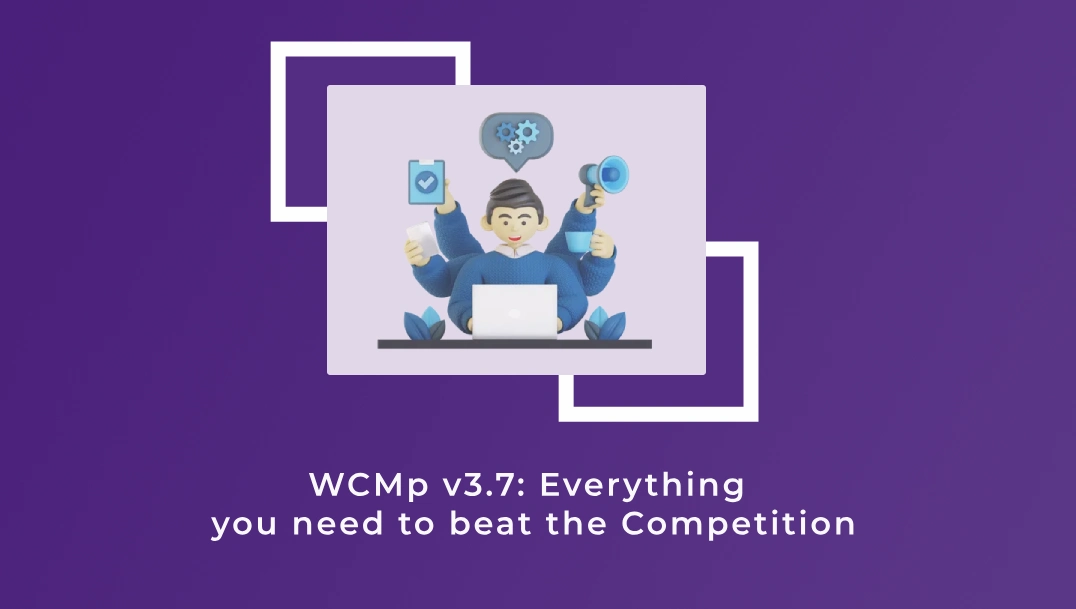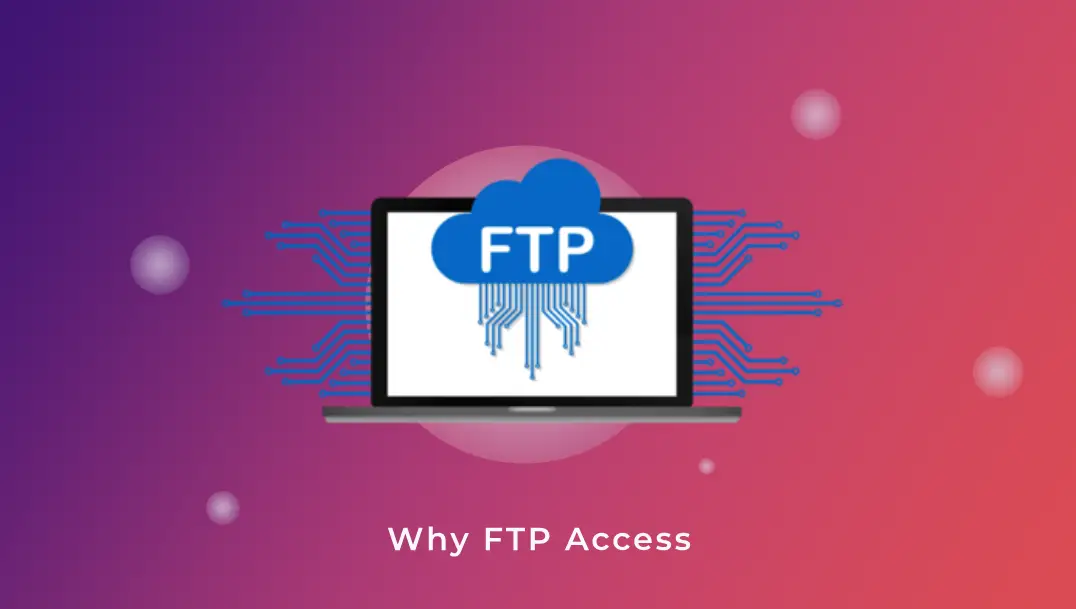“2021 will be a year of transition… society can start to look forward to shaping their future rather than just grinding through the present.”- McKinsey & Company
Companies both old and new are adapting to the new world order, embracing changes and striding forward with ambitious ideas. France witnessed 84,000 new business formations in October 2020. The UK also witnessed a 30% increase in business registrations in the third quarter of 2020.
With the world finally breaking through the shackles of Covid-19, there has never been a better time to start your own online marketplace, and we at MultiVendorX can help you jumpstart your entry into the marketplace industry.
We’ve heard your feedback over the past year and worked tirelessly to turn your expectations into a reality. So that moving forward, you have the best WordPress service marketplace plugin at your fingertips. So what’s new in the new in MultiVendorX 2021 update? Let’s find out!
MultiVendorX Update – What’s new?
Were you waiting for a specific feature? Or are you simply curious as to how you can benefit from the latest additions? New tools, faster setups, easier access, MultiVendorX now has it all. Read on to find out how you can improve your online marketplace.
- Multi-language support– Give more power to your vendor by allowing them to add products in multiple languages and connect with customers across the globe.
- Elementor Builder– Custom design your shop with Elementor’s drag & drop features. Add product descriptions, image galleries, video sections with ease.
- Follow the seller– Allow customers to follow their favorite sellers for updates on the latest stock, coupons, or special promos, and save tons in advertisement costs.
- Seamless Migration– Auto detection and seamless data transfer from previous marketplaces to help you avoid the tedious process of copy-pasting your database when you switch to MultiVendorX.
WPML Support
Feature Highlights
- Vendors can input various linguistic versions of product data
- Customers can view products in their own language
Did you know that 30% of the Canadian population speaks French and its fourth most spoken language in the U.S.A? Also, reports state that Italians ranked the worst in speaking English.
Wouldn’t it be great if you could address the native French/Italian speaking population in their own language?
Why?
Because 55% of consumers prefer online shopping in their mother language, especially the French.
WPML is a multilingual plugin that allows you to run the WooCommerce store in several languages. It lets you:
- Translate product title & descriptions
- Translate texts during checkouts
- Do SEO in different languages
Communication is crucial when it comes to establishing a long-lasting relationship with your target audience. With our latest WooCommerce plugin update you can now provide multilingual support for your vendors. Simply,
- Choose the pages where you want to offer the said language options.
- Pre-write the titles and product descriptions in the specified language.
Now when a customer visits your online marketplace, they get to choose between different languages such as English, Spanish, French etc.
Elementor Site Builder
Feature Highlights
- You can now create shop pages by simply dragging and dropping as is possible with Elementor.
- Custom design your marketplace templates like Amazon and Flipkart with only a few clicks.
- Experiment with new design elements or save them as templates for later use.
Elementor is one of the best page builders for both new and existing WordPress users. It enables you to easily customize your shopping page. You can add product descriptions, images, and even a video section by simply dragging and dropping the boxes on the page.
It’s easy, intuitive, and saves you the cost of hiring professionals. Gain creative freedom over your multi-vendor marketplace with the Elementor site builder. Experiment with new designs, industry-tested page layouts, the test which performs best, and start selling right away.
MultiVendorX Migration
Feature Highlights
- Seamlessly transfer all your vendors with all their existing products and orders without loss.
- Intuitively detects your previously used plugin along with product details and other information.
- All over better migration experience for both you and your vendors.
Unsatisfied with your current multivendor platform? Do you want to try a new multivendor solution but fear data loss during migration? Looking for seamless data and vendor transfer?
Switching your current multivendor provider can be challenging, but if it’s holding back your business, you should do it anyway. We are just here to help you make the transition as effortless as possible.
MultiVendorX ’s new feature lets you import all of your vendor’s relevant information in only a few clicks. We will take care of all your vendors and their products. All you have to do is simply download MultiVendorX and follow these instructions.
- Download MultiVendorX
- Go to ‘Setup Wizard’
- Follow the instructions until you reach ‘Migration’
- Choose your current multivendor provider
- Click ‘Import’
The new MultiVendorX update offers faster and more reliable store setup than ever before. There is no margin for error since the whole process is automated.
Here at MultiVendorX we value your time. If you like to try us, we make sure you can do so, both reliably and quickly. We handle the tedious bits so that you can focus on your online marketplace business.
Save yourself the trouble of repeatedly transferring information between your previous marketplace and MultiVendorX. Simply migrate the entire database and set up shop within a day or two.
Miscellaneous MultiVendorX Updates
Aside from the major MultiVendorX 2021 updates we’ve also introduced other changes to your favorite online marketplace software.
Keep customers informed with the new ‘Follow’ feature
Feature Highlights:
- Provide better communication between sellers and buyers with automatic notifications
- Save money on marketing by automatically informing followers whenever a new product is added to a store
In addition to Vendor tabs appearing in a more organized, descriptive, and visually appealing manner, we’ve also included a new ‘Vendor follow’ feature. As the marketplace owner, you can toggle this feature on or off for selected sellers. What are the benefits of this new feature?
One of the greatest advantages of the ‘follow feature’ are automatic notifications. By following a specific seller, customers receive notifications whenever that seller uploads a new product or restock older items.
So imagine one of your vendors added a new item to their store. Instead of spending money marketing the product, they can take advantage of this feature, which automatically notifies all of the following customers. It’s free marketing at no extra cost and it allows sellers to maintain a constant communication with their target customers.
Easier Access to Membership Pages
Feature Highlights:
- Easily access and create memberships services for sellers without hassle.
So you want to earn more from your sellers but don’t intend to overburden them with expenses? Subscription is possibly one of the best ways you can charge sellers for some extra facilities. Don’t believe us? Just ask Amazon. They have had great success with the FBA program which was still going strong back in 2020, showing no signs of slowing down.
Now as for the setup, creating membership used to be a nightmare. Older users are well-accustomed to the perils of searching for this particular feature. So we’ve taken the initiative to streamline the whole process for marketplace owners, both old and new, so that you can easily create subscription/membership pages.
We’ve replaced lengthy page creation processes with something more intuitive. Simply go to products, add a new page, scroll down, choose the product data and you’re done.
Simpler Recurring Payment Setups with Stripe
Feature Highlights:
- Reliable and consistent revenue without the fear of late payments
Now setting up memberships is easy enough, but how do you follow up on payments? Running an online marketplace is a lot of work. The last thing you want to do is to follow-up on invoices, seekling for subscription payments from your sellers.
Wouldn’t it be great if you could automate the whole process? Well now you can get recurring payment services via Stripe. The new Webhook setting does a much better job at setting up recurring payments.
You don’t have to download Stripe and connect it to WooCommerce anymore. Simply provide the webhook and you’re good to go. It’s easier, faster and is more reliable than ever.
Feel free to read the MultiVendorX release notes for a complete breakdown of all the major changes and minor tweaks we’ve made to help you effortlessly run your online business. We are prepping MultiVendorX for the future of eCommerce. Optimized features, easier navigation, unnecessary code cleanups and much more. Gauge the potential of the online marketplace industry with our newly updated WooCommerce plugin for free. Creating the perfect online marketplace because god forgives but not customers.
P.S: If you are still thinking about why you will choose MultiVendorX – check out our market-leading marketplace feature