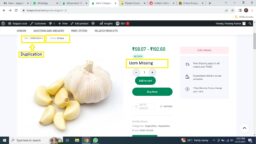MultivendorX Pro
-
AuthorPosts
-
-
November 21, 2023 at 12:30 PM #214050
Manigandan E V
ParticipantHi,
When I am trying to add one product to another vendor, SKU added with -1 for the new vendor. Also, UOM from the existing master not coming automatically. Whether whatever we have done correct or not, I don’t know. Is the same SKU will come for all the vendor or new SKU with -1,2,3 like that will come.
In case of additional numbers, is there any restrictions in number of vendor. I am planning to add same product for 100+ vendors.
Attachments:
-
November 21, 2023 at 6:09 PM #214062
Sangita Support Squad
Keymaster@Manigandan E V Our replies are inline –
–When I am trying to add one product to another vendor, SKU added with -1 for the new vendor. Also, UOM from the existing master not coming automatically. Whether whatever we have done correct or not, I don’t know. Is the same SKU will come for all the vendor or new SKU with -1,2,3 like that will come.
>> For SPMV Products the SKU will be duplicated with -1,-2,-3 added.
Because two different products can not have the same SKU. SKU is a unique number that will be distinct for all products.
Now if the vendors copying a product from another vendo, they can also change the SKU number as per their requirement.
Can you please let us know from What UOM is and from where the UOM is coming from?
– In case of additional numbers, is there any restrictions in number of vendor. I am planning to add same product for 100+ vendors.
>> There are no restrictions on the number of vendors or products from plugins. The limits are solely determined by your server’s capacity to handle the volume of products and vendors. -
November 21, 2023 at 6:12 PM #214063
Manigandan E V
ParticipantUOM is 500g or 1kg which is available in one vendor is not reflecting in another vendor when I convert for SPMV
-
November 22, 2023 at 6:20 PM #214107
Sangita Support Squad
Keymaster@Manigandan E V Thanks for explaining.
The feature you mentioned doesn’t originate from our plugin. It’s possible that you added custom code or used a third-party plugin for this functionality. Please check that first.
The SPMV process copies all default options from WooCommerce product details and displays them accordingly. Now to show your custom field for SPMV products, kindly make your custom code or the third party plugin compatible with MultiVendorX. -
January 22, 2024 at 12:44 PM #216595
Sangita Support Squad
KeymasterIts been long and we have not heard back from you. We presume your query is resolved now. We are closing this thread. If you need help or face issue in future please create a new support ticket.
-
-
AuthorPosts
The topic ‘Single Product Multi Vendor’ is closed to new replies.