Hold on! Effortless Integration is here!
Transform your WordPress site into a seamless multivendor platform with MultiVendorX. Get a 15-minute free consultation today!


Be a part of the family: Connect, Receive Support,
Contribute, and Reap Abundant Rewards
Transform your e-commerce website into a WooCommerce product catalog site with inquiry features.
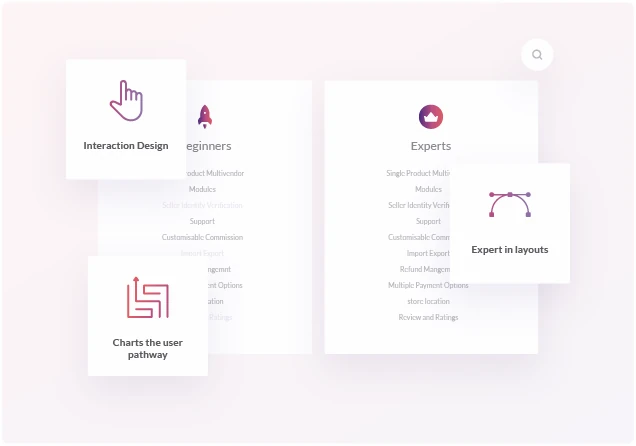
Select the best plan that suits your marketplace business
Utilize Our Premium Feature to Turbocharge Your Quote Inquiry Process
Money Back Guarantee
Support
Update
Draw in customers by creating a product catalog for your WooCommerce site.
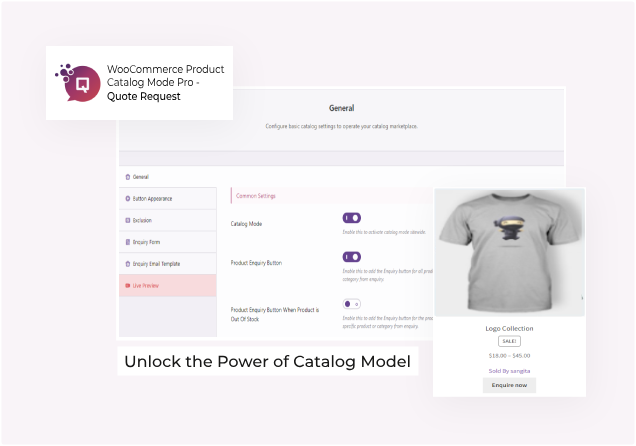
Ever envisioned turning your WooCommerce site into an enticing product catalog, where visitors can explore your offerings without the pressure to buy? It's not just a dream anymore. With our user-friendly Catalog Enquiry Pro, you can effortlessly transform your eCommerce site into an engaging product showcase. This powerful eCommerce catalog plugin empowers your customers to discover and inquire about products that pique their interest. Explore the possibilities!
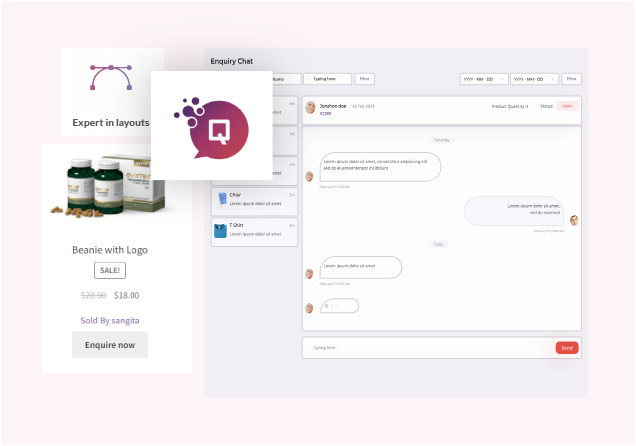
Maximize your cart and checkout settings for inquiry mode, enabling customers to gather essential product details before committing to a purchase. Our seamless messaging platform allows administrators to address inquiries, streamline sales, and enhance the overall customer experience. Combining inquiry mode with the add to cart option ensures you can effectively address customer queries and boost conversions.
Enhance your cart and checkout processes for inquiry mode, allowing customers to gather detailed product information before finalizing their purchase.
Utilize our seamless messaging platform to facilitate direct communication between administrators and customers, ensuring inquiries are addressed promptly and boosting sales conversions.
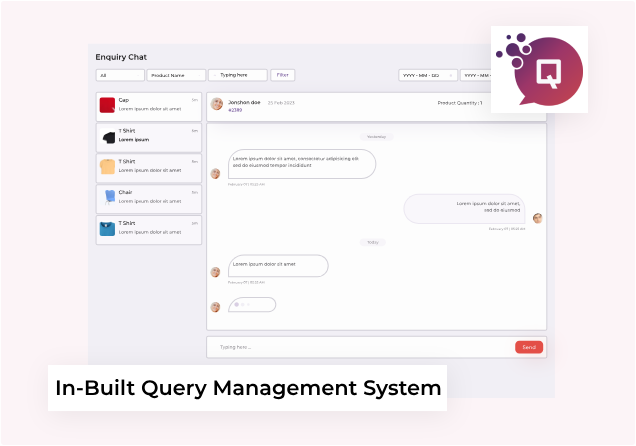
Efficiently handle inquiries in real-time using our built-in query management system. Benefit from query and response storage for future reference. Admins and customers can easily manage and respond to queries from their dedicated inquiry dashboard while receiving email notifications for each response.
Seamlessly handle customer inquiries and keep track of responses using our integrated query management system.
Admins and customers can effortlessly manage and respond to queries from their respective inquiry dashboards while receiving email notifications for each response.
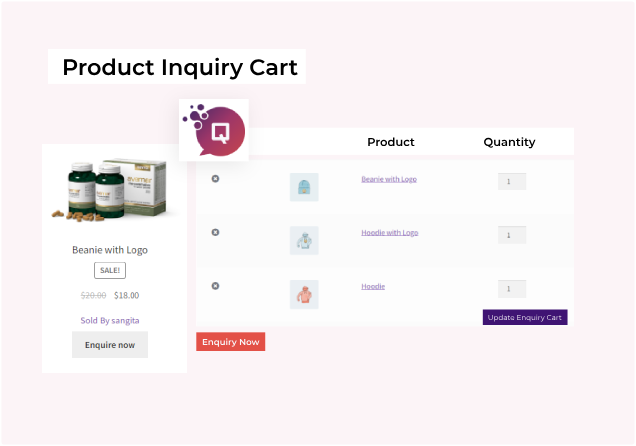
Presenting the 'Add to Enquiry Cart' button on individual product pages and product listings. The Enquiry Cart efficiently organizes chosen products, displaying vital details like product name, quantity, and, when applicable, price. Enjoy the freedom to remove items, modify quantities, and, most crucially, initiate inquiries effortlessly.
This shortcode, display all products in the enquiry cart and send a single inquiry email for all items in the cart.
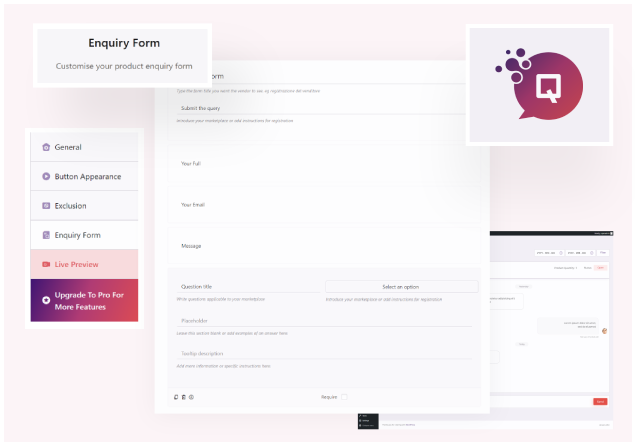
Customising your product enquiry form is a benefit you can get with both Product Catalogue Enquiry and WooCommerce request a quote & Product Catalog. But the difference is that, unlike the free version where you select questions relevant to a query in the enquiry pro version you can customize the form by adding a form field and designing the form at your convenience.
Take customization a step further, allowing you to add form fields and design the form according to your preferences.
You have the freedom to design and expand your form by incorporating additional form fields, making it highly adaptable to your specific requirements.
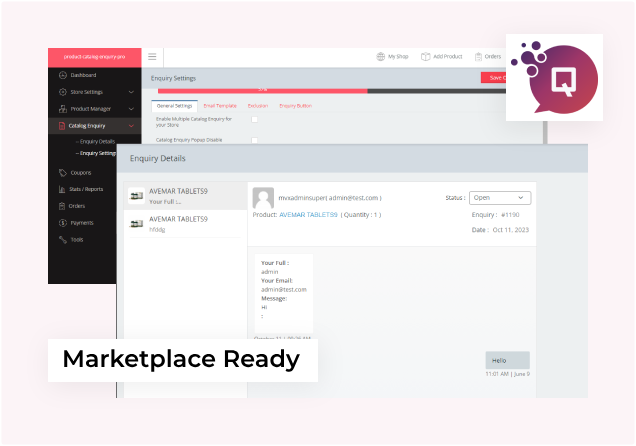
Our WooCommerce Product Catalog Mode Pro - Quote Request seamlessly integrates with MultiVendorX, our multivendor plugin. Vendors can now receive inquiries for their products directly. The dedicated vendor dashboard features an inquiry page, allowing vendors to access, manage, and respond to inquiries efficiently. With real-time email notifications for each inquiry, vendors can swiftly engage with potential customers, thereby maximizing revenue potential for your marketplace.
WooCommerce Product Catalog Mode Pro - Quote Request effortlessly combines with MultiVendorX, enabling vendors to directly manage product inquiries within their dashboard.
Vendors receive instant email alerts for new inquiries, allowing swift responses and enhancing revenue potential for your marketplace.
Select the best plan that suits your marketplace business
To add enquiry option to the products, all you have to do is, enable the catalog mode via WooCommerce then go to WC Catalog Enquiry's General Setting page. (see the screenshot – https://prnt.sc/puizez ).
To add enquiry button for multiple products into the site, you have to enable “Catalog Multiple Product Enquiry” via WooCommerce >> WC Catalog Enquiry >> General (see the screenshot – https://prnt.sc/puj0d1 ).
To have both “Add To Cart” and “Enquiry” option available in my products, all you have to do is enable “Add To Cart” button via WooCommerce >> WC Catalog Enquiry >> General (see the screenshot – https://prnt.sc/puj1e2 ).
To hide the product price from the products, all you have to do is, enable “Remove Price” via WooCommerce >> WC Catalog Enquiry >> General (see the screenshot – https://prnt.sc/puj2hx )
You can add custom fields to the product enquiry form via WooCommerce >> WC Catalog Enquiry >> Enquiry Form (see the screenshot – https://prnt.sc/puj3fk )
Yes, to send the customer’s enquiry email to another email address except admin and vendor, all you have to do is, just add the email address via “Enquiry Mail Override Section” via WooCommerce >> WC Catalog Enquiry >> General (see the screenshot – https://prnt.sc/pvtstp )
Select the best plan that suits your marketplace business
Transform your WordPress site into a seamless multivendor platform with MultiVendorX. Get a 15-minute free consultation today!
