Hold on! Effortless Integration is here!
Transform your WordPress site into a seamless multivendor platform with MultiVendorX. Get a 15-minute free consultation today!


Be a part of the family: Connect, Receive Support,
Contribute, and Reap Abundant Rewards
Unlock sales potential even when out of stock! Our solution includes double opt-in, ReCAPTCHA, email ban, Mailchimp sync, and a dedicated dashboard for efficient subscriber management.
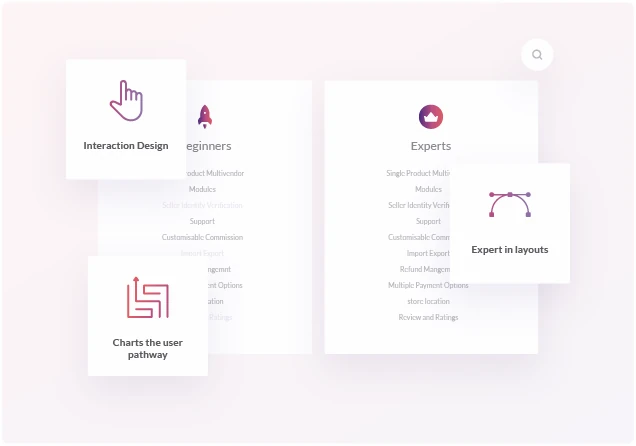
Select the best plan that suits your business
Money Back Guarantee
Support
Update
Easy Stock Monitoring with Superb Alert Pro Features.
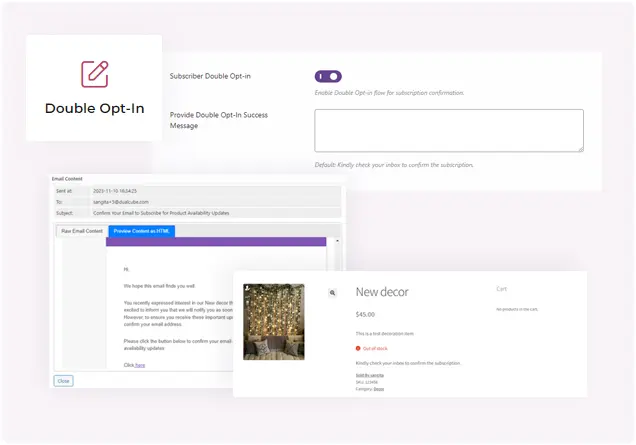
Double opt-in is essential for the out-of-stock notifier to ensure that customers who subscribe to receive notifications genuinely want to receive them. Here's why it's needed:
With double opt-in, subscribers confirm their intent to receive restock notifications by clicking a confirmation link in an email. This extra step reduces the likelihood of accidental or fraudulent subscriptions.
In some regions, double opt-in is required by law or email marketing regulations to prevent spam. By implementing double opt-in, you demonstrate your commitment to compliance.
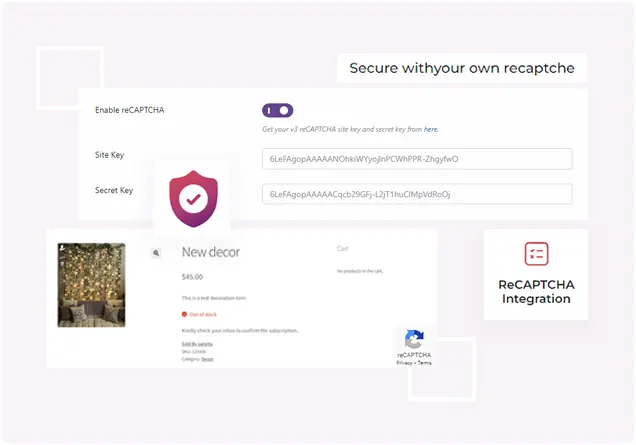
ReCAPTCHA ensures only genuine subscribers, improving data accuracy and targeted notifications. ReCAPTCHA settings are essential for out-of-stock notifications to maintain data quality, prevent spam, enhance security, and ensure compliance with relevant regulations. This helps create a more reliable and secure system for users to subscribe to product restock notifications.
ReCAPTCHA helps prevent spam or fraudulent submissions by verifying that a real person is subscribing for notifications. Without it, malicious bots could flood your system with fake subscriptions, impacting the system's performance and data accuracy.
ReCAPTCHA helps maintain the quality of your subscriber list by ensuring that only legitimate users can subscribe. This results in a more accurate representation of customer interest and better-targeted notifications.
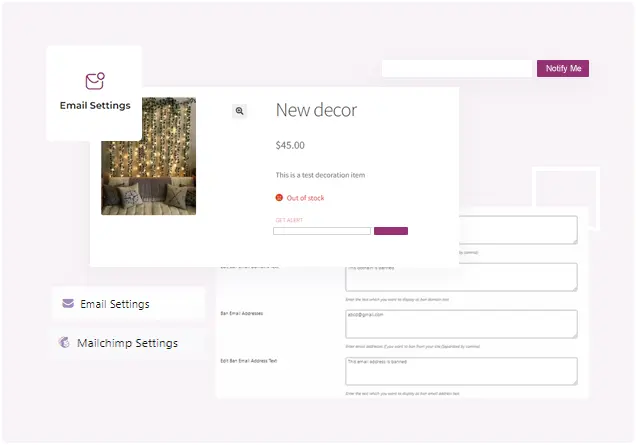
Improve the security of your website with our essential Email Ban Add-on. Administrators can easily restrict particular email domains or addresses, delivering a more secure and personalised communication experience. Edit and customise your email preferences with ease. We give a personalised error message in the event of a malfunction , ensuring a flawless user experience while protecting your website.
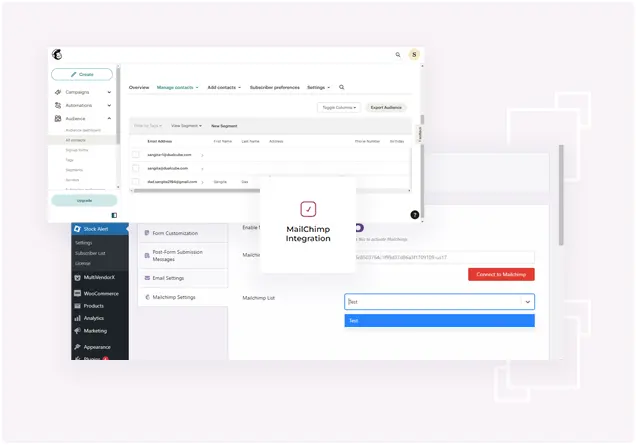
Use the Mailchimp Add-on to improve your back in stock notifier experience. This service streamlines your client engagement by seamlessly syncing out-of-stock subscribers to Mailchimp.Take advantage of the ease of batch process synchronising and instant sync. New visitors' email addresses are immediately shared with Mailchimp through instant sync when they subscribe to items.
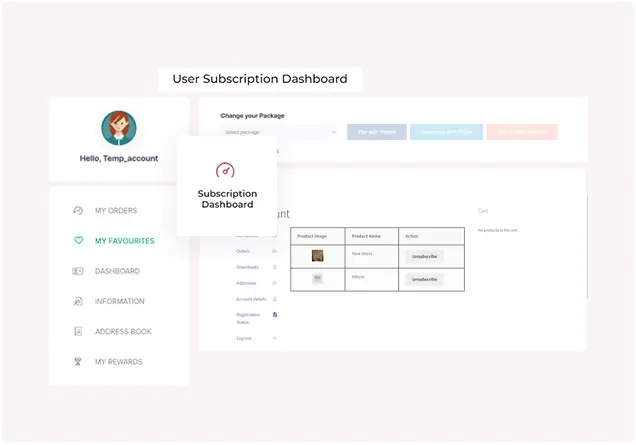
Customers have a dedicated menu displaying the names of the out-of-stock products they've subscribed to for in-stock notifications. They can easily manage their subscriptions by opting to unsubscribe from specific products when they are no longer interested in receiving updates.
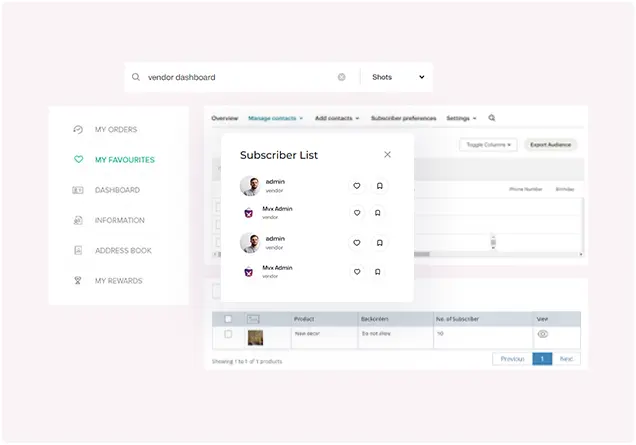
Our Product Stock Manager & Notifier Pro plugin seamlessly integrates with MultiVendorX, our top-tier multivendor plugin. Vendors now have access to enhanced stock status visibility for their products. They can view the names and email addresses of subscribers who have signed up for in-stock notifications. Additionally, vendors can conveniently download a CSV file containing details of out-of-stock subscribers, including user email addresses, names, and associated product names.
Vendors can now monitor the stock status of their products and identify subscribers interested in receiving in-stock notifications.
Vendors can easily download CSV files that include essential subscriber details, making it simpler to manage and engage with their customer base.
= 1.0.0 - 2022-10-18 =
Select the best plan that suits your business
To add enquiry option to the products, all you have to do is, enable the catalog mode via WooCommerce then go to WC Catalog Enquiry's General Setting page. (see the screenshot – https://prnt.sc/puizez ).
To add enquiry button for multiple products into the site, you have to enable “Catalog Multiple Product Enquiry” via WooCommerce >> WC Catalog Enquiry >> General (see the screenshot – https://prnt.sc/puj0d1 ).
To have both “Add To Cart” and “Enquiry” option available in my products, all you have to do is enable “Add To Cart” button via WooCommerce >> WC Catalog Enquiry >> General (see the screenshot – https://prnt.sc/puj1e2 ).
To hide the product price from the products, all you have to do is, enable “Remove Price” via WooCommerce >> WC Catalog Enquiry >> General (see the screenshot – https://prnt.sc/puj2hx )
You can add custom fields to the product enquiry form via WooCommerce >> WC Catalog Enquiry >> Enquiry Form (see the screenshot – https://prnt.sc/puj3fk )
Yes, to send the customer’s enquiry email to another email address except admin and vendor, all you have to do is, just add the email address via “Enquiry Mail Override Section” via WooCommerce >> WC Catalog Enquiry >> General (see the screenshot – https://prnt.sc/pvtstp )
Select the best plan that suits your business
Transform your WordPress site into a seamless multivendor platform with MultiVendorX. Get a 15-minute free consultation today!
