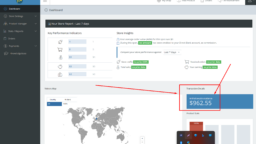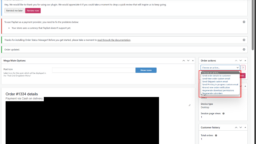MultivendorX Pro
Tagged: Vendor Dashboard, withdrawal
-
AuthorPosts
-
-
May 20, 2024 at 1:17 AM #220061
Picflick
ParticipantHi,
Some of my vendors have an incorrect withdrawal amount showing on their dashboard (see attached). I am not sure how this occurred, but we need to adjust it immediately. Where in the back-end can I edit this figure please.
Thanks,
PicFlickAttachments:
-
May 20, 2024 at 10:16 AM #220066
Sangita Support Squad
KeymasterHello PicFlick, Sorry to hear that you have faced an issue on your end. There should not be any such issue. The marked section shows the withdrawable vendor commission amount.
Can you please check all the orders associated with the vendor from the backend and also the generated commissions associated with their orders and found out why the amount is mismatched and then inform us about the same. After that we will be able to assist you accordingly.Thanks for your understanding.
-
May 28, 2024 at 1:10 AM #220223
Picflick
ParticipantHi.
For this specific vendor, I checked the commission for each order and it definitely does not add up to the dashboard figure. I believe this could be because there were many orders completed before I used MVX (I was using other plugins).
Where can I see in the back-end the ‘total withdrawable vendor commission amount’ please? This will help me check all my vendors because currently I only have that image from 1 of my vendor’s front-end. I want to see which other vendors are mismatched.
Is there a way to set the withdrawable amount to zero? I would be okay to reset everything and then going forward with MVX when there is an order it will track the commission correctly.
Please advise me. Thanks!
-
May 28, 2024 at 4:51 PM #220245
Sangita Support Squad
KeymasterHello Picflick, Thank you for sharing the details with us. It appears that the migration process from your previous plugin to MultiVendorX was not completed correctly, which is causing the issue you’re experiencing.
However, to check vendor earnings from the admin dashboard, go to the Analytics submenu in MultiVendorX and review the details there.
If you want to set the vendor commissions to 0 for a vendor, you have two options:
1. Delete all the orders associated with the vendor’s products. This will remove all commissions for those orders, making the amount 0.
2. Use a plugin like WP Reset to reset the specific data. However, please ensure you back up your site before resetting any data.Let us know if you need any further assistance.
-
May 31, 2024 at 10:52 AM #220323
Picflick
ParticipantThis reply has been marked as private. -
May 31, 2024 at 12:11 PM #220328
Sangita Support Squad
KeymasterHello Picflick, Thanks for getting back to us.
This is really strange. As on our end the details are coming accordingly. So for the initial debugging, deactivate all plugins except WooCommerce, MultiVendorX and MultiVendorX Pro on your end and check the same again. Also make sure to switch to some default theme such as twenty twenty four or storefront.
If still the issue persists, please do create a staging site that should be an exact replica of your live site and share the staging site url, admin and FTP access with us so that we can check the issue on your end.
While sharing the access don’t forget to mark your reply as private.Also If the issue persists and you share your staging site with us, please note that we may need to check your database. To do so, we might need to download a plugin to access your database.
-
June 2, 2024 at 9:47 PM #220373
Picflick
ParticipantThis reply has been marked as private. -
June 2, 2024 at 10:14 PM #220374
Sangita Support Squad
KeymasterThanks for sharing the details.
Kindly give us some time to check and we will get back to you accordingly. -
June 3, 2024 at 1:37 PM #220383
Sangita Support Squad
KeymasterHi @Picflick, I’ve reviewed your site and discovered that the commission for the other order wasn’t generated, which is why it wasn’t showing up in the Analytics tab either. However, when I placed a new order on your staging site to test the commission generation flow, I didn’t encounter any issues, indicating that the flow is functioning correctly.
Please check if you’ve made any modifications on your end or implemented any changes that might have caused the commission not to generate for the other order.
Keep us updated on your findings.
-
June 4, 2024 at 1:19 AM #220396
Picflick
ParticipantHi,
Thanks very much for taking the time to review the website and ensuring that orders placed is working correctly.
I’m quite sure that no modifications were made that prevented commissions from being generated – we have always had commissions generate, however as you can see the amount is unfortunately incorrect.
How do you advise we resolve?
As mentioned, I am comfortable with editing it manually myself, but will need you to help me achieve this.
Just to remind that that we also want to ensure that photographers dont view the incorrect ‘payable commission’ as well.
Thanks again! -
June 4, 2024 at 11:10 AM #220403
Sangita Support Squad
KeymasterHi @Picflick, We have checked on your staging site and the commission for the other order was not generated and as a result of it it was not coming on the Analytics details page. So we regenerated the commission for that order and now it is coming accordingly on the analytics section.
Kindly implement the same changes on your live site.
Regarding the issue with the incorrect withdrawal amount on the vendor’s end, you can regenerate the commissions for the orders of that specific vendor’s products and then verify if the amounts (vendor withdrawable commission amount) match on both ends.
Please keep us informed about your findings. -
June 5, 2024 at 12:29 PM #220433
Picflick
ParticipantGood day,
Thank you very much for regenerating it – please can you explain how you did it so that I can also implement on PROD.
For the incorrect withdrawal amount – I will most definitely verify once regnerating the commissions. Please can you explain step-by-step.
Looking forward to reverting with our findings.
Regards, -
June 5, 2024 at 1:04 PM #220434
Sangita Support Squad
KeymasterHi @Picflick, to regenerate commissions for an order, navigate to WooCommerce >> Orders. Select the specific order, go to the order details page, and from the ‘order actions’ section you can regenerate the commissions for that order.(https://prnt.sc/2nvirq77X9wX).
Let us know if you need any further assistance from our end.
-
June 5, 2024 at 4:16 PM #220437
Picflick
ParticipantThanks very much. Will do shortly. Please confirm if this will send an email or any notification to the vendor assigned to that order? I do not want my vendors to receive anything.
-
June 5, 2024 at 4:40 PM #220438
Sangita Support Squad
Keymaster@Picflick, No need to worry. When you regenerate commissions for orders from the admin side, vendors will not receive any notifications about this change.
Let us know if you need any further assistance.
-
June 6, 2024 at 12:51 AM #220459
Picflick
ParticipantHi
I am not seeing anywhere on the order actions’ section to ‘regenerate the commissions’. (See attached).
I have looked at multiple orders both on Staging and Prod.
Where do you see this?Attachments:
-
June 6, 2024 at 10:16 AM #220465
Sangita Support Squad
Keymaster@Picflick, I apologize for the miscommunication. To regenerate the commissions for the suborders, please follow these steps:
1. Go to the Suborder Details page.
2. Select Order Actions.
3. From there, you can regenerate the commissions for the suborders.
Please check the steps above and regenerate the commissions for the vendor products on your end. Let us know if you need any further assistance. -
June 8, 2024 at 1:06 PM #220531
Picflick
ParticipantThanks. Where is suborders? I only see parent/main orders (see attached)
Attachments:
-
June 8, 2024 at 2:23 PM #220536
Sangita Support Squad
KeymasterHello,
In the default flow of MultiVendorX, a suborder is created for orders containing products from vendors. From your screenshot, it appears that some of your orders lack suborders. Please follow these steps:
1.Go to the main order details page.
2.From the order actions section, select the “Regenerate suborder” option to regenerate the suborders for orders with vendor products.
3.Then, go to the suborder details page and regenerate the commissions from the order action section.
Let us know if you need any further assistance -
June 9, 2024 at 6:57 PM #220557
Picflick
ParticipantThank you. I can confirm that I am able to regenerate sub-orders.
Can I ask 3 questions please:
1) What is the purpose of sub-orders?
2) When I regenerate sub-orders and then regenerate commissions, do I check that this has been completed correctly in the MultiVendorX>>Commissions page?
3) Once I confirm that everything is regenerated correctly and all data is correct, how do I set the commission payable amount to 0?
Thanks,
PicFlick -
June 10, 2024 at 11:29 AM #220569
Sangita Support Squad
KeymasterSorry for the delayed response. However, our replies are inline with your queries –
1) What is the purpose of sub-orders?
>> The purpose of suborders in a multi-vendor WooCommerce platform is to:
1.Make order management easier by separating a main order into parts for each vendor.
2.Allow vendors to handle their own parts of an order.
3.Give customers clear updates on each part of their order.
4.Let vendors manage shipping for their products.
5.Ensure accurate calculation of commissions and payments for each vendor.
6.Help track the progress of orders for both customers and vendors.2) When I regenerate sub-orders and then regenerate commissions, do I check that this has been completed correctly in the MultiVendorX>>Commissions page?
>>Once you regenerate the commissions by going to the suborder details page the commissions for those orders will get regenerated accordingly. However, if you want, you can surely check once if all the generated commissions from the Commission’s submenu of MultiVendorX.
3) Once I confirm that everything is regenerated correctly and all data is correct, how do I set the commission payable amount to 0?
>>To make the withdrawable vendor commission 0, you can simply make the order amount as 0 from the order details page and then again regenerate the commissions for those edited orders following the directions shared earlier and thus the withdrawable amount for vendors will become 0.Let us know if you need any further assistance from our end.
-
June 15, 2024 at 12:02 PM #220693
Picflick
ParticipantThis reply has been marked as private. -
June 15, 2024 at 7:04 PM #220711
Sangita Support Squad
KeymasterHi there, As per our default flow once you delete the orders for a vendor products, the associated commissions for those orders will also be deleted.
So only for the present orders the commissions will be there and the withdrawal amount will be shown as per that.
Now you will have to restore all the deleted orders for that vendor’s product and then regenerate the suborders accordingly and generate the commissions too.
So kindly check the above shared flow on your end. And let us know if you need any further assistance.
-
July 24, 2024 at 11:48 AM #221899
Picflick
ParticipantHi there.
To follow up on this, I performed the following:
– Set the Order #1201 status as completed
– Regenerated Sub-orders (#1338)
– Regenerated Commissions on Sub-order
– Refreshed vendor dashboard
The commission amount is higher than the actual sale amount (see https://ibb.co/L6b3tyJ). This is incorrect. The commission has been set as a %. The total sale is $7.2, therefore the commission should be much. How did it calculate $12? (https://ibb.co/TMWydYN)
Can you please check and help?
Last question – what is ‘commissions’ (https://ibb.co/m9p0DR7). Is this a % of the total product value?!
Thank you! -
July 24, 2024 at 12:45 PM #221902
Sangita Support Squad
Keymaster@Picflick, First of all, once you set the commission type as “percentage” and specify a value for it, the commission will be calculated based on the product value.
Regarding the commission, it appears that the amount you’ve set for the vendor on your site is not valid. Could you please set a valid commission amount for the vendor, regenerate the commission for the order, and then check if there are any issues with the generated commission amount?
Also, please keep us posted on your findings.
-
July 27, 2024 at 8:15 PM #221999
Picflick
ParticipantThanks. I performed as you requested… Set the commission at 20 and regenerated commissions. This did not change the commission amount.
So I clicked regenerate sub-order on the main Orders page. Now the sub-order is not being regenerated and it is blank? – see https://ibb.co/HtcNJ3b.
Please can you log in to check -
July 27, 2024 at 10:22 PM #222004
Sangita Support Squad
KeymasterKindly provide us with some time to check the flow on your end and we will get back to you accordingly.
Thanks for your understanding. -
July 29, 2024 at 5:40 PM #222021
Sangita Support Squad
KeymasterHi there,
We have checked the issue on your end. If the issue were caused by our plugin, the regeneration of suborders would be failing for all main orders. However, the problem seems to be isolated to a pecific order only, where suborder regeneration is not working for just one specific order.
It’s quite difficult for us to debug this issue for a single order. If the order amount is important to you, we suggest placing a new order for the same product with the same details. Afterward, you can count the withdrawal amount and delete the existing problematic order. This should resolve the issue without further complications.
Additionally, we have tested the commission generation flow on your end by placing a new order, and the commission amount is being calculated correctly.
Please let us know if you need any further assistance.
-
August 6, 2024 at 11:02 AM #222132
Picflick
ParticipantOk. Thanks for the help. I will try resolve it with the advice you provided above
-
August 6, 2024 at 12:17 PM #222135
Sangita Support Squad
KeymasterGreat. Let us know if you need any further assistance from our end.
-
October 8, 2024 at 9:30 AM #235994
Sangita Support Squad
KeymasterSince we haven’t heard from you in a while, we assume your issue has been resolved. We will be closing this support thread. If you need further assistance or encounter any issues in the future, please feel free to create a new support ticket.
-
-
AuthorPosts
The topic ‘Incorrect withdrawal amount’ is closed to new replies.