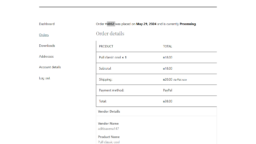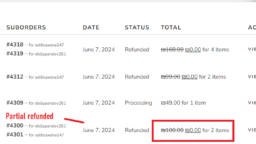MultivendorX Pro
Tagged: import variable product
-
AuthorPosts
-
-
May 29, 2024 at 4:34 PM #220270
haresh
ParticipantWe are facing multiple issues with Refund features. I had a long chat with one of your support team member, but unfortunately they can’t help me on the issues. And suggest to rise a ticket.
The Issues list are:
1. Refund feature not working in single vendor’s order. (Order Id – 4062)
2. In multiple vendor’s order, refund button is showing but I’m not able to submit the request. (Order Id – 3983)
3. Sub-order id is not creating while placing an order from single vendor product.(Order Id – 4062)We already deactivate all plugins and revert our theme to Twenty Twenty-Two, but still we are facing issue.
Attachments:
-
May 29, 2024 at 4:54 PM #220273
Sangita Support Squad
Keymaster@haresh, Sorry to hear that you have faced issues on your end. We have checked the refund management flow on our end and it is working absolutely fine.
Now as you are facing issues on your site kindly create a staging site that should be an exact replica of your live site and share the staging site url, temporary admin and FTP access with us. So that we can check the same on your end.
Also while sharing the access don’t forget to mark your reply as private.
-
May 29, 2024 at 5:43 PM #220275
haresh
Participanthttps://server4.stylesamurai.com/buy-anything/wp-admin/
Email id – hareshvagadia@gmail.com
Username – hareshvagadia
Password – cIMA2)(n))6jxH1^gIg2&N#n -
May 29, 2024 at 6:16 PM #220276
Sangita Support Squad
KeymasterHello there, thanks for sharing the access details with us.
Can you please confirm if we can deactivate plugins and themes on your shared site to debug the issue accordingly?
-
May 30, 2024 at 10:47 AM #220290
haresh
ParticipantYes you can deactivate plugins and themes
-
May 30, 2024 at 12:42 PM #220292
Sangita Support Squad
KeymasterThanks for your confirmation.
We have created a test vendor on your site and added a test product from that vendor. After placing an order for the vendor product, I checked the “My Account” page, and the suborder was created correctly. However, due to incorrect refund settings, I encountered an error when requesting a refund. I then modified the settings from the backend and successfully submitted the refund request.Kindly check the video here – https://www.awesomescreenshot.com/video/28160182?key=96ea780fe980a44ed370195a84b754da and check the refund management flow accordingly on your end.Let us know if you need any further assistance from our end.
-
May 30, 2024 at 1:20 PM #220293
haresh
ParticipantWe will check it and let you know. Thank you
-
May 30, 2024 at 1:31 PM #220294
Sangita Support Squad
Keymaster@haresh, Certainly. Please carefully review the flow on your end again.
If you need any further assistance from us, please let us know.
-
May 30, 2024 at 4:44 PM #220297
haresh
ParticipantWhen we receive a refund request from a customer, we need to update the order status first. You provided a list of Customer Refund Status options. I selected “Refund accepted” and clicked on “Update Status,” but the customer’s dashboard still shows “Your Request Is Pending.”
When we refund a customer’s funds, the order page still shows the message “Your Request Is Pending.
Additionally, when we refund a customer’s funds, the status should automatically change from “Unpaid” to “Refunded” on the commission page.
Kindly check the video here –
https://drive.google.com/file/d/1n_F04sb8nOwazdDtla-laNAmdz-siXpv/view?usp=sharing
-
May 30, 2024 at 6:35 PM #220301
Sangita Support Squad
Keymaster@haresh, Thank you for getting back to us. Refunds are processed manually, so both the admin and the vendor need to manually refund the amount to the customer.
Once the vendor and admin initiate the refund, the customer will be notified via email. Additionally, vendors can inform the customer about the acceptance or rejection of their refund request (https://prnt.sc/jDbBYG08LPu0). Please note that this notification is solely for communication purposes.
Let us know if you need any further assistance.
-
May 30, 2024 at 10:34 PM #220304
haresh
ParticipantWhen we manually update the ‘Customer Refund Status’ (https://prnt.sc/jDbBYG08LPu0), it doesn’t work as expected. When I select ‘Refund Accepted’, the status on the customer’s dashboard should change, but it still shows ‘Your Request Is Pending’
We are still awaiting an answer to this question: When we refund a customer’s funds, the status on the commission page should automatically change from “Unpaid” to “Refunded.”
We have already shared a video explaining the issue in detail. Please watch it in Video. https://drive.google.com/file/d/1n_F04sb8nOwazdDtla-laNAmdz-siXpv/view?usp=sharing
-
May 30, 2024 at 10:34 PM #220303
haresh
ParticipantWhen we manually update the ‘Customer Refund Status'(screenshot: https://prnt.sc/jDbBYG08LPu0), it doesn’t work as expected. When I select ‘Refund Accepted’, the status on the customer’s dashboard should change, but it still shows ‘Your Request Is Pending’
We are still awaiting an answer to this question: When we refund a customer’s funds, the status on the commission page should automatically change from “Unpaid” to “Refunded.”
I have already shared a video explaining the issue in detail. Please watch it in Video (https://drive.google.com/file/d/1n_F04sb8nOwazdDtla-laNAmdz-siXpv/view?usp=sharing)
If you don’t understand our concern, please arrange a live video meeting so we can resolve it as soon as possible.
-
May 30, 2024 at 10:34 PM #220302
haresh
ParticipantWhen we do update manually “Customer Refund Status” but not working this option. (https://prnt.sc/jDbBYG08LPu0)
Still waiting for this question answer – When we refund a customer’s funds, the status should automatically change from “Unpaid” to “Refunded” on the commission page.
I already shared video (https://drive.google.com/file/d/1n_F04sb8nOwazdDtla-laNAmdz-siXpv/view?usp=sharing) with you please watch full video.
If you don’t understand our concern, please arrange a live video meeting so we can resolve it as soon as possible.
-
May 30, 2024 at 10:37 PM #220311
Sangita Support Squad
KeymasterSorry for the delayed response. Kindly give us some time to check the full flow on our end and we will get back to you accordingly.
-
May 31, 2024 at 12:09 PM #220327
Sangita Support Squad
KeymasterHello Haresh, Thanks for your cooperation.
We have checked the full refund flow on our end and it is working absolutely fine.
Now let me share the details of the process with you. A customer has requested a refund. The vendor has accepted the request from his end (https://prnt.sc/V07mn4k-Bx3Q) and this gets added as order note that is visible to the admin (https://prnt.sc/TCrJZ9bF6lk8). Also the customer gets mail regarding this accordingly. After that the admin initiates his part of commission (https://prnt.sc/FnJiUpX3fOrx) and the vendor refunds his commission from his end (https://prnt.sc/PbScFki9L0dT).
When all these are done the commission status becomes “refunded” in the commissions page (https://prnt.sc/d-V_Vz2vC3zO). Also if only a refund is not done from both the Admin and the vendor and only the vendor has refunded his part then the commission status would become “partially- refunded”.
Regarding the “Your request is pending” message, as the refund has not been processed from the admin and vendor’s end hence that stays. Once they initiate the refunds the message is no longer shown on the order details page of the customer.
Now kindly check the full flow as described above and check the same on your end.
Let us know if you need any further assistance.
https://multivendorx.com/support-forum/topi -
May 31, 2024 at 12:20 PM #220329
haresh
ParticipantThank you for the reply, I will check it my end.
-
May 31, 2024 at 12:37 PM #220331
Sangita Support Squad
KeymasterYou are welcome. Please let us know if you need any further assistance from our end.
-
May 31, 2024 at 4:40 PM #220334
haresh
ParticipantCustomer refund request is working fine.
When an Admin or Vendor refunds a payment to a Customer, the commission status still shows “Unpaid” on the commissions page.
Vendor Refunded Status screenshot – https://prnt.sc/k27Lm4WQxcVs
Admin Refunded Status screenshot – https://prnt.sc/nJ8OxlEyb3TUCommissions page Status – Order ID – #4135 screenshot – https://prnt.sc/xFZdQons9Yqz
-
May 31, 2024 at 4:54 PM #220342
Sangita Support Squad
Keymaster@haresh, From your screenshot, we can see that some of your commissions have the status “refunded.” This indicates that the process is working correctly on your end.
Regarding order 4135, it appears that the refund process was not completed properly by the admin or the vendor, leading to the issue with the status. Please ensure that the admin refunds their commission amount and the vendor refunds their part of the commission. This should resolve any issues with the commission status.
If you still encounter issues after following these steps, please allow us to check your staging site.
-
May 31, 2024 at 5:22 PM #220343
haresh
ParticipantAre you talking about the screenshot, These statuses were changed manually, not automatically, that’s why we raised complaint.
Regarding order 4135, – And payment refunded from admin or vendor side successfully. You can see Vendor and Admin Refunded Status screenshots.
Vendor Refunded Status screenshot – https://prnt.sc/k27Lm4WQxcVs
Admin Refunded Status screenshot – https://prnt.sc/nJ8OxlEyb3TUCommissions page Status – Order ID – #4135 screenshot – https://prnt.sc/xFZdQons9Yqz
-
May 31, 2024 at 5:24 PM #220345
Sangita Support Squad
KeymasterCan we check the flow on your shared staging site ?
-
May 31, 2024 at 5:38 PM #220346
haresh
ParticipantYes, Please check the flow. Thank you
-
May 31, 2024 at 5:41 PM #220347
Sangita Support Squad
Keymaster@haresh, Can we deactivate the plugins and themes on your end and then check the flow of refund?
-
May 31, 2024 at 5:48 PM #220348
haresh
ParticipantYes sure
-
May 31, 2024 at 6:46 PM #220349
Sangita Support Squad
KeymasterHi @haresh, Thanks for the confirmation.
We have verified that order statuses are updating automatically after refunds are processed by both the admin and the vendor. However, it appears that the status is not updating correctly on the commission page.
While this flow is working correctly on our end, it is not functioning properly on your site. Please share the FTP details of your staging site with us so we can debug the issue of your site and provide a solution accordingly.
-
May 31, 2024 at 10:37 PM #220350
haresh
ParticipantWe created a replica of our website. You can use the cPanel access below.
https://buyanything.stylesamurai.com:2083
UserName: buyanything
PassWord: K?aV$^J_xM;hWp Admin access –
https://buyanything.stylesamurai.com/wp-admin/
Email id – hareshvagadia@gmail.com
Username – hareshvagadia
Password – cIMA2)(n))6jxH1^gIg2&N#n -
May 31, 2024 at 10:38 PM #220358
Sangita Support Squad
KeymasterThanks for sharing the access with us. Kindly give us some time to debug the issue on your end and we will get back to you accordingly.
Thanks for your cooperation and understanding. -
June 3, 2024 at 10:32 AM #220377
haresh
ParticipantWaiting for your response
-
June 3, 2024 at 10:58 AM #220379
Sangita Support Squad
KeymasterSorry for the delay. Our team is currently looking into your issue. Kindly provide us some time. We will keep you posted as soon as we will have an update.
Thanks for your understanding.
-
June 3, 2024 at 7:13 PM #220394
Sangita Support Squad
KeymasterHello Haresh, I hope you are doing well.
We have identified an error on your end that is causing the issue. We aim to provide a solution by tomorrow.
Thank you for your cooperation and understanding so far.
-
June 4, 2024 at 5:30 PM #220418
haresh
ParticipantTwo days have passed without a solution. How many more days will it take? If you cannot fix this issue, I would like to get refund of my Money.
What is the process to initiate the refund ? -
June 4, 2024 at 5:38 PM #220419
Sangita Support Squad
KeymasterWe are sorry for the delay. We have almost fixed the issue. Only a little part is left. I am assuring you that by tomorrow EOD we will provide you with the fully functional plugin.
Thanks for your understanding.
-
June 5, 2024 at 3:31 PM #220436
Sangita Support Squad
KeymasterThis reply has been marked as private. -
June 5, 2024 at 5:23 PM #220439
haresh
ParticipantWhile the COD option for payment and refund works (Commission status updated – Partial refunded), attempting to refund to PayPal results in the following error (using PayPal sandbox):
I have attached the error screenshot.
Attachments:
-
June 5, 2024 at 5:41 PM #220441
Sangita Support Squad
Keymaster@haresh, Sorry that you have faced an issue on your end.
Unfortunately, WooCommerce PayPal doesn’t support refunds for suborders. I recommend refunding the admin commission directly from the main order details page when processing refunds through WooCommerce PayPal.
Let us know if you need any further assistance. -
June 5, 2024 at 5:57 PM #220442
haresh
ParticipantThere are still a couple of issues on the commission page. Please schedule a meeting so we can discuss them.
-
June 5, 2024 at 6:17 PM #220443
Sangita Support Squad
Keymaster@haresh,I’m very sorry to hear you’re facing multiple issues. Please share the details with us here so we can investigate and provide solutions. While we primarily offer support through our forum, email, and live chat, we can definately arrange a meeting for further assistance if required.
Additionally, you can create detailed issues on our GitHub at https://github.com/multivendorx/MultiVendorX/issues/. This will help our team address your concerns more effectively.
Looking forward to your response so we can assist you promptly.
-
June 5, 2024 at 6:32 PM #220445
haresh
ParticipantI would like to know the process to get the refund, as we are facing multiple issues in the commission status and refund process.
As per your suggested steps I initiated the refund from main order id as well as sub-order, but unfortunately the commission status is not updated and showing the status “Unpaid”.
As you know the issue are been facing from last Thursday, its almost a week. As I’m answerable to my clients as well, you also understand that we can’t give more excuses to client anymore that’s why I’m planning to cancel the subscription and start the process of refund.
-
June 5, 2024 at 6:49 PM #220447
NerdySupportExpert Moumita
KeymasterHi Haresh,
This is Moumita, lead support of MultiVendorX.
I apologize for the issues you encountered. I apologize for the issues you encountered. I have confirmed with the team that the problems related to the release of refunds have been addressed and resolved.
However, I understand you might still need some clarification on specific workflows. To ensure we address all your concerns, I recommend scheduling a call with us from here – https://calendly.com/contact-hkdq/30min?month=2024-06. During the call, you can explain your requirements in detail, and we can provide the necessary guidance.
Best regards,
Moumita -
June 7, 2024 at 4:09 PM #220506
haresh
ParticipantStill we are facing more issues.
As we are facing multiple issues since last one week I would ask you to extend the license of the plugin else I would like to know the process to get the refund.
Also compensate for the QA we are doing on behalf of you. Because this basic issue should have been checked by your QA team before deploying on production.
We found 3 new issues in the same refund and commission flow. still we have to do complete plugin testing so pls kindly address the issues as soon as possible.
1. When the customer is brought from multiple vendors and raised refund request, if the admin partially or fully approves the refund (Partial refund scenario: refund from only one vendor then rejects from another vendor), then in customer’s order page when click on view button, then view page gets struck. (Refer Order id – 4317 or 4299) – Please check the attached video. (Video Issue 1.mov)
2. Customers don’t have the option to refund the single item while ordered multiple products from a single vendor. Please check the attached screenshot. (Issue 2.png)
3. When the admin approves partial payment then in customer order page amount is showing 0.00 instead of partial amount (Ex: customer ordered 2 items from different vendors with (amount of 70 + 30 shipping amount) and raised refund, admin approves only from one vendor the amount is 30 then remaining amount 40 should show in customer order page as we consider shipping amount is not refundable) Please check the attached screenshot. (Issue 3.png)
Attachments:
-
June 7, 2024 at 4:13 PM #220509
haresh
Participant -
June 7, 2024 at 6:01 PM #220512
Sangita Support Squad
KeymasterHi Haresh, I’m sorry to hear that you are still facing issues. However we checked the same on our end, we didn’t face any such issue.
Here is our replies inline with your issues :-
1. When the customer is brought from multiple vendors and raised refund request, if the admin partially or fully approves the refund (Partial refund scenario: refund from only one vendor then rejects from another vendor), then in customer’s order page when click on view button, then view page gets struck. (Refer Order id – 4317 or 4299) – Please check the attached video. (Video Issue 1.mov)
>> We didn’t face any such issue on our end, as you can see here – https://www.loom.com/share/002f1cdbe21d4bf5b56db1b18819d784
Can you please enable the debug mode and check whether you are getting any error there.
Share there error message with us, so we can assist you with this.
2. Customers don’t have the option to refund the single item while ordered multiple products from a single vendor. Please check the attached screenshot. (Issue 2.png)
>> Customer can simply share the product name in the addional box (https://prnt.sc/1LAzZKYjPMV9).
Now may I know what flow are you looking for, so we can assist you with this.
3. When the admin approves partial payment then in customer order page amount is showing 0.00 instead of partial amount (Ex: customer ordered 2 items from different vendors with (amount of 70 + 30 shipping amount) and raised refund, admin approves only from one vendor the amount is 30 then remaining amount 40 should show in customer order page as we consider shipping amount is not refundable) Please check the attached screenshot. (Issue 3.png)
>> I am sharing two screenshot of our end :
Main order view – https://prnt.sc/wNzqFEoqKvl6
Order with full refund – https://prnt.sc/NMRYcqGjoLm6
Order with partial refund – https://prnt.sc/8pUc5l0sp-8fAs you are having these issues on your end, I would recommend you to share a temporary admin, ftp access where we can debug your site to find the cause and fix this.
Having said that, please note that the refund module is part of our free plugin, MultiVendorX. Unfortunately, extending the license is not possible. However, support for MultiVendorX is free, and you can access it at any time for assistance.
Regarding refund, you can contact the team as shared here – https://multivendorx.com/refund-policy/
-
June 8, 2024 at 8:35 AM #220516
haresh
ParticipantPoint 1 – We checked with debug mode as well, still we are facing issues then only we raise the issue to you.
Steps to reproduce
1. Order multiple items from single or multi-vendor and pay via PayPal.
2. Accept the order from the vendor.
3. Refund the product from the customer end.
4. Accept the refund request from the vendor side.
5. Admin approves the refund request.
6. Go to customer order list page
7. Click on the view button. Ref – You can check with our order id – 4317 (We have already shared with you)Point 2:
For the return of any product, we have standard flow here, in any website where the user has to select the item from the list of delivered items and then the selected item will be returned.
Writing product name or id the comment is not user friendly at all for the users and it will affect our sales also. Please look into this matter asap as setting up the whole process already took much time and it’s very time and cost consuming.
Point 3. We have already shared with you credential of replica site. Please check these issues on our staging site.
https://buyanything.stylesamurai.com:2083
UserName: buyanything
PassWord: K?aV$^J_xM;h
Wp Admin access –
https://buyanything.stylesamurai.com/wp-admin/
Email id – hareshvagadia@gmail.com
Username – hareshvagadia
Password – cIMA2)(n))6jxH1^gIg2&N#nCustomer Login detail.
https://buyanything.stylesamurai.com/dashboard/
Email id – arun@secugile.com
Password – Vevento@123
Please check all issues on our staging site and fix asap.
-
June 8, 2024 at 6:47 PM #220544
Sangita Support Squad
KeymasterHello @haresh, First of all sorry for the delayed response and thank you for sharing the steps to recreate the issue and providing staging site access. We logged in, ordered products from two vendors, and requested refunds for both. One was accepted, and the other was rejected, updating correctly in the suborder details page. But we did not encounter the issue you mentioned when clicking “view” from the customer account page. Please review the video here: https://www.awesomescreenshot.com/video/28453628?key=3b5337a6743b176090ed5f266a482653.
Kindly check the flow on your end, and let us know if you face any issues.
Regarding the return process, could you please specify your implementation goals so we can assist you better?
-
June 10, 2024 at 2:08 PM #220581
haresh
ParticipantHello @Sangita,
Regarding the return process–
We need an option to give the customer if they want to refund single product from multiple products order, as discussed already we can’t except the customer to write the product id/ product description while raising refund request. And it’s not user friendly and it may affect our sales as well.
Regarding the customer mail – https://multivendorx.com/docs/code-snippet/remove-suborder/
Customer is getting multiple mails for single order so we used the “Restrict the suborder mails #” issue is not fixed then we used “Trigger suborder mail only #” now mails are stop coming to customer end.
-
June 10, 2024 at 5:49 PM #220588
Sangita Support Squad
KeymasterHello @haresh, As mentioned earlier, we currently do not support the return flow.
Now that you’ve requested us about implementing a return flow from the customer end, we have documented it in our Git repository. Our development team will review it and consider implementing it in future updates if we receive a high demand from users. You can stay updated on the progress of this enhancement here : https://github.com/multivendorx/MultiVendorX/issues/765.
Regarding the customer email, we have checked on our end but did not face any such issue mentioned by you. So kindly share a video showing your findings both before and after adding the code on your end? Also please make sure you have added the codes accordingly in the functions.php file of your current active theme.
-
June 10, 2024 at 6:29 PM #220590
haresh
ParticipantThe flow which we require is very common and usually used in almost all the working ecommerce platforms. This is a very basic expected feature.
Can you give us any timeline by when your team will be able to develop this feature ? -
June 10, 2024 at 6:39 PM #220591
Sangita Support Squad
Keymaster@haresh, I totally understand your end. However, it’s currently not possible for us to provide an ETA for implementing this flow as our team is already preoccupied with their assigned tasks.
But don’t worry—we will definitely keep you posted as soon as this feature is implemented.
Thanks for your understanding and cooperation.
-
June 10, 2024 at 7:06 PM #220592
haresh
ParticipantRegarding the customer mail – https://multivendorx.com/docs/code-snippet/remove-suborder/
Customer is getting multiple mails for single order so we used the “Restrict the suborder mails #” issue is not fixed then we used “Trigger suborder mail only #” now mails are stop coming to customer end.
You can see code uploaded on function.php – https://prnt.sc/Ff5OWdHFkwQ8
-
June 11, 2024 at 12:23 PM #220609
Sangita Support Squad
Keymaster@haresh, Our team has already got back to you over the mail. Please check your inbox and provide the requested details so we can assist you further with your issues.
Thanks for your cooperation so far.
-
June 12, 2024 at 5:55 PM #220623
haresh
ParticipantWe imported a variable product, but only one image is showing on the product page instead of multiple images. We have added multiple images links on the csv file.
Imported product link –
https://buyanything.stylesamurai.com/product/men-polo-cotton-blend-t-shirt/
Could you please check the CSV file and let me know if I made any mistakes?
https://drive.google.com/file/d/17wuOYW_xs4_QJXbWBB2pdTfbRyZepyjr/view?usp=sharing
-
June 12, 2024 at 5:59 PM #220630
Sangita Support Squad
KeymasterHello Haresh, We have checked the flow of importing variable products on our end and the images linked with the product are getting imported accordingly. Kindly check the video. here https://www.awesomescreenshot.com/video/28534257?key=ff84f4a77dd1a72c0759151ddabe21b0.
Also the flow is same from the admin end also. You can check the same on your end with the attached csv file below.Let us know if you need any further assistance from our end.
Attachments:
-
June 12, 2024 at 6:07 PM #220632
haresh
ParticipantCould you please send me the link to your posted product, including options for different sizes and colors?
-
June 12, 2024 at 6:41 PM #220634
Sangita Support Squad
KeymasterHi Haresh, You can check a imported product from here https://dev.dualcube.com/wordpress631/product/hoodie-4/.
Let us know if you need any further assistance from our end.
-
August 12, 2024 at 5:41 PM #222256
Sangita Support Squad
KeymasterIt’s been long and we have not heard back from you. We presume your query is resolved now. We are closing this thread. If you need help or face issue in future please do create a new support ticket.
-
-
AuthorPosts
The topic ‘Refund Feature not working in Single vendor’s order’ is closed to new replies.