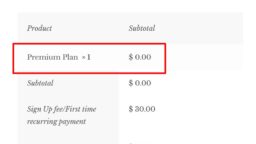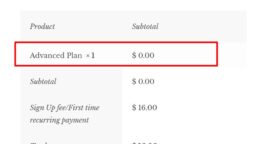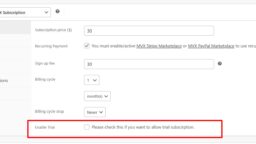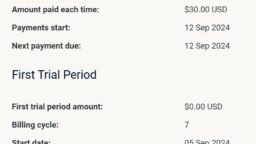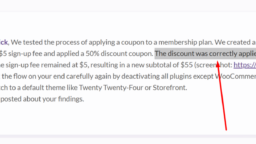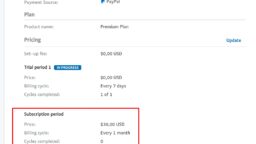MultivendorX Pro
-
AuthorPosts
-
-
June 28, 2024 at 12:56 AM #221022
Picflick
ParticipantHi,
I have embedded the membership plans pricing table into another webpage (https://picflick.co.za/photographer-plans/). When you scroll down to find the pricing table and select a plan, it navigates to the vendor-registration page to complete the form, HOWEVER, if you scroll down to the bottom, you will see it has repeated the same content as the original /photographer-plans page?!?
Can you please help me resolve this bug?
Let me know if you need access to Staging website.
Thanks, PicFlick -
June 28, 2024 at 3:38 PM #221026
Sangita Support Squad
KeymasterHello Picflick, Thanks for getting in touch with us and sharing your issues with us. Also we have replied for your other queries from the other threads here. Our replies are inline with your queries –
1. I have embedded the membership plans pricing table into another webpage (https://picflick.co.za/photographer-plans/). When you scroll down to find the pricing table and select a plan, it navigates to the vendor-registration page to complete the form, HOWEVER, if you scroll down to the bottom, you will see it has repeated the same content as the original /photographer-plans page?!?
Can you please help me resolve this bug?
>> Can you please create a new Separate page for the vendor registration with only our shortcode of the vendor registration page shared below and then share the link of that page with us so that we can check further and assist you further accordingly. Also do set the endpoints for newly created registration page by going to MultiVendorX>>settings >> general.[vendor_registration]Copy2. I want to offer a few vendors discounts on my subscription plans. So that every recurring payment would be discounted by the % I set.
Currently I have 3 membership plans that vendors can select on check-out.
I tried to create a coupon code (Marketing>>Coupons) to set a discount on the 3 specific plan products (see attached).
When I attempted to check-out and apply the coupon, it applied it to the subtotal and not the total recurring fee.
>> currently as per the default flow WooCommerce identifies the subscription price to be the product price and hence the coupon code will be applied to the plan’s subscription price only.
The coupon discount will not be applied to the sign up fee as this fee is a one time charge only. And not at all related to the product price.
Now if you want the discount to be applied in the subtotal(subscription fee + sign up fee) then you might add custom code on your end for that. If you need help with hook/filter let us know.
3. Where in Loco Translate can I find this Slug String in the https://picflick.co.za/dashboard/storefront/ page (see attached)
>>To make change in the vendor store slug, you can simply go to the admin dashboard >> Settings >> Permalinks, from here add the changes in the Vendor shop base option (https://prnt.sc/ef74_f8QA8nV).
Let us know if you need any further assistance from our end. -
June 29, 2024 at 12:26 PM #221049
Picflick
ParticipantHi. Thanks for the detailed response.
Question 1.
Here is a link to the webpage with the shortcode: https://staging-d8a8-picflick173179870.wpcomstaging.com/vendor-registration/
It is odd that the page repetition occurs when I simply put the shortcode into another webpage
Question 2.
Understood. The reason why I put the sign-up fee is because I want a trial of 7 days and your system requires to have a sign-up fee. Please help with the custom code that will apply the coupon specified discount to both (subscription fee + sign up fee).
Question 3.
Thank you! resolved. -
June 29, 2024 at 4:57 PM #221074
Sangita Support Squad
KeymasterHello @Picflick, Thanks for getting back to us. Our replies are inline with your queries –
Question 1.
Here is a link to the webpage with the shortcode: https://staging-d8a8-picflick173179870.wpcomstaging.com/vendor-registration/
It is odd that the page repetition occurs when I simply put the shortcode into another webpage
>>We just checked the vendor registration flow from your shared link and it is coming up accordingly.
Now it seems you have added customisation for the page and added custom elements that are coming there (https://prnt.sc/9S7Py5A_RO-Y) (https://prnt.sc/pbq3RDGnc0H3). So if you want to remove those you will have to make modification to your customisations accordingly.Question 2.
Understood. The reason why I put the sign-up fee is because I want a trial of 7 days and your system requires to have a sign-up fee. Please help with the custom code that will apply the coupon specified discount to both (subscription fee + sign up fee).
>>For recurring plans with a free trial, it’s mandatory to include a $1 sign-up fee at least. This ensures that the recurring payment process functions correctly after the trial period. Without this fee, it would be difficult to obtain the user’s payment details for the next payment when they initially purchase the plan.
At the moment, we don’t have a pre-made solution for applying a coupon code to the subtotal (subscription fee + sign-up fee). Implementing this feature requires substantial coding, which falls outside the scope of our free support. We appreciate your understanding.
Let us know if you need any further assistance from -
June 29, 2024 at 6:12 PM #221080
Picflick
ParticipantThanks for the response.
Question 1)
Okay. So I tested on the /vendor-registration page to just add simple text to test if it would repeat – and it did (see attached 2 images). I did not do any customizations, just added plain HTML, and it is showing both on the pricing table page and following step (registration form page).
Question 2)
Thanks for explaining. I dont think it is fair that because it is “difficult for you to obtain the user’s payment details for the next payment when they initially purchase the plan” that you transfer the burden onto us as MVX paying subscribers. I have paid for this solution and would appreciate your support to accommodate something that should be standard functionality. I really dont think it is substantial code and perhaps your developers can investigate. This is surely a feature that not only PicFlick as 1 of your customers want.
Thanks!Attachments:
-
June 29, 2024 at 9:27 PM #221094
Sangita Support Squad
KeymasterKindly give us some time to check your queries and we will get back to you accordingly.
Thanks for your understanding. -
July 1, 2024 at 6:35 PM #221130
Sangita Support Squad
KeymasterHello @Picflick, Our replies are inline with your queries –
Question 1)
Okay. So I tested on the /vendor-registration page to just add simple text to test if it would repeat – and it did (see attached 2 images). I did not do any customizations, just added plain HTML, and it is showing both on the pricing ta ble page and following step (registration form page).
>> Please note that according to the default flow, any content added to the page where the vendor registration shortcode is inserted will appear on the frontend. Additionally, when the “Marketplace membership” module is enabled, users are first prompted to select a membership plan upon clicking the vendor registration form. Only after choosing a plan do they proceed to the registration page. Therefore, any text added will initially appear on the page displaying all available membership plans.
Now in your case if you do not want vendors to go to the vendor registration form then make sure you set your pages in such a way that they always go to the membership plan age while registering on your end.
Question 2)
Thanks for explaining. I don’t think it is fair that because it is “difficult for you to obtain the user’s payment details for the next payment when they initially purchase the plan” that you transfer the burden onto us as MVX paying subscribers. I have paid for this solution and would appreciate your support to accommodate something that should be standard functionality. I really dont think it is substantial code and perhaps your developers can investigate. This is surely a feature that not only PicFlick as 1 of your customers want.
>> Please note that when offering a recurring subscription plan with a free trial and without a sign-up fee option, users won’t be prompted to provide payment information at checkout. After entering details such as name, address, and shipping address, clicking “place order” will initiate the membership plan order, redirecting them to the vendor dashboard.
However, once the free trial ends, managing recurrent payments becomes a challenge without their payment details.
To address this, we’ve introduced the sign-up fee option for recurring plans with free trials. By paying the sign-up fee, users connect their payment account, ensuring smooth recurring charges without interruptions.
Now regarding your request to provide a solution where the coupon code will be applied to the subtotal(sign up fee+subscription fee), I have forwarded this to the dev team and once I hear back from them I will keep you posted.
But please note this might take some time for our team to provide you with a solution for this,
Thanks for your understanding. -
July 21, 2024 at 11:34 PM #221819
Picflick
ParticipantThanks so much! Awaiting your feedback please
-
July 22, 2024 at 4:28 PM #221836
Sangita Support Squad
KeymasterHello @Picflick, Thanks for getting back to us.
As shared earlier, as per our current flow the coupon code will be applied to the recurring charge only. And regarding your request to let the charge be applied on the subtotal(sign up fee + recurring charge) I have forwarded this to our product enhancement team and they will take further decisions regarding the implementation as per the request from our users.
Now if you want to implement the flow with the coupon immediately on your end then you will have to add that by implementing custom code of your own. Alternatively you can hire our experts from here https://multivendorx.com/custom-development/ and they will implement your required flow for you.
Let us know if you need any further assistance from our end. -
September 3, 2024 at 11:08 AM #234956
Picflick
ParticipantHi,
But your system is not working as you describe above. You say that the coupon applies to the recurring charge, but it doesnt! See attached image, the main recurring product shows 0. I have configured a sign-up fee for first time payment (as you request). So even if I did create a coupon to apply to the recurring fee – it will be 0!?
How do I have a recurring subscription with a 1-time sign-up fee and a coupon that only applies to the recurring charge. Let’s say for example the coupon reduces the recurring fee by 50% (example attached)
Please advise. ThanksAttachments:
-
September 3, 2024 at 12:11 PM #234966
Sangita Support Squad
KeymasterHello @Picflick, We tested the process of applying a coupon to a membership plan. We created a recurring membership plan priced at $100 with a $5 sign-up fee and applied a 50% discount coupon. The discount was correctly applied to the recurring fee, reducing it to $50, while the sign-up fee remained at $5, resulting in a new subtotal of $55 (screenshot: https://prnt.sc/HwfKoxBRmRHU).
Please check the flow on your end carefully again by deactivating all plugins except WooCommerce, MultiVendorX, and MultiVendorX Pro, and switch to a default theme like Twenty Twenty-Four or Storefront.
Also keep us posted about your findings.
-
September 4, 2024 at 10:38 AM #234991
Picflick
ParticipantThanks for the feedback. Let me check and I will revert
-
September 4, 2024 at 10:45 AM #234992
Sangita Support Squad
KeymasterYou’re welcome! Please take your time, and feel free to reach out if you need any further assistance.
-
September 4, 2024 at 10:53 AM #234993
-
September 4, 2024 at 11:28 AM #234996
Sangita Support Squad
KeymasterHello @Picflick, You can check the screenshots here: https://prnt.sc/IbJ-FVbQqW79, https://prnt.sc/A5BvPtDey9I3, https://prnt.sc/HwfKoxBRmRHU.
If you need any further assistance from our end please do let us know.
-
September 4, 2024 at 11:46 AM #234997
Picflick
ParticipantThanks.
Its because of the trial guys!! When a trial is activated then it shows the price of the recurring subscription as 0.
It works now when I untick the box – see attached. Try on your end please.
This is very confusing for vendors.
What is the solve please?Attachments:
-
September 4, 2024 at 12:02 PM #235000
Sangita Support Squad
KeymasterHi @Picflick, It’s great to hear that you’ve identified the difference. Here’s a quick clarification on the default flow: When you set a “Free trial” for your membership package, the recurring plan cost will be displayed as $0. Only the sign-up fee is charged at this time. This approach allows us to collect payment details for future recurring charges once the free trial period concludes.
If you have any further questions or need additional assistance, please don’t hesitate to reach out!
-
September 5, 2024 at 10:40 AM #235027
Picflick
ParticipantThanks for clarifying. There are many issues here though:
1) MVX can do better with communicating this to the vendor on check-out. It looks as if the recurring subscription price is 0. Is there no way you can explicitly write TRIAL? Or improve how this is broken down.
2) The coupon did not work for the recurring payment. I set up a coupon for 50% off, MVX subscription is $30, and trial period of 7 days. When I checked out and was redirected to PayPal – the automatic subscription was set as $30 (see attached). You said that the coupon will be applied to the recurring subscription?!
3) After setting up the subscription and redirected to the check-out success page (Order details) – the invoice shows $30 (see attached).
Looking forward to your response. -
September 5, 2024 at 11:45 AM #235036
Sangita Support Squad
Keymaster@Picflick, Thanks for getting back to us. Our replies are inline with your queries –
1) MVX can do better with communicating this to the vendor on check-out. It looks as if the recurring subscription price is 0. Is there no way you can explicitly write TRIAL? Or improve how this is broken down.
>>When a membership package includes a trial period, we display those details directly on the plan page. Please see the screenshot here: https://prnt.sc/kZTFyaFShmaL. This should ensure that everything is clear for users.2) The coupon did not work for the recurring payment. I set up a coupon for 50% off, MVX subscription is $30, and trial period of 7 days. When I checked out and was redirected to PayPal – the automatic subscription was set as $30 (see attached). You said that the coupon will be applied to the recurring subscription?!.
3) After setting up the subscription and redirected to the check-out success page (Order details) – the invoice shows $30 (see attached).
>>>> The coupon will be applied to the initial recurring amount when you place the order for the recurring package, not to the subsequent recurring charges. If your membership package includes a trial period, applying the coupon will result in a discount of $0, as the initial recurring charge is $0 during the trial.If you have any further questions, feel free to ask.
-
September 5, 2024 at 12:07 PM #235038
Picflick
Participant1) I know it is displayed on the plans page, but it needs to be displayed on the checkout page too please.
2) You stated above that the coupon applies to recurring charge and your screenshot proves that (see attached, the coupon was applied to the recurring fee, not initial once-off fee). So you are really confusing me now 🙁Attachments:
-
September 5, 2024 at 1:15 PM #235042
Sangita Support Squad
Keymaster@Picflick, Our replies are inline with your queries –
1) I know it is displayed on the plans page, but it needs to be displayed on the checkout page too please.
>> Currently the information regarding the free trial is shown on the membership plan page only but there is no such option of viewing it on the checkout page.
But if you want to add this flow of showing the free trial info in the checkout as well you will have to add your own custom code to implement that.
2) You stated above that the coupon applies to recurring charge and your screenshot proves that (see attached, the coupon was applied to the recurring fee, not initial once-off fee).
>> Yes, as mentioned, the coupon will apply only to the first recurring charge when you place an order with the subscription payment, as shown in the screenshots here: https://prnt.sc/HwfKoxBRmRHU and https://prnt.sc/pSodBayHyh_t. The same process applies to plans with a trial period.If you have any further assistance please let us know.
-
September 7, 2024 at 5:04 PM #235125
Picflick
ParticipantNope, it does not work that way either. I tried a 50% coupon and check-out through a live PayPal subscription. The first recurring charge was not discounted and it was still the original full price – see attached. Have you guys actually tried and tested it through to PayPal yourself??
Attachments:
-
September 7, 2024 at 6:41 PM #235130
Sangita Support Squad
KeymasterHi there, Kindly provide us some time to check the flow with PayPal marketplace on our end and we will get back to you accordingly.
-
-
AuthorPosts
Please LOGIN to reply to this topic