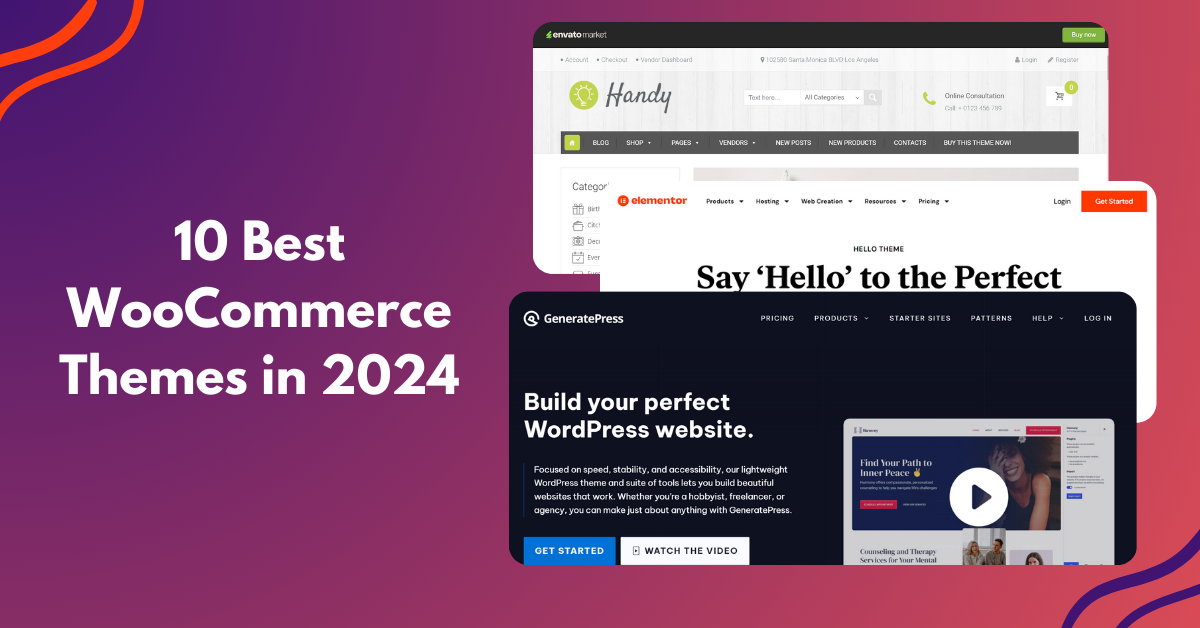Source: krishastudio.com
Yes, you heard it right. By adding GIFs you can make your website or your online marketplace or multivendor marketplace attractive without spending hundreds of dollars on coding.
So today we’re going to cover five ways you can effectively implement GIFs on your website,
First off, let’s understand…
What is GIF – GIF is a digital file format devised in 1987 by Steve Wilhite to reduce the size of images and short animations. Because GIF is a lossless data compression format, meaning that no information is lost in the compression, it quickly became a popular format for transmitting and storing graphic files.
5 Benefits of Using GIFs in WordPress
Okay okay… so animated GIFs are cool and popular. But can they be successfully used in WordPress? Absolutely! They certainly provide a few major advantages:
- A moving image or animated GIF is more likely to grab the attention of a visitor than a still image or plain text.
- Video animations do not always work as well as GIF animations. GIFs’ loading time is low, they use less bandwidth, and they can be looped to create immediate interest.
- By reducing load time, and improving content engagement, GIFs improve bounce rate. So, if you use GIFs to engage site visitors, you’re more likely to convert them into subscribers.
- Finally, many search engines, including Google, prefer websites and blogs with lots of multimedia content, such as images and videos, and GIFs.
- The consumption of visual content is taking over the media channels because it’s easier to consume and reaches a wider audience. A visual content approach can increase the effectiveness of your content marketing efforts and help you secure backlinks you could not achieve with text-based content alone. There is no doubt that text content is extremely valuable, however, GIFs can be more effective in link building.
Now that you know that GIFs can be a game-changer for your online marketplace, let’s look at how to develop a fantastic one and use it to its full potential.
Top 5 tips for creating an amazing GIF
Just like adding way too much ketchup to fries can ruin them, adding excessive GIFs or the wrong GIFs can hinder the user experience. This is why we recommend 5 tips to create the perfect GIFs for your WordPress website.
- Keep it small and use fewer colors: To ensure smooth playback across devices and internet speeds, compress your GIFs without sacrificing quality. Smaller file sizes improve accessibility and engagement. Stick to a limited color palette for better visuals and smaller file sizes. If possible, use HDR to enhance color vibrancy and detail.
- Eliminate duplicate frames: If you pay attention to your animations, you’ll notice that they come to a screeching halt and then repeat. When one loop session comes to a halt, you’ll notice multiple duplicate frames, which will only add to the size of your file. So take a close look at what you’ve created and remove all of the repetitive frames from your gif in a way that doesn’t deteriorate its quality.
- Optimize Lossy on animated GIFs: Using lossy optimization you can reduce the file size of your GIFs.Since human eyes can’t differentiate between subtle changes in color, lossy optimization uses fewer colors thereby decreasing the size. This can reduce some kilobytes without affecting your GIF’s quality.
- Stay away from flashy animation: As we already stated, keep your GIF clean and interesting. People become exhausted when they do too much of anything, so don’t overdo it. Simply choose the appropriate moment and create your own thoughts with the help of some pleasant effects.
- Use motion blur: Blur gives your still image a fun effect. Consider how these still images would look if they were in motion with a blur effect. This gives your GIFs a more professional appearance and allows you to tweak things a little for matching the file size.
5 Tips to make the most of GIFs for WordPress
Use GIFs to Add CTAs
Want to grab attention and boost clicks? Pair a visually engaging GIF with a Call-To-Action (CTA). The movement of a GIF naturally draws the viewer’s eye, and when combined with a clear CTA, it’s even more likely to get a response. Just make sure the GIF is simple enough that it doesn’t distract from the CTA itself. And don’t forget—your GIF should align with the purpose of your CTA for the best user experience.
Use GIFs to Demonstrate Complicated Instructions
Ever struggled to explain a step-by-step process with just text or static images? GIFs are the perfect solution. Instead of overwhelming your audience with long videos or too many screenshots, you can use GIFs to visually demonstrate those hard-to-follow steps. A GIF is a quick and effective way to show exactly what needs to be done, eliminating any potential confusion.
Show Animated Data Using GIFs
Why settle for static charts or endless rows of data when you can bring your information to life with GIFs? Whether you’re showing trends over time or comparing figures, animated graphs can make your data more engaging and easier to digest. Plus, they make a lasting impression on visitors and might just convert them into subscribers.
Make a Point with GIFs
Sometimes, words just aren’t enough. That’s where GIFs come in! Whether you’re telling a joke or making a bold statement, a well-placed GIF can amplify your message. Think of it like this: when you’re chatting with friends, you use GIFs to express yourself, right? The same can work in your content—just keep in mind that a professional setting requires a bit more restraint. Make sure the GIF is brief and directly ties into what you’re saying.
Use GIFs to Show Expressions
Want to convey excitement or joy in your content? GIFs can do what words sometimes can’t. For example, imagine you’re announcing a 30% discount. Instead of just stating it, why not include a GIF of people dancing? It instantly becomes more engaging and fun for your audience. GIFs add that emotional touch, making your message resonate better.
Demonstrate the Finished Product in Action
When it comes to showing off a finished product, screenshots often don’t do it justice—especially if it’s something interactive like a mobile app or website. That’s where GIFs shine. Instead of trying to describe how smooth and intuitive your design is, you can simply show it in motion. This makes it easier for your audience to understand how everything works and looks in action.
Bonus Tip:
Ever since WordPress allowed using GIFs everyone is rooting for it. But many people are facing a common problem: “After uploading GIFs they appear as a static image on the website”.
We don’t want you to face the same problem, so here is a tip for you. After uploading the GIF, in the “file size” always select “full size”. This way your GIF will be posted as a GIF and not as a static image.
(Pointing to the “full-size” option in the WordPress images settings)
Winding Up,
Due to their simplicity, near-universal compatibility, and flexibility to be utilized as animation, GIFs are the oldest file format still widely used today. Despite these advantages, GIFs are huge files that cause page bloat, which can negatively impact the performance of your website and contribute to poor user experiences. As a result, you should think about optimizing static GIFs, moving away from animated GIFs, and adopting more current techniques like HTML5/MP4 movies to implement video snippets.
Your website will come alive with GIFs! It will capture and hold the audience’s attention till they reach the point of conversion.
This does not imply that you should overdo it. Keep the GIFs simple but aesthetically appealing, as always. And your WordPress website is ready to make things more entertaining for itself and its viewers with these tips!