First, go to WooCommerce > Settings > Email and ensure that all the email options are enabled.
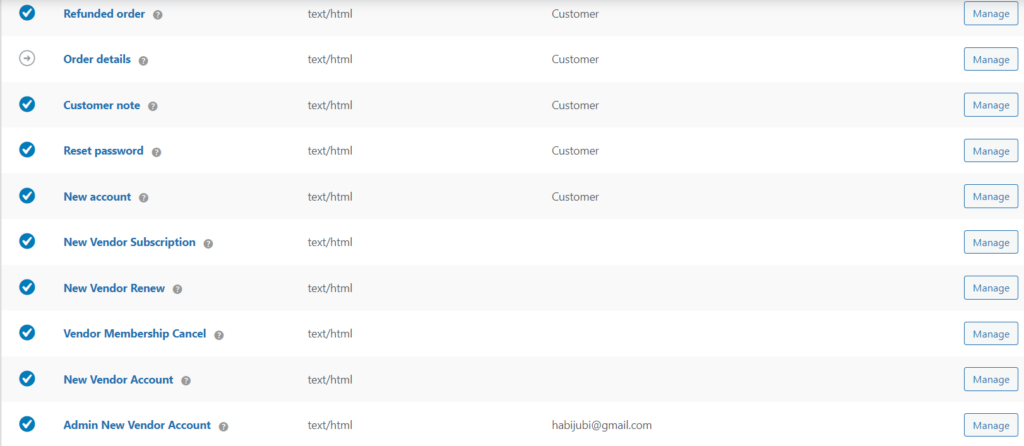
If you’re still experiencing issues, please install a plugin like Email Log to check if the emails are being triggered from your site.
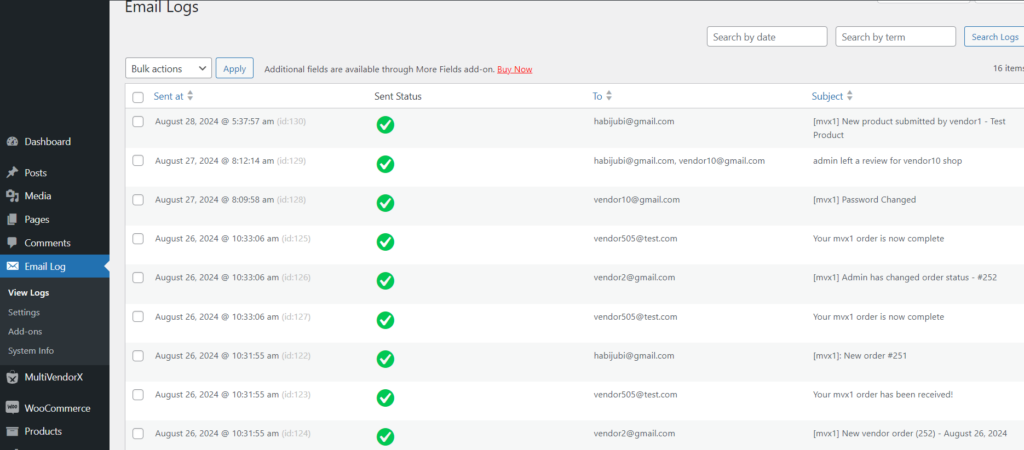
If the emails are being triggered but still not received, it’s likely an issue with the email server. In that case, please contact your server administrator to apply the necessary fix.






Leave a Reply
You must be logged in to post a comment.