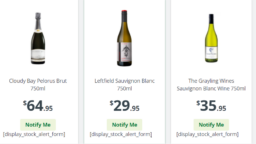Product Stock Manager & Notifier for WooCommerce
-
AuthorPosts
-
-
March 15, 2024 at 6:09 PM #218159
ahmed
ParticipantI am using you stock manager and notifier plugin on my website, the plugin is bugging up. The single product page shows the email field with the button, but the button displays itself as unclickable on desktop. Moreover, on the shop page when a product gets out of stock the short code for the from appears rather than the form and the button is not even functional. Kindly need quick assistance on this matter. Thank you.
Attachments:
-
March 15, 2024 at 6:17 PM #218161
Sangita Support Squad
KeymasterSorry to hear that you have faced an issue on your end.
Here are a few steps you can take to troubleshoot:1. Deactivate all plugins: If the issue is resolved, reactivate each plugin one by one to identify the source of the conflict.
2. Switch to a default theme: If the problem persists, try switching to a default theme like Twenty twenty four or Storefront to see if the issue is theme-specific.If still the issues persists on your end kindly create a staging site that should be an exact replica of your live site and share the staging site url, temporary admin nad FTP access of the staging site with us so that we can check the issue on your end and help you accordingly.
Also while sharing the access don’t forget to mark your reply as private. -
March 16, 2024 at 7:49 PM #218179
ahmed
ParticipantI replied with the requirements and marked it as private. Still waiting on your reply
-
March 16, 2024 at 7:56 PM #218167
ahmed
ParticipantThis reply has been marked as private. -
March 16, 2024 at 8:15 PM #218185
Sangita Support Squad
KeymasterHi there, Thanks for sharing the access with us. Kindly confirm if we can disable plugins and themes on your end to troubleshoot the issue further.
-
March 18, 2024 at 3:12 PM #218209
Sangita Support Squad
KeymasterHello Ahmed, We are still waiting for the confirmation from your end.
-
March 18, 2024 at 4:54 PM #218210
ahmed
ParticipantThis reply has been marked as private. -
March 18, 2024 at 5:21 PM #218216
Sangita Support Squad
KeymasterHello ahmed, Thanks for the access. But kindly let us know how are you showing the Notify button and stock alert form on the shop page as we by default show that form and Notify button on the single product page only.
-
March 18, 2024 at 5:25 PM #218217
ahmed
ParticipantVia shortcode, it was working fine. It just not working anymore, just the shortcode appears. Moreover, in the single product page the notify button works but seems unclickable when mouse is hovered and the CSS is bad too. I’ve been stuck on this for 2 weeks and it has cost my business a great deal, kindly fix this issue asap. Looking forward to you reply.
-
March 18, 2024 at 5:29 PM #218218
Sangita Support Squad
KeymasterYes kindly share with us on which page on your site have you added the short code and also kindly give us permission to disable themes and plugins on your end to troubleshoot the issue.
-
March 18, 2024 at 5:31 PM #218219
ahmed
ParticipantYes you have permission to make necessary changes (without crashing the site tho).
-
March 18, 2024 at 5:35 PM #218220
Sangita Support Squad
KeymasterThanks for the confirmation. kindly share with us on which page on your site have you added the short code. Also if you want you can keep a backup of your site before we proceed with the deactivation of the plugins and themes.
-
March 18, 2024 at 9:07 PM #218229
ahmed
Participantthe shortcode was added by a free lance developer, not so sure on the location of the shortcode
-
March 19, 2024 at 6:53 PM #218261
Sangita Support Squad
KeymasterHello Ahmed, We checked your site but we are unable to find the page on your end.
We assume that once you replace the current shortcode with the below one there should not be any further issue with the form.[display_stock_manager_form]CopyAlso we checked the button on the single product page but there also we did not face any issue as mentioned by you. Kindly check the video here https://www.awesomescreenshot.com/video/25939129?key=b70f1cb217955a58dcb56dea1c2aab03.
Now if you want us to debug the issue on your end you can hire our service team from here https://multivendorx.com/custom-development/ and they will debug the issue on your site and then help you accordingly.
-
-
AuthorPosts
Please LOGIN to reply to this topic