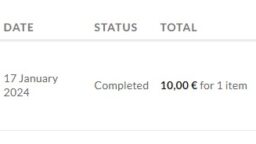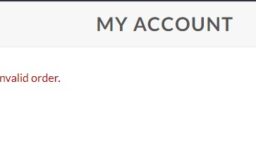MultivendorX
-
AuthorPosts
-
-
January 16, 2024 at 5:34 PM #216226
MaxenceTP
ParticipantHello,
How can I hide the column “sub-orders” from the woocommerce my-account : https://prnt.sc/jvCUXFgVbOaM ?
Thank you
-
January 17, 2024 at 1:41 PM #216273
Sangita Support Squad
KeymasterHello @MaxenceTP, Kindly add the below code in the functions.php file of your current active theme –
/* Remove Suborder from coustomer my-account page */ add_filter( 'woocommerce_account_orders_columns' , function( $suborders ) { unset( $suborders['mvx_suborder'] ); return $suborders; } , 999 );CopyLet us know if you need any further assistance.
-
January 18, 2024 at 1:15 AM #216384
MaxenceTP
ParticipantThank you, it’s working 🙂
Just to let you know (I don’t need the fix), we cannot see the suborders by clicking on it’s id, we got an error
Attachments:
-
January 18, 2024 at 11:12 AM #216389
Sangita Support Squad
KeymasterHi @MaxenceTP, Glad to hear that your query is resolved now.
Also we have added a fix for the issue with suborders in my account page in our latest MultiVendorX 4.1.1 update. You can update the plugin on your end to the latest version and check the same. -
January 18, 2024 at 7:06 PM #216484
MaxenceTP
ParticipantI do have the new version and the problem is still there.
You can test it on my site if you want 🙂 -
January 19, 2024 at 12:54 PM #216504
Sangita Support Squad
Keymaster@MaxenceTP, We have checked the same on your site with a test customer. There also the issue is fixed. Kindly check the video here https://www.awesomescreenshot.com/video/24174093?key=feb5d4f1a3f62ae767786b80a3195c36.
Kindly check carefully on your end again by placing an order and also keep us posted regarding the same. -
March 20, 2024 at 3:51 PM #218292
Sangita Support Squad
KeymasterIt’s been long and we have not heard back from you. We presume your query is resolved now. We are closing this thread. If you need help or face issue in future please do create a new support ticket.
-
-
AuthorPosts
The topic ‘Hide suborders in my-account’ is closed to new replies.