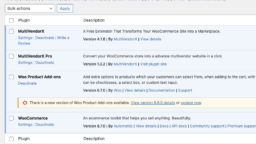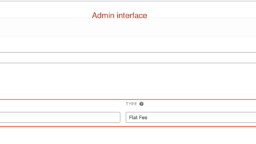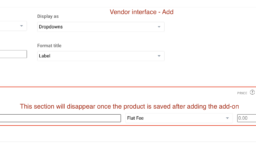MultivendorX Pro
Tagged: product add-on
-
AuthorPosts
-
-
March 22, 2024 at 11:09 PM #218399
KC
ParticipantI am attaching a video in the next message. I am using the 2023 theme and no other plug-ins are active (screenshot below). Here is the list of things that are not working:
a) Sort icon (uses Woocommerce font for the icon) not visible in the top-right corner. Shows a small rectangle.
b) Even though the cursor changes to move when placed over the sort icon, there is no move/sort ability.
c) The Expand/Close option does not do much. (see screenshot and video)
d) Options disappear after the product is updated. (see screenshot and video)
e) Multiple misalignments (see screenshot).
f) Dropdowns do not display the content fully in some cases. -
March 22, 2024 at 11:09 PM #218403
KC
ParticipantThis reply has been marked as private. -
March 23, 2024 at 7:35 PM #218445
Sangita Support Squad
KeymasterSorry to hear that you have faced an issue on your end. We are using the 6.8.0 version of the WooCommerce Product addon plugin on our end and the fields are coming like this https://www.awesomescreenshot.com/video/26089221?key=2aad891cd489f718b8a2c346efe838c7 on our end.
So can you please check how the sections come on your end with the above shared version and let us know about the same. -
March 24, 2024 at 2:30 AM #218454
KC
ParticipantI updated the plugin to 6.8.0 and it still behaves the same way. Extend the browser to a larger window and you will see the dropdowns for “Display as” and “Format title” go up, but do not align.
Options disappear after saving.
All the items I listed above still do not work in 6.8.0.
-
March 24, 2024 at 8:14 PM #218466
Sangita Support Squad
KeymasterHi @KC, as we don’t have the same issue on our end, hence we need to check the issue on your site.
For this, please create a staging site and share the temporary admin, ftp access so we can check.
While sharing the access, don’t forget to mark the response as private. -
March 24, 2024 at 9:27 PM #218468
KC
ParticipantThis reply has been marked as private. -
March 25, 2024 at 6:25 PM #218484
Sangita Support Squad
KeymasterHi there, Thanks for sharing the access with us. We will check the issue on your end and get back to you accordingly.
-
March 26, 2024 at 11:35 AM #218508
Sangita Support Squad
Keymastere have checked your site and we can understand that there are some CSS breaks in the Addon section(https://tinyurl.com/28f88ts8). So can you please confirm that are you referring to the CSS breaks or are you referring to some other issues as well.
-
March 26, 2024 at 6:42 PM #218524
KC
ParticipantI already fixed the CSS to take care of a, e, and f.
The remaining issues are:
b) Even though the cursor changes to move when placed over the sort icon, there is no move/sort ability.
c) The Expand/Close option does not do much. (see screenshot and video)
d) Options disappear after the product is updated. (see screenshot and video)d) is the most critical since there is no way to see/edit the options after the product was saved.
-
March 26, 2024 at 7:36 PM #218538
Sangita Support Squad
Keymaster@KC, We’ve escalated this issue to our developers for investigation and resolution.
Kindly provide them some time.
-
March 27, 2024 at 3:56 PM #218581
Sangita Support Squad
KeymasterHi there, We checked the issues with the product addon option and our replies are inline –
b) Even though the cursor changes to move when placed over the sort icon, there is no move/sort ability.
>>Can you please let us know from where you are getting the sort option as we are not able to get it in the Admin end and as well as in the vendor end.
c) The Expand/Close option does not do much. (see screenshot and video)
>>Our team will look into it and add a fix for this in our next update.
d) Options disappear after the product is updated. (see screenshot and video)d) is the most critical since there is no way to see/edit the options after the product was saved.
>> We have checked by adding description and updating the product but the options are getting saved accordingly and also these options are also editableheck the video here https://www.awesomescreenshot.com/video/26191365?key=99e2a560d964a8d9cb6d2a30d43d9b61. So can you please check and let us know what you are referring to on your end by these issues. -
March 27, 2024 at 6:41 PM #218608
KC
ParticipantRegarding d)
The option(s) with price(s) do show up on the product page for buyers, but they no longer show in the vendor’s interface for edit/delete actions. I am attaching 3 screenshots showing
1) this feature in the admin interface
2) this feature when a new add-on is added from the vendor interface
3) same after the add-on is saved.Regarding b)
The “move” icon on the top-left corner confused me. The admin interface does not have any such option. I can change the icon from “move” to something else through CSS. -
March 27, 2024 at 7:37 PM #218613
Sangita Support Squad
Keymaster@KC, we are looking at your issue, kindly provide us some time.
-
March 28, 2024 at 5:36 PM #218638
Sangita Support Squad
KeymasterWe have informed our dev team regarding these issues. We will fix all these in our next update and also keep you posted regarding the same.
-
March 28, 2024 at 6:20 PM #218639
KC
ParticipantThanks a lot. Looking forward to the update.
-
March 28, 2024 at 6:35 PM #218640
Sangita Support Squad
KeymasterThanks for your understanding. We will surely keep you posted once these get fixed.
-
-
AuthorPosts
Please LOGIN to reply to this topic