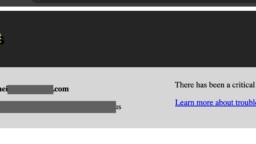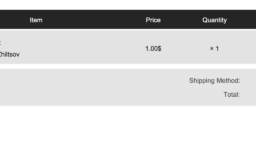MultivendorX Pro
Tagged: Multivendorx pro, PDF Invoice
-
AuthorPosts
-
-
January 9, 2024 at 6:04 PM #215951
Sergio Wong Chung
ParticipantHello,
We’re using multivendorX alongside the module to add PDF invoices and are bumping into the following:
– PDF invoices are not being added to the emails for either the buyer, seller or admin
– PDF invoice icons are shown for the seller and buyer, but when clicked give us an error (See screenshot)Basically this means that PDF invoices are not working currently, how can we make them work?
The seller packing slip PDF is working when clicked in the admin
Thank you -
January 9, 2024 at 6:05 PM #215952
Sergio Wong Chung
ParticipantThe screenshot of what the PDF shows us is as follows:
https://snipboard.io/IbqlTS.jpg -
January 9, 2024 at 6:58 PM #215953
Sangita Support Squad
KeymasterWe have checked your site and got some errors. I have informed the dev team regarding this. They are looking into the issue. kindly give us some time.
Once we fix the issues on your end, we will keep you posted.Thanks for your cooperation.
-
January 10, 2024 at 5:02 PM #215983
Sergio Wong Chung
ParticipantHello,
We’re seeing that all the plugins are turned off on the website and the PDFs seem to be working
There haven’t been any updates for a while now and the plugins have been off all day
We’re wondering if the fix is finished and if we could turn on all the plugins again or if theres any update
Thank you -
January 10, 2024 at 5:14 PM #215984
Sangita Support Squad
KeymasterThis reply has been marked as private. -
January 10, 2024 at 6:33 PM #215990
Sergio Wong Chung
ParticipantHello,
We just installed the new version and tested it and the result is different than before but not fixed yet
Now the result looks like this: https://snipboard.io/XIjU2T.jpg
So the words around the error message that was previously there are gone, but the error still occurs
Also theres no PDF attached to the emails -
January 10, 2024 at 7:24 PM #215994
Sergio Wong Chung
ParticipantHello,
We tried enabling and disabling plugins to figure out where the issue is and it seems to be with “PDF Invoices & Packing Slips for WooCommerce”
We use that to generate PDFs for vendors, we sell products to the vendor itself (we sell as an admin, without multivendor) so it makes invoices for the vendorWe tested making an order for a product that is made by a seller thats not in multivendor and that does not generate a PDF when a product is ordered with your plugin
Is this a thing we can make compatible, or is there any way to use your plugin to generate a PDF for those orders as well so we get the invoices on the “My account” page instead of only on the dashboard
Also the PDF that is being generated by your plugin is not being attached to the emails although according to the settings they should be
Thank you -
January 11, 2024 at 4:27 PM #216020
Sangita Support Squad
KeymasterHi @Sergio Wong Chung, , The flow you are looking for can be achieved by our Invoice & packing slip module only. You do not need any additional plugin for that on your end.
You just need to go to the admin Dashboard >> MultiVendorX >> Settings >> Invoice, here under Customer invoice template settings in the “Choose Order Types for Customer Invoice Access” option you need to choose Main order invoice (http://tinyurl.com/ytrvl23w) .
We have added a test admin product on your site(http://tinyurl.com/yslqy7eg) and the vendor(test_vendor) has placed an order for that admin product and the invoice is there in the My account page of the vendor (http://tinyurl.com/yof7zvd5).
Now the PDFs are not getting attached to customer emails because you haven’t configured the setting for that. You just need to go to admin dashboard >> MultiVendorX >> Settings >> Invoice, here under Customer template settings section you need to configure the “Attach invoice to customer email”(http://tinyurl.com/yqaazz8n) settings accordingly.
Kindly do all the configuration of the Invoice & Packing slip module following our knowledgebase doc here https://multivendorx.com/docs/knowledgebase/invoice-packing-slip/.
Let us know if you need any further assistance. -
January 12, 2024 at 11:53 AM #216030
Sergio Wong Chung
ParticipantHello,
Thank you for your help
We managed to get the invoice visible on the “my account” page and the emails
The invoice in the “my account” page however is looking a bit strange
If we look in the invoice on the my account page it looks like this: https://snipboard.io/V1S5KO.jpg, It does not display the productsIn the email however it does display the products: https://snipboard.io/OwJotg.jpg as it should
But even in that email the table is displayed much differently from the example PDF: https://snipboard.io/co2xDw.jpg which is showing the total price and tax options as a nice tableAt first I thought it was because the example is landscape and ours are portrait but changing that doesnt fix the table
How can we fix these things?
Thank you! -
January 12, 2024 at 6:36 PM #216060
Sangita Support Squad
KeymasterOur team is looking into the issue. Kindly give us some time.
Thanks for your cooperation. -
January 13, 2024 at 5:32 PM #216085
Sangita Support Squad
KeymasterThis reply has been marked as private. -
January 14, 2024 at 11:55 PM #216106
Maxim Zhiltsov
ParticipantI experience the same issue.
The invoice on the Vendor’s side displays a critical error on the website and no information.Attachments:
-
January 15, 2024 at 6:27 PM #216139
Sangita Support Squad
Keymaster@Maxim Zhiltsov We are extremely sorry for the inconvenience. Our team is working on the fix for this issue. Kindly provide us some time.
We will keep you posted as soon as the issue got fixed. -
January 16, 2024 at 11:55 AM #216179
Sangita Support Squad
Keymaster@Maxim Zhiltsov, We have added the fix for the issue in our git version. For now kindly download the plugin from here:https://drive.google.com/file/d/1cykb6d1XiDZo-FUM-zTAqyxgugSprNbM/view?usp=sharing and check.
-
January 16, 2024 at 12:26 PM #216183
Maxim Zhiltsov
ParticipantThis reply has been marked as private.
-
-
January 16, 2024 at 12:30 PM #216184
Sangita Support Squad
KeymasterHello @Maxim Zhiltsov I have shared the access. Kindly check now.
-
January 16, 2024 at 3:37 PM #216206
Maxim Zhiltsov
ParticipantI updated the plugin. It still shows a critical error when I click the PDF Invoice icon from the Vendor Dashboard / Orders list. Should it work correctly for the previously created invoices? Or for new orders only?
-
-
January 16, 2024 at 3:15 PM #216200
Sergio Wong Chung
ParticipantHello,
We’ve implemented your new fix and the result still isn’t as it should be:
The email invoice table content looks like this: https://snipboard.io/3StTnA.jpg
The vendor dashboard link pdf table content looks like this: https://snipboard.io/8taKRV.jpg
The customer dashboard link pdf isn’t working, its not a pdf and is displaying a critical error: https://snipboard.io/ahi4Qy.jpg
–
The email invoice template is missing a lot of the “totals” table, which the vendor dashboard template does have
The vendor dashboard link pdf table is looking right, but is missing the percentages in taxes (Normal rate, reduced rate), which the email template does have
The customer dashboard link isn’t working at allHow can we fix this?
Thank you! -
January 16, 2024 at 5:11 PM #216218
Sangita Support Squad
KeymasterThis reply has been marked as private. -
January 16, 2024 at 5:42 PM #216233
Sangita Support Squad
Keymaster@Maxim Zhiltsov I have shared a fixed plugin file with you at info@thephooks.com. Kindly download the plugin from there and check on your end.
-
January 17, 2024 at 6:01 PM #216333
Sergio Wong Chung
ParticipantHello,
Ive noticed some testorders have been made and some changes in the PDF files so Im assuming you have been working on it
Thank you for that, a lot has seemed to be fixed!
I just checked the PDF files and all files now work and the totals table is visible in both the dashboard vendor pdf and user PDFs
The only thing missing is the specifying of the tax rates
–
On this table (In the user email) https://snipboard.io/6A8dy2.jpg you see a line next to the price specifying what tax rate it uses stating: (inclusief €2.60 21% BTW) which also adds the reduced tax rate if thats applicable
–
On this table (In the vendor dashboard) https://snipboard.io/8Orp6Q.jpg it shows the tax very nicely in its own row, but its not specified which type of tax it is, normal or reduced rate
–
Would it be possible to get the line that specifies the tax (inclusief €2.60 21% BTW) in the vendor dashboard PDFs as well?
–
Also, would it be possible to see the tax in the products row, for each product individually?
Thank you! -
January 17, 2024 at 6:26 PM #216367
Sangita Support Squad
KeymasterHello @Sergio Wong Chung, I have informed the dev team to add this specification in the vendor invoice as well.
They will look into it and add the support for that section in the vendor invoice as well in our future updates.
When it will be added we will let you know. -
January 23, 2024 at 7:29 PM #216629
Maxim Zhiltsov
ParticipantHello, the same here. The following is missing in my Vendor invoices:
– Tax rate
– Tax Amount
– Shipping amountPlease assist.
Attachments:
-
January 24, 2024 at 4:33 PM #216660
Sangita Support Squad
KeymasterHello @Maxim Zhiltsov, You just need to go to the vendor dashboard >> Store settings >> Invoice , from here you need to check the options that you want to be visible in the vendor invoice (http://tinyurl.com/yu9x3c3o).
Currently the tax rate specification does not get displayed in the vendor invoice but not to worry we will add that in our future update accordingly.
-
-
AuthorPosts
Please LOGIN to reply to this topic