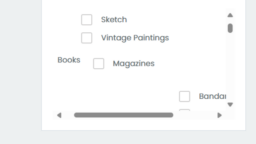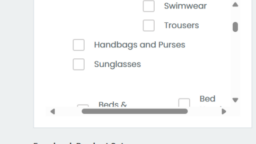MultivendorX
Tagged: add product
-
AuthorPosts
-
-
July 1, 2024 at 2:46 AM #221111
zedmanshere
ParticipantHi,
I have a new bug on the add product screen following the recent update. The category selector no longer looks tidy with sub-categories sitting below main categories.
They are all showing to the side/mixed up.
Is there a fix for this bug?
Thank you,
-
July 1, 2024 at 3:06 AM #221114
zedmanshere
ParticipantUPDATE: Removing ‘flex’ from the CSS on that page, seemed to correct this issue?
.panel-body.panel-content-padding.form-group-wrapper label {
margin: 0;
display: flex;
align-items: center;
gap: .5rem;
}TO
.panel-body.panel-content-padding.form-group-wrapper label {
margin: 0;
display: ;
align-items: center;
gap: .5rem;
} -
July 1, 2024 at 10:23 AM #221117
Sangita Support Squad
KeymasterHello there, Thanks for sharing this with us.
We will add a fix for this broken CSS issue in our next update and keep you updated accordingly.
You can also keep track of the progress of the issue from here https://github.com/multivendorx/MultiVendorX/issues/784.Let us know if you need any further assistance from our end.
-
July 6, 2024 at 7:42 PM #221490
zedmanshere
ParticipantHi,
Following an update to version 4.1.14, we have noticed that any attributes added by vendors are being wiped when an item is submitted, or edited.
Attributes only appear when added from woocommerce directly.
Can you test this and provide a fix for this please? As this is doubling our workload at present.
Thank you
-
July 6, 2024 at 7:51 PM #221492
Sangita Support Squad
KeymasterHello there, We have added a fix for the issue with the attributes not getting saved in our github. Kindly download the fixed plugin from here : https://github.com/user-promi/MultiVendorX/tree/issue-788. And then follow these steps :
– Delete the installed MultiVendorX via wp-admin >> plugin
– Unzip the GitHub plugin
– Rename the folder as “dc-woocommerce-multi-vendor” and Now, zip this folder again.
– Install this plugin on your site.Let us know if you need any further assistance from our end.
-
July 6, 2024 at 8:19 PM #221494
zedmanshere
ParticipantThis reply has been marked as private.
-
-
July 6, 2024 at 8:11 PM #221493
zedmanshere
ParticipantThis reply has been marked as private. -
July 6, 2024 at 9:29 PM #221498
Sangita Support Squad
KeymasterHello there, There should not be any issue with the earlier shared fixed plugin. But just to be sure you can add the fixed plugin on your staging site first and check the flow there. If everything works accordingly on your staging site then add the same plugin on your live site.
Also for the Allowed memory size issue kindly create a staging site where the issue is replicated and share the staging site url, temporary admin and FTP access of your staging site with us so that we can look into the issue and assist you accordingly to resolve it.
Also while sharing the access don’t forget to mark your reply as private.
-
July 7, 2024 at 6:47 PM #221509
zedmanshere
ParticipantThis reply has been marked as private. -
July 7, 2024 at 7:34 PM #221511
Sangita Support Squad
KeymasterHello there, Glad to hear that you have resolved the memory size issue on your end.
Regarding the shared fix, there should not be any issue with the fixed plugin. Some of our users have confirmed about the fix working fine on their end. However, just to be sure you can add the fixed plugin on your staging site first and if everything works accordingly on the staging site then add the same on the live site.
-
July 9, 2024 at 12:43 PM #221537
Sangita Support Squad
KeymasterHello @zedmanshere, We have released an update with the fix for the attributes not getting saved issue. Kindly update the MultiVendorX plugin to the latest version on your end and check the same.
-
July 9, 2024 at 6:52 PM #221542
zedmanshere
ParticipantThis reply has been marked as private. -
July 9, 2024 at 7:14 PM #221543
Sangita Support Squad
KeymasterHello there, Sure update the plugin to the latest version and check the flow on your end.
Regarding the memory size issue as we are not able to recreate it on our end we would request you to create a staging site where the issue is replicated and share the staging site url, temporary admin and FTP access of the staging site with us so that we can look into it and assist you accordingly to resolve the issue.
Also while sharing the access don’t forget to mark your reply as private. -
July 18, 2024 at 12:58 AM #221736
zedmanshere
ParticipantThis reply has been marked as private. -
July 18, 2024 at 10:07 AM #221743
Sangita Support Squad
Keymaster@zedmanshere, I’m glad to hear that the attribute issue has been resolved on your end.
Could you please provide us with steps to recreate the error shared by you? This will help us assist you further in resolving it.
-
July 19, 2024 at 2:20 AM #221776
zedmanshere
ParticipantThis reply has been marked as private. -
July 19, 2024 at 2:32 PM #221795
zedmanshere
ParticipantThis reply has been marked as private. -
July 19, 2024 at 10:12 PM #221797
Sangita Support Squad
KeymasterFor the memory size issue, our dev team needs to debug the issue on your site so we kindly request you to create a staging site that should be an exact replica of your live site and share the staging site url, temporary admin and FTP access with us. So that we can look into it and assist you accordingly to resolve the issue.
Regarding the other error it is quite difficult for us to provide you with a fix without being able to recreate the same. So it would be really nice if you can share details about the recreation of the error.
Also while sharing the access of your staging site don’t forget to mark your reply as private.
-
-
AuthorPosts
Please LOGIN to reply to this topic