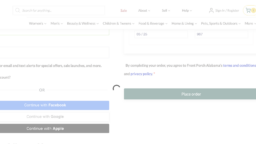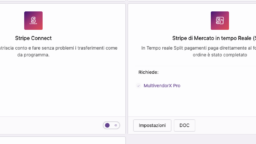MultivendorX Pro
Tagged: Stripe Connect, stripe split
-
AuthorPosts
-
-
March 1, 2024 at 11:09 PM #217728
Justin Harrison
ParticipantHi Support,
We have a major issue where our checkout screen hangs and never completes. I have investigated for a long time already and have already contacted Stripe. The issue started 2 days ago out of nowhere – we were on older versions of MultivendorX and MVX Pro at the time (it had not been updated in a few months). We had not updated anything else in days and all of a sudden Stripe payments stopped going through. I have since updated everything today to see if updating would fix the issue, but it did not. There are no errors in the Stripe log when turning on debugging in MultivendorX. The commonality that I see in Stripe’s API logs is that when it was working and the token endpoint was called, then the customer, charge, and transfer endpoints were called immediately after, there was no ‘radar_options – hcaptcha_token’ in the request. Now there is and I have disabled all captcha on my site and it looks like whatever captcha is loading is loading at Stripe’s level, not the site. We do not have Radar enabled in Stripe. Now, the token endpoint gets called, but it never gets past that. It just hangs. I am attaching screenshots below that will hopefully explain, but currently we are dead in the water and Stripe has asked the we consult with you because they don’t see any errors on their end and I don’t see any errors on MultivendorX’s.Could it have to do with the iframes that load the Stripe fields and maybe Stripe changed something on their end? I have no idea, but we have to get this fixed because we are missing sales left and right.
Please advise as soon as possible. I realize this is difficult thing to troubleshoot so please let me know what access you might need to look at this.
-
March 2, 2024 at 1:29 AM #217740
Justin Harrison
ParticipantAs an update, I’ve been on 3 different support chats with Stripe and done further investigation and troubleshooting. The only thing I can find to point to as an issue is the timeonpage and hcaptcha in the tokens response attached to the previous email. Before that, there was never a token request that contained that data. Now, every single token request contains that data. They say captcha/hcaptcha can be disabled/opted-out in the documentation on their website, but when I contact them, they always say it can’t be despite what the website says. I am assuming the checkout is hanging because the Stripe Elements making up the payment form are loading this new captcha data and MultivendorX’s code doesn’t understand how to process it? I am unsure, but we are completely dead in the water and losing money every hour that it’s down. Is there any way you can help fix this issue (even if it’s a temporary hack) so that we can accept payments again? Have you ever seen this before?
-
March 2, 2024 at 11:00 AM #217752
Sangita Support Squad
KeymasterHello @Justin Harrison Sorry to hear that you have faced an issue on your end. Kindly let us know the Stripe account type and the mode of charge type set on your end.
-
March 2, 2024 at 11:02 AM #217753
Justin Harrison
ParticipantWe are using Stripe Connect Express with Separate Charges and Transfers
-
March 2, 2024 at 12:43 PM #217754
Sangita Support Squad
KeymasterHello Justin, The problem you’re experiencing seems to be a result of changes made by Stripe on their end. However, we’re uncertain why you’re encountering the hcaptcha field.
To address this issue, we recommend escalating it to the top-level support of the Stripe team. Please send an email to the Stripe team, detailing the problem. Keep us in the mail loop (contact@multivendorx.com), and once we receive their response, we’ll be able to provide any necessary assistance.
Thank you for your cooperation. -
March 3, 2024 at 12:26 PM #217773
Justin Harrison
ParticipantHi Sangita, we are not actually seeing the hcaptcha field, but it is loading in invisible mode. We have reached out to Stripe several times today and they say they have escalated the ticket, but the higher level support person has not yet gotten back to us. I found a snippet on Stripe’s website where it said to add ?advancedFraudSignals=false to the end of the Stripe.js URL to disable hcaptcha and I did that successfully by editing MVX’s code, but hcaptcha still was loading.
I will update you and include you in the email chain as soon as we hear back from Stripe. While debugging, I did notice that not only does this new hcaptcha show up in the token endpoint response, but the source endpoint request is not being made at all. I actually think that’s why it’s hanging up at checkout is because it never gets past the point in the code where the source request is made and the response is processed. I expect that the two issues are related with the hcaptcha and the source endpoint request not firing, but regardless, we’ve got to get it fixed. As soon as we hear from Stripe, we will let you know what they say.
Have you had any other reports of this issue? Do you think this is an Express + Separate Charge and Transfers specific situation? Or is it just our account?
Thank you!
-
March 4, 2024 at 1:12 AM #217778
Anonymous
InactiveI think I have the same problem on my side. Payments via Stripe from MVX Pro are no longer working 🙁
What Stripe changed few days ago ? -
March 4, 2024 at 2:00 AM #217779
MaxenceTP
ParticipantHello, same thing for me, adding new cards no longer works (the /tokens request is made but nothing happens afterwards), but with a saved card it still works
-
March 4, 2024 at 2:13 AM #217780
MaxenceTP
ParticipantIt looks like you are using this library : https://github.com/stripe/stripe-php/tree/master
In version 8.8.0 (2022), we are currently in 13.13.0. Can you try to update it ? -
March 4, 2024 at 7:15 PM #217817
Sangita Support Squad
KeymasterHello there, We are able to recreate the issues with the payment with Stripe marketplace. It seems that the stripe team has updated their library recently and that is why the payments are not occuring accordingly with Stripe marketplace.
But not to worry. Our team is looking into the issues. Hopefully we will be able to add the fix for this soon. We will keep you posted as soon as the fix gets implemented. -
March 4, 2024 at 9:29 PM #217821
Justin Harrison
ParticipantThank you Sangita! I saw Dokan rolled out their fix a few hours ago. Do you have a timeline on when this fix will be available? Within the next 24 hours?
As a note, we contacted Stripe 5 times about this asking them to escalate the issue to get more information. They escalated the ticket, but we still have not heard back from their escalation team. If they ever contact me, is there anything I need to ask them?
-
March 4, 2024 at 10:20 PM #217823
MaxenceTP
ParticipantThank you so much! I’m looking forward to your fix, my marketplace is completely blocked as the only payment method is Stripe 🙁
-
March 5, 2024 at 9:24 AM #217825
Justin Harrison
ParticipantSangita, just checking on this again to see if there is any update on a timeline for the fix? We’re unable to accept orders until this fix is available. Thank you.
-
March 5, 2024 at 11:52 AM #217826
Sangita Support Squad
KeymasterHello there, Thanks for your cooperation and understanding so far. Our team is currently working on the fix and as soon as we will add a fix we will keep you informed.
Again thanks. -
March 6, 2024 at 4:14 AM #217850
Justin Harrison
ParticipantSangita, I hate to keep asking, but we’re still unable to accept orders until this gets fixed. I realize that your team is working on it, but can you give me any kind of of timeline of when that will be? We’ve been down for 5 days now. Any additional information apart from the boilerplate response of “we’re working on it” would be helpful. Dokan published their fix over 36 hours ago so I was hoping this would be resolved soon since they were able to roll out a fix quickly, but I really have no idea based on the responses given in this thread. Thanks.
-
March 6, 2024 at 4:27 PM #217871
MaxenceTP
ParticipantWhat’s the news? It’s a critical bug…
I’m going to change marketplace plugin if this isn’t fixed today -
March 6, 2024 at 11:24 PM #217875
Crisim
ParticipantI will add to the pile of people affected by this Stripe change, but being part of a small company myself, I understand that a small team can take more time to fix a bug than a bigger team with more resources, and it sucks in those rare moments where we had to our entire clientbase unable to use our products for bug reasons and we had to scramble for a fix. I hope you find your fix soon.
-
March 7, 2024 at 12:18 AM #217876
Justin Harrison
ParticipantI also appreciate that this is a difficult situation for all, but better communication on the process, issue, and timeline would certainly not require anything that a small team can’t handle. Right now, there’s been very little information about the details of the problem, what is being done, and when it might be completed. Improving communication would go a long way with satisfying MultivendorX customers (us) that are waiting on this fix.
-
March 7, 2024 at 12:31 AM #217878
WCMp Admin
KeymasterGreetings everyone,
I am Purnendu from the MultiVendorX team, and I’m here to provide our perspective on the matter at hand.
Payment is of utmost importance, and we acknowledge the significance of the situation. However, until we have a thoroughly tested and foolproof solution in place, we are unable to share the code.
Our team has been diligently working for the past 48 hours, with minimal rest, prioritizing the severity of the issue and remaining committed to delivering a solution.
We are optimistic about resolving this and will keep you updated. Fingers crossed!
Apologies for the inconvenience caused, which is affecting your business operations.
-
March 7, 2024 at 12:36 AM #217880
MaxenceTP
ParticipantI hope you are not trying to find a fix using ChatGPT
-
March 7, 2024 at 12:39 AM #217883
WCMp Admin
KeymasterHa ha, that’s part of our life, we can’t put this aside now!
-
March 7, 2024 at 4:32 AM #217889
Justin Harrison
ParticipantI have found a fix based on Dokan’s fix. It’s simple and an undocumented change to Stripe’s API. MultivendorX, please contact me privately if you are interested in the fix. We are accepting checkouts again! Yay!
-
March 7, 2024 at 2:53 PM #217897
NerdySupportExpert Moumita
KeymasterThis reply has been marked as private. -
March 7, 2024 at 3:59 PM #217899
MaxenceTP
ParticipantCan you share the fix please ? I cannot see private messages 🙁
-
March 7, 2024 at 7:00 PM #217919
Justin Harrison
ParticipantI, like MultivendorX, spent many hours troubleshooting and trying to communicate with Stripe to resolve this issue. Ultimately, we had to spend $249 on Dokan Pro to investigate the issue, track down their code changes, and do our own testing to confirm the solution. I believe there should be some type of finder’s fee for this considering our own investment in finding a fix. I did not ask for any monetary compensation from MultivendorX, but I did request that they push our feature requests to the top of the list and make it a priority as a reward for helping out and ultimately saving them and you time, money, and hassle – primarily we are requesting refunds from the dashboard or Affirm or Afterpay options at checkout be prioritized as new features.
While this fix has not been tested with any other sites or scenarios beyond our own, I believe it to be a fix for anyone using Stripe Connect Express. The fix is adding one line to /mvx-pro/modules/stripe-marketplace/includes/WebhookHandler.php. The issue I believe is an undocumented change to Stripe’s API where the Webhook Endpoints parameter ‘connect’ no longer defaults to ‘false’. It defaults to ‘true’ which is causing all the issues including hcaptcha showing up in the API requests. After adding the following line of code and explicitly setting the ‘connect’ parameter to ‘false’, all our problems were solved, things went back to exactly as before, and the weird hcaptcha API response data disappeared:
Add to line 55 of /mvx-pro/modules/stripe-marketplace/includes/WebhookHandler.php:
‘connect’ => false,I have also included a screenshot for clarity. I hope this helps everyone in this thread that also suffered the same issues as we did.
Attachments:
-
March 7, 2024 at 8:15 PM #217923
Crisim
ParticipantThis fix does not work for us, unfortunately. Unless it’s some kind of caching issue server side that doesn’t generate a page with the fix included, but we don’t have any caching plugin installed anymore. Client side, I cleared all caches, just in case.
-
March 7, 2024 at 8:21 PM #217924
Justin Harrison
ParticipantI’m sorry this fix didn’t work for you @Crisim. This is the change implemented in Dokan Pro as their fix and this is the change we implemented as our fix.
-
March 7, 2024 at 8:24 PM #217925
NerdySupportExpert Moumita
KeymasterDear All,
We sincerely apologize for our inability to provide a solution thus far.
We extend our gratitude to Justin for sharing the code, although it did not resolve the issue for us. We continue to encounter the same error.
Justin, can you share the stripe payment settings of MultiVendorX, so we can apply the same on our end.To be transparent, debugging this issue has proven more challenging than anticipated. Starting tomorrow, we will allocate one team to develop a new solution from scratch while another team continues to debug the existing problem. We hope to achieve a resolution soon.
In the interim, we propose a temporary solution: utilize WooCommerce Stripe to receive payments from customer and MultiVendorX Stripe Connect to process payments to vendors.
On behalf of the MultiVendorX team, we apologize for any inconvenience caused.
-
March 7, 2024 at 8:34 PM #217927
Justin Harrison
ParticipantWe have changed nothing other than that one line of code (copying the change from Dokan), so I’m surprised it’s not working for anyone else since Dokan found that the change worked for them as well. Orders are still flowing in this morning. We are on the latest versions of MultivendorX and MultivendorX Pro. We are on WooCommerce 8.5.2. We are located in the USA, so I’m not sure if there are any differences there in regards to this issue with Stripe.
Here is a screenshot of our MVX Stripe configuration.
Attachments:
-
March 7, 2024 at 10:43 PM #217930
MaxenceTP
ParticipantMaybe there are other changes in the Stripe API. I’m using these settings :
– Stripe Connect Account Types: Standard
– Stripe Charges: Direct Charges -
March 7, 2024 at 10:46 PM #217931
Justin Harrison
Participant@MaxenceTP Yes. As I mentioned in my original post, I only expected this fix to work for Stripe Connect Express.
-
March 7, 2024 at 11:06 PM #217933
marchisotti.luca
ParticipantNon funzionano i pagamenti con stripe e urgente perche stiamo perdendo soldi trovate la soluzione quella elencato sopra a me non funziona URGENTE
-
March 8, 2024 at 8:07 AM #217939
Justin Harrison
Participant@Sangita @Moumita I finally received a response from Stripe’s technical team 5 days after requesting that the ticket be escalated. Here is what they said:
“We’ve identified the underlying issue and have temporarily disabled hCaptcha for your account. Your integration should be working now.
Your integration created a Source and Token at the exact same time, which was incompatible with the hCaptcha implementation. We will work around this!”
They did not disable hCaptcha in our account until a few hours ago and our integration began working last night after making the code change in the plugin, but maybe this information can help lead you to solving these issues for all MultivendorX users.
-
March 8, 2024 at 8:28 AM #217941
Justin Harrison
ParticipantCorrection…. they emailed back after I asked for clarification on when hcaptcha was disabled and it looks like my code change based on Dokan’s fix precisely corresponded with when they disabled hcaptcha (within an hour when no checkouts were attempted), so they disabled it yesterday and just let me know about it a little bit ago. So it looks like it was a very coincidental case of me making the code change on the website and them disabling hcaptcha on our account.
I can only suggest for all other MultivendorX clients to contact Stripe and ask them to disable hCaptcha on their account. Please keep in mind that all tier 1 support reps told us it could not be done despite the fact that it says you can contact your customer support rep to have it disabled. I would just hammer them as much as possible to get it disabled and use my case as proof that it can be.
-
March 8, 2024 at 8:36 AM #217942
Justin Harrison
ParticipantLastly, (sorry to blow up everybody following this ticket) it sounds like Stripe is also working on a fix for this so hopefully between their efforts and MultivendorX’s efforts, this will be solved in one way or another soon. I do believe this shows and proves that there was a change on Stripe’s end that everyone was unaware of and there is no documentation/announcement regarding this change. This is not MultivendorX’s fault and other multivendor plugins are having these issues as well.
-
March 9, 2024 at 10:22 PM #217971
MaxenceTP
ParticipantAny update about a fix from MVX ?
I’m not sure I understand what hcaptacha is and it doesn’t seem like a normal flow to ask Stripe to disable a feature. -
March 11, 2024 at 7:35 AM #218008
Justin Harrison
Participant@MaxenceTP If you want your checkout to start working again, I would suggest you ask them to disable it temporarily. In their own documentation, it says you can ask them to disable it. The problem lies with a change in their implementation of hcpatcha. If you don’t know what it is, here’s what Stripe says “hCaptcha is a type of CAPTCHA that helps stop fraud and provides additional signals to Stripe while being low friction for legitimate customers. To opt out of use of hCAPTCHA integration, reach out to Stripe Support.”
MultivendorX never responded to the additional information I provided about what Stripe told me – Your integration created a Source and Token at the exact same time, which was incompatible with the hCaptcha implementation. Stripe also seemed to indicate that they are working on fixing this on their end too.
-
March 11, 2024 at 9:27 AM #218009
NerdySupportExpert Moumita
KeymasterJustin, in order to avoid the issue with Source and Token, we have completely removed this flow from our code and implemented Payment Indent.
In order to implement this payment indent, now if you are using stripe direct payment mode, then as per stripe API, only one vendor’s products can be purchased for one order. This is only for direct payment mode.
-
March 12, 2024 at 2:29 PM #218057
NerdySupportExpert Moumita
KeymasterGreetings,
We’ve developed the beta version of the Stripe Marketplace module, which eliminates the concept of source and token and implements payment indent. So, there will be no more conflict when hCaptcha is enabled for your profile.
If you’re interested, you can test this BETA version on your staging site to thoroughly evaluate its functionality before integrating it into your live site to accept payments.
If you’d like to try out this BETA version, please email us at contact@multivendorx.com. We’ll share the plugin file with you manually.
However, as mentioned earlier, if you’re using Stripe Direct Charge, please note that Stripe no longer supports Direct Charges for Multivendor environments.
We plan to reintroduce this functionality in the future, but it will be available only when the cart contains products from a single vendor.Thank you.
-
March 12, 2024 at 2:33 PM #218059
marchisotti.luca
ParticipantBuongiorno vorrei sapere quando sarà rilasciato ufficiale la soluzione per stripe split perche altrimenti siamo costretti a chiudere il sito
-
March 12, 2024 at 2:38 PM #218060
NerdySupportExpert Moumita
Keymaster@marchisotti.luca, We are conducting parallel testing on our end, especially since this involves payment-related functions. It’s crucial for us to ensure that our new changes, such as adding support for payment intent, are functioning perfectly for our users.
This is why we’ve released this BETA version – so you can also test it out.
We aim to release this update by next week Tuesday.
-
March 12, 2024 at 2:40 PM #218063
marchisotti.luca
ParticipantE da inizio mese che non funziona i pagamenti questo e gravissimo sto perdendo soldi ogni giorno e questo se non viene risolto sarò costretto a rivolgermi a un legale e richiedere i danni subiti
-
March 12, 2024 at 2:55 PM #218065
marchisotti.luca
ParticipantMandato la mail per ricevere il beta di stripe che sarò costretto a mettere sul sito in produzione e pregare che funzioni la beta altrimenti saremo costretti a passare a doken e rifare tutto
-
March 13, 2024 at 2:38 AM #218096
MaxenceTP
ParticipantHello, I’ve also sent an email about the beta, can you get back to me as soon as possible?
I’m not sure I understand the changes involved for those who use direct charge.
Can I switch to “Destination charge” easily? What changes does this mean for me? And for sellers?Thanks
-
March 13, 2024 at 1:16 PM #218107
Sangita Support Squad
KeymasterHello @MaxenceTP, Our team has already replied to you over the email so kindly check there.
-
March 13, 2024 at 2:38 PM #218116
MaxenceTP
ParticipantYes, but can you answer my questions?
I’m not sure I understand the changes involved for those who use direct charge.
Can I switch to “Destination charge” easily? What changes does this mean for me? And for sellers?Thanks
-
March 18, 2024 at 9:47 PM #218230
MaxenceTP
ParticipantStripe told me “There is currently no way to disable hCAPTCHA on your Stripe Checkout sessions.”
Are you sure it’s possible ?Can you answer my previous post also ?
-
March 18, 2024 at 10:41 PM #218231
Justin Harrison
Participant@MaxenceTP Yes, it is possible to have them disable hCaptcha. I was told by Stripe support 3 separate times that it was not possible and was not able to make any progress until my ticket was escalated so you must request that your ticket be escalated. It took 6 days for me. I kept referencing their own documentation on this page where it specifically says “To opt out of use of hCAPTCHA integration, reach out to Stripe Support.”: https://docs.stripe.com/disputes/prevention/advanced-fraud-detection
Good luck! Stripe did not make it easy! Their support response times were beyond terrible.
Regarding your previous questions, I will let MultivendorX answer that for you.
-
March 18, 2024 at 10:44 PM #218232
Justin Harrison
Participant@MaxenceTP Here is a screenshot of the email from Stripe to document that it is possible.
Attachments:
-
March 19, 2024 at 1:21 PM #218242
Sangita Support Squad
KeymasterHello there, We are delighted to announce the release of the latest version of MultiVendorX Pro, addressing the issue concerning Stripe marketplace. In this update, we have resolved the issue by eliminating the concept of source and implementing payment indent. As a result, enabling hCaptcha for your profile will no longer pose any conflicts.
We kindly urge all users to upgrade to the newest version of MultiVendorX Pro and verify the payment flow on their respective ends.
Additionally, we extend our heartfelt gratitude for all your understanding and cooperation.
Best regards, -
March 22, 2024 at 11:36 PM #218404
marchisotti.luca
ParticipantDopo aver aggiornato all’ultima versione ancora non funziona stripe da errore e non esegue il pagamento “errore durante la procedura di pagamento” la risoluzione del problema e urgente
-
March 23, 2024 at 11:08 AM #218422
Sangita Support Squad
Keymaster@marchesotti.luca, in that case, we need to check the log of your site.
Please share a temporary admin and ftp access so we can check.
While sharing the access, don’t forget to mark the response as private.
-
March 23, 2024 at 3:19 PM #218427
marchisotti.luca
ParticipantThis reply has been marked as private. -
March 23, 2024 at 3:49 PM #218429
marchisotti.luca
ParticipantAttendo urgente un ricontro
-
March 23, 2024 at 4:34 PM #218430
Sangita Support Squad
KeymasterHello @marchisotti.luca, Kindly share the site url too so that we can check the issue on your end and help you accordingly.
-
March 23, 2024 at 4:35 PM #218431
marchisotti.luca
ParticipantThis reply has been marked as private. -
March 23, 2024 at 5:02 PM #218433
Sangita Support Squad
KeymasterThanks for sharing the access. We have got an error on your log. I have forwarded this to the dev team. They are looking into the issue kindly provide us some time.
As soon as we will have a fix we will let you know.
Thanks for your understanding. -
March 23, 2024 at 5:05 PM #218434
marchisotti.luca
Participantok intanto che aspettiamo che risolvete attiviamo stripe for woocommerce per non perdere ordini e disattiviamo i vostri moduli di pagamento
-
March 23, 2024 at 5:15 PM #218435
marchisotti.luca
ParticipantAbbiamo provveduto ad attivare stripe for woocommerce e disattivare momentaneamente stripe connect cosi da non perdere ordini appena avete risolto riattiveremo il modulo di pagamento vostro
-
March 23, 2024 at 6:40 PM #218438
Sangita Support Squad
KeymasterThis reply has been marked as private. -
March 23, 2024 at 7:01 PM #218439
Sangita Support Squad
KeymasterHello @marchisotti.luca, We are closed on weekends, but upon noticing the issue you encountered, our team promptly investigated and provided an urgent fix. We kindly ask you to test the updated plugin and confirm if everything is functioning correctly on your end.
-
March 23, 2024 at 7:05 PM #218440
marchisotti.luca
ParticipantAvete voi aggiornato sul mio sito o devo scaricare l’aggiornamento ?
-
March 23, 2024 at 7:17 PM #218441
Sangita Support Squad
KeymasterYou need to download the plugin from the drive link shared earlier and add it on your end.
-
March 23, 2024 at 7:19 PM #218442
marchisotti.luca
ParticipantSe mi puoi mandare il link cosi procediamo
-
March 23, 2024 at 7:27 PM #218444
Sangita Support Squad
KeymasterI have shared the file with you at marchisotti.luca@icloud.com. Kindly check and let us know if you need any further assistance from our end.
-
March 23, 2024 at 7:52 PM #218448
marchisotti.luca
ParticipantOk abbiamo aggiornato e adesso funziona perfettamente vi ringrazio del vostro intervento avete salvato la mia attività grazie ancora
-
March 23, 2024 at 7:55 PM #218449
Sangita Support Squad
KeymasterGlad to hear that.
-
March 27, 2024 at 8:29 PM #218615
MaxenceTP
ParticipantHello, I cannot download the update.
Your website is broken : https://multivendorx.com/my-account/api-downloads/ -
March 28, 2024 at 10:25 AM #218626
Sangita Support Squad
KeymasterSorry for the inconvenience caused. Kindly check the page https://multivendorx.com/my-account/api-downloads/ now on your end.
Let us know if you need any further assistance from our end.
-
-
AuthorPosts
Please LOGIN to reply to this topic