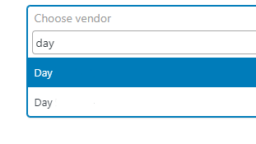MultivendorX
Tagged: admin, MultivendorX, WCMp
-
AuthorPosts
-
-
April 30, 2024 at 5:02 AM #219404
dennis
ParticipantWhen adding a product in the admin area, there is a dropdown showing a search function for vendors, where I can pick vendors to connect to the products.
Currently the display values for a vendor is the “first name”. So for “Vendor X” and “Vendor Y” they would both be named “Vendor”.
Instead I want to show the “Display name” after the current name.So what I want to achieve / change is the following:
Today the value is:
——
“Vendor”What I want is:
——
“Vendor (Vendor X – ID: #123)” -
April 30, 2024 at 11:57 AM #219406
Sangita Support Squad
KeymasterHi @dennis, Thanks for getting in touch with us.
Currently when you search for a vendor with the username , just after putting 3 letters in the search section the vendors having those letters in their name get displayed (https://prnt.sc/VsYOBKwUmOAC) in the dropdown list.
Also as different vendors can not have the same username hence there will not be any confusion while choosing vendors from the dropdown.
Kindly check this flow accordingly on your end and let us know if you need any further assistance from our end. -
April 30, 2024 at 3:27 PM #219415
dennis
ParticipantHey Sangita 🙂
I have two vendors called “Day”.
They both show up by that name – even though they have unique usernames, AND even though we have chosen other “Public Names” for the user.
It is really weird because one of the users doesnt even have the “Day” as any name in their profile.
Attachments:
-
April 30, 2024 at 3:40 PM #219423
dennis
ParticipantI believe there is either a bug in the search field – or some kind of caching of the request, since the value “Day” shouldnt be returned for both of the vendors here.
Either it by error returns the name from first record in the second record too – or it simply doesnt search the database correctly.
Furthermore there is an error with this dropdown in the “edit product” – I can’t remove the connected vendor from a product (e.g. if I want to move a product to another vendor) 🙂
-
April 30, 2024 at 4:01 PM #219425
Sangita Support Squad
Keymaster@dennis, We have checked the flow on our end and unassiging a vendor is working fine. Kindly check the video here https://www.awesomescreenshot.com/video/27217675?key=ca672effbe102d727db7396d3a64d581.
Now as you are facing issue on your end with the flow, it seems that there is some theme/plugin conflict. So kindly deactive all plugins except WooCommerce and MultiVendorX on your end and also switch to some default theme such as twenty twenty four or storefront and check again the flow.
If still the issue persists create a staging site that should be an exact replica of your live site and share the staging site url, tempoarary admin and FTP access of your staging site with us so that we can assist you accordingly.
While sharing the access don’t forget to mark your reply as private.
-
May 1, 2024 at 1:26 AM #219458
dennis
ParticipantMakes perfect sense – I made it work now.
How about changing the names in the dropdown. Is there a filter for that or some other option to do it? I want to prepend more data about the vendor in the dropdown.
-
May 1, 2024 at 8:49 AM #219461
Sangita Support Squad
KeymasterGreat to hear that the flow is now working on your end. Regarding the customisation you are looking for kindly give our team some time to check this. We will get back to you accordingly.
-
May 3, 2024 at 4:54 PM #219527
Sangita Support Squad
KeymasterSorry for the delayed response.
We use the below hooks to fetch and show the vendor details in the dropdown in Woocommerce edit product page.woocommerce_product_write_panel_tabs woocommerce_product_data_panelsCopyNow if you want to add more details about the vendors in that section, you will have to remove our default code and add your own custom code using the shared hooks accordingly to achieve your required enhancement.
Let us know if you need any further assistance from our end.
-
-
AuthorPosts
Please LOGIN to reply to this topic