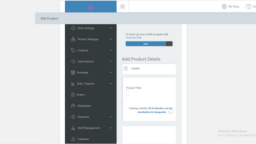MultivendorX Pro
Tagged: LiteSpeed Cache, Woocommerce Bookings
-
AuthorPosts
-
-
February 13, 2024 at 10:28 AM #217149
Daniel
ParticipantHello,
I just installed WC Bookings and when I try to create product the site breaks. I did basic troubleshooting (deactivated all plugins etc) and pinned down the conflict with LiteSpeed Cache plugin.When I deactivate LiteSpeed, the site gets fixed but Im not able to load product feature image. When I deactivate WC Bookings, Im able again to upload Product Feature Image.
Before installing WC Bookings everything was working fine.
Any suggestions?
Thank you! 🙂
Attachments:
-
February 13, 2024 at 10:40 AM #217151
Daniel
ParticipantI just noticed that also that the product edit tabs (General, Costs, Availability, Inventory, etc) are not working. WC Bookings activated, LiteSpeed deactivated.
-
February 13, 2024 at 12:14 PM #217155
Sangita Support Squad
Keymaster@Daniel, Sorry that you have faced an issue on your end. We have checked the flow on our end and everything is working fine. Check the video here https://www.awesomescreenshot.com/video/24887343?key=d67ad34e7bfef98a4a88853a1dafb1e4. Now as you are facing issues on your end, kindly create a staging site that should be an exact replica of your live site and share the staging site url, temporary admin and ftp access with us so that we can check the issue on your end and help you accordingly.
Also while sharing the access don’t forget to mark your reply as private. -
February 14, 2024 at 11:40 AM #217207
Daniel
ParticipantThis reply has been marked as private. -
February 14, 2024 at 5:36 PM #217223
Sangita Support Squad
KeymasterHi, the ftp access is not working, we are getting this error :
Status: Resolving address of`ftp.esparci.com
Status: Connection attempt failed with “EAI_NONAME – Neither nodename nor servname provided, or not known”.
Error: Could not connect to server
Status: Waiting to retry… -
February 14, 2024 at 9:09 PM #217227
Daniel
ParticipantThis reply has been marked as private. -
February 15, 2024 at 12:37 PM #217235
Sangita Support Squad
KeymasterHello @Daniel,Thanks for the update. We just logged into your site and created a test vendor to check the issues with the bookings. But we did not face any such issue mentioned by you earlier.
We are able to upload product images, getting the general , cost, availability tabs accordingly while product type is set as Bookable products. Kindly check the video here https://www.awesomescreenshot.com/video/24953074?key=742cc02f4836b2b58447501d4212b352.
Please do check again and keep us posted. -
February 15, 2024 at 9:13 PM #217247
-
February 16, 2024 at 10:48 AM #217260
Sangita Support Squad
Keymaster@Daniel I have not changed anything on your site. It seems like there might be some capability related issues with the vendor with whom you are testing on your end. Kindly create a new vendor on your end and check the flows from the vendor dashboard again.
If you still face issue with the new vendor too then please do let us know. -
February 16, 2024 at 11:31 AM #217267
Daniel
ParticipantIm afraid I have already done that. Regardless of the vendor capacity, the site just breaks the moment I click Select.
Add product => Choose category => Select => Site breaks.That is with Litespeed active. If I deactivate it, site does not break, but Im unable to load the product image and product tabs dont work.
-
February 16, 2024 at 1:06 PM #217274
Sangita Support Squad
Keymaster@Daniel We have again checked the flow on your site https://beta2.esparci.com/wp-admin with the Litespeed cache plugin being activated. But did not face any such issue as mentioned by you.
So it seems like the issue might be related to the browser you are using on your end. Kindly once clear the cache of your browser and check again and also check by switching to some other browser as well. -
February 17, 2024 at 11:29 AM #217291
Daniel
ParticipantI tested the staging site and I can see what you say. The problem does not occur on the staging site, which has me puzzled, because they suppose to be mirror copies. I have made tests on Chrome and Edge, normal and incognito. Always cleaning the cache. I dont know what else to check. I even compared wp-config and htaccess and they are the same, so I dont know why I have the problem on the main site but not on the staging site.
Any ideas?
-
February 17, 2024 at 11:52 AM #217292
Daniel
ParticipantThis reply has been marked as private. -
February 17, 2024 at 12:28 PM #217293
Sangita Support Squad
Keymaster@Daniel, we are looking into this error.
Regarding the cache plugin, please exclude the vendor dashboard from cache exclusion settings in your live site also. It should fix the problem there also.
-
February 17, 2024 at 8:58 PM #217298
-
February 18, 2024 at 10:05 AM #217310
Sangita Support Squad
KeymasterSorry to hear that you are still facing the same issue.
Can you please create a new staging site that should be an exact replica of your live site ( the issue will be replicated there) and share the access of the new staging site with us. So that we can check the issue and assist you accordingly to solve that as well. Because it is really not possible to give you a fix for a issue without looking into it.Also while sharing the access don’t forget to mark your reply as private.
Thanks for your understanding. -
April 18, 2024 at 4:52 PM #219108
Sangita Support Squad
KeymasterIts been long and we have not heard back from you. We presume your query is resolved now. We are closing this thread. If you need help or face issue in future please do create anew support ticket.
-
-
AuthorPosts
The topic ‘Woocommerce Bookings with LiteSpeed Cache break site’ is closed to new replies.