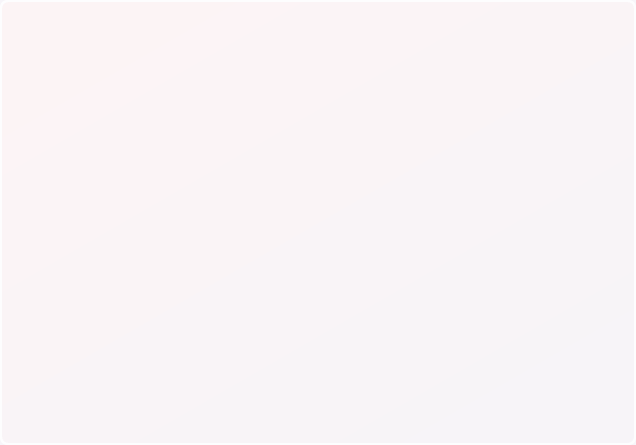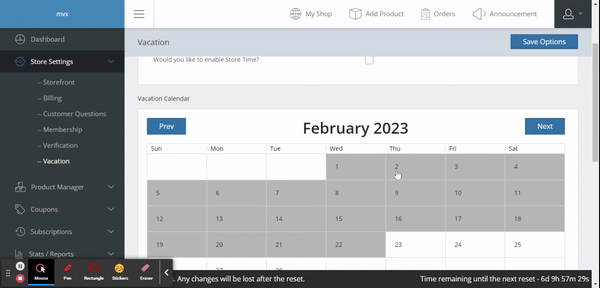Showing 1 - 3 of 3 results for
Store Components
(3)
Customer Notification
Premium
-
Available in:
Available in:
Vendors can use notification messages to inform customers about the duration of their absence. Vendors can also add the number of days they prefer the customers to see the notification messages. Thus this will keep the customers inform why the vendor is not able to accept orders for the time being and even they are available again.
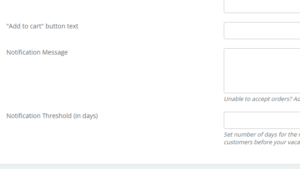
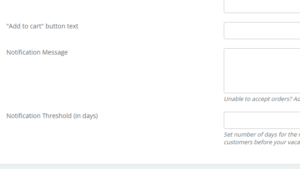
-
Build for:
Module: Vendor Vacation|Read Documentation
Disable Add to Cart
Premium
-
Available in:
Available in:
It gives vendors the option to disable add to cart for the time being they will remain absent. Here the vendor can type messages like “Sorry!”, “Can’t Accept”, “Will Be Back” or so on text, that will replace the Add to Cart option and display only the text. Enabling this option will stop customers from adding new orders.
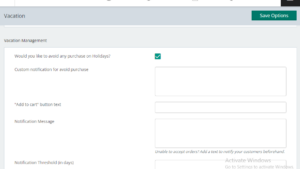
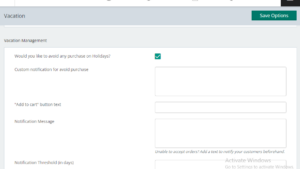
-
Build for:
Module: Vendor Vacation|Read Documentation
Clickable Vacation Calender
Premium
-
Available in:
Available in:
This feature allows vendors to use a clickable calendar to select dates on the calendar of the days he/she wishes to be absent. These dates will then be sent out to the admin in the form of mail to inform them.
You can also enable / disable different option here . Like -
- Disable Add to Cart - It gives vendors the option to disable add to cart for the time being they will remain absent. Here the vendor can type messages like “Sorry!”, “Can’t Accept”, “Will Be Back” or so on text, that will replace the Add to Cart option and display only the text. Enabling this option will stop customers from adding new orders.
- Customer Notification - Vendors can use notification messages to inform customers about the duration of their absence. Vendors can also add the number of days they prefer the customers to see the notification messages. Thus this will keep the customers inform why the vendor is not able to accept orders for the time being and even they are available again.
-
Build for: