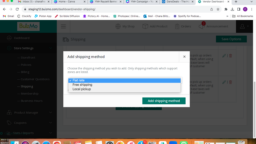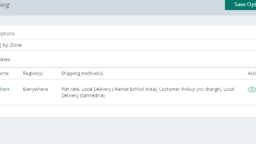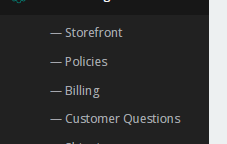WCMp Advanced Frontend Manager
-
AuthorPosts
-
-
November 9, 2023 at 10:48 PM #204150
Nathan Wolhendler
ParticipantCan can the vendors set a flat delivery fee instead of shipping?
-
November 10, 2023 at 12:53 PM #204172
Sangita Support Squad
KeymasterHello @Nathan Wolhendler
The shipping charge is the delivery fee that the vendor charges from the customer.
If you want your vendors to charge a global shipping/delivery fee from the customer, then from the vendor dashboard the vendors can add a fixed flat rate by themselves (https://tinyurl.com/yp5wuwdo) to charge from the customer without adding different shipping methods. -
November 14, 2023 at 9:18 PM #204349
Nathan Wolhendler
Participanthow can we change this to say delivery
-
November 14, 2023 at 9:20 PM #204350
Nathan Wolhendler
ParticipantWhich module is this?
-
November 14, 2023 at 11:27 PM #204351
Nathan Wolhendler
ParticipantI see it in the shipping zone, but it is very confusing for the end user to figure out. I want the flat delivery option for vendors to just set a flat delivery fee, is there a way to do this?
-
November 15, 2023 at 4:34 PM #204379
Sangita Support Squad
KeymasterNathan, I would recommend you to check our document https://multivendorx.com/docs/knowledgebase/shipping-by-zone/
This will guide you with this. If you need any further help, do let us know. -
November 15, 2023 at 8:08 PM #204383
Nathan Wolhendler
ParticipantI read through the documentation and implemented it, but for my end user its confusing, they are not shipping by zone, they only offer local delivery. Is there a way to do this?
-
November 16, 2023 at 11:42 AM #204398
NerdySupportExpert Moumita
Keymaster@Nathan, in order to assist you further we need to know by Local Delivery what are you referring here?
Because with zone wise shipping vendor can select their nearest zone/city etc.
We will be waiting for your reply.
-
November 16, 2023 at 8:54 PM #204440
Nathan Wolhendler
ParticipantI don’t want there to be zones because they are not shipping they offer local delivery depending on their location. Its mom and pop neighborhood shops selling on my platform. I just want a flat or preferably variable delivery option, thats easy for the end user
-
November 17, 2023 at 12:15 PM #204466
Sangita Support Squad
Keymaster@Nathan WolhendlerAs mentioned previously, in order to add a shipping method, you must first choose a zone and then associate a corresponding shipping method with it. However, if you wish to add a shipping method without specifying a shipping zone, you’ll need to implement this custom functionality on your own using custom code.
Alternatively, you may opt for a third-party plugin that supports your desired workflow and ensure its compatibility with MultiVendorX. -
November 27, 2023 at 10:19 PM #214441
Nathan Wolhendler
ParticipantI see after much work that this ca work for me if I change titles and instruction, can you let me know which file this code is in so I can update in a child theme on my side?
-
November 28, 2023 at 11:26 AM #214469
Sangita Support Squad
KeymasterKindly share some screenshots showing where you want to change the title and instruction so that we can provide you guidance accordingly.
-
November 28, 2023 at 8:28 PM #214491
Nathan Wolhendler
Participant1.Wherever it says Shipping I want it to say Shipping / Delivery. (left nav, banner, buttons…)
2. Instead of shipping by Zone I want it to say Shipping / Delivery Options
3. On the drop-down to change the wording, not sure yet what they will be
4. Under the eye to write Add delivery / shipping method, or change it to a plus, because it’s currently confusing for the user.
Screenshot are attachedAttachments:
-
November 29, 2023 at 1:54 PM #214523
Sangita Support Squad
Keymaster@Nathan, Our replies are inline with your queries –
Whenever it says Shipping I want it to say Shipping / Delivery. (left nav, banner, buttons…)
2. Instead of shipping by Zone I want it to say Shipping / Delivery Options
3. On the drop-down to change the wording, not sure yet what they will be
>> For these you can simply use the loco translate plugin on your end and add translation according to your requirement.
You may follow our doc https://multivendorx.com/docs/knowledgebase/multivendorx-translation-guide/ for reference to translate MultiVendorX using the loco translate plugin.
4. Under the eye to write Add delivery / shipping method, or change it to a plus, because it’s currently confusing for the user.
>>You can make changes as per your requirement here vendor-shipping.php template file.
You may follow the below mentioned overriding path to override the template in your child theme
yourtheme/MultiVendorX/vendor-dashboard/vendor-shipping.php -
January 29, 2024 at 9:40 AM #216763
Sangita Support Squad
KeymasterIts been long and we have not heard back from you. We presume your issue is resolved now. We are closing this thread. If you need help or face issue in future please create a new support thread.
-
-
AuthorPosts
The topic ‘How to set a single delivery fee?’ is closed to new replies.