Brief Illustration #
With Stripe Marketplace vendors can receive real-time payments that happen as soon as the customer makes the payment and security that every Stripe user naturally receives.
What makes Stripe an optimal payment system?
- Real-Time split payment
- Let your customers pay using debit or credit card
- Stripe Account Type Support
Stripe Marketplace Configuration (By the Administrator) #
Stripe Marketplace is simple to use. Stripe Marketplace settings can be found in Stripe module.
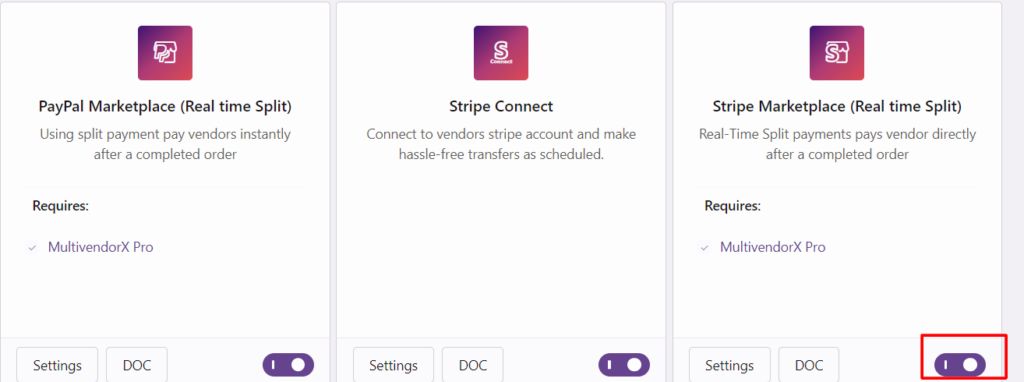
- Then goto MultiVendorX >> Payments and enable it by checking the box for Enable Stripe Marketplace.
- First Configure Stripe Key by following this doc.
- Stripe Connect Account Type
- Standrad : – With Standard accounts vendors would have to connect their accounts with admin in order to receive payments. To know more Read Here.
- Express : – For an express account just like a standard account the admin account has to be connected to the vendor account. But unlike a standard account, the Admin can connect with multiple vendor accounts and transfer the vendor’s payment immediately. To know more Read Here.
- Custom : – A Custom Stripe account is almost completely invisible to the account holder which in this case is the vendor. From the creation of the vendor stripe account to payment processing, is done by the Admin. To know more Read Here.
- Stripe Charges : – When funds are accepted from a customer, the admin needs to create a charge. Depending on the charge type selected by the admin the funds are split between admin and the vendor. The charge type support Marketplace Stripe provides are as follows:
- Direct : – Here the payment made by the customer is sent directly to the Vendors account. It is the vendor who is responsible for handling all the charges including the admin’s share. To know more Read Here.
- Destination : – With this charge type, the customer payment gets automatically transferred to the vendor’s account from the Admin’s account. Along with this, all other minor charges like Stripe fee and gateway charges are deducted from the admin account. To know more, Read Here.
- Separate Charges and Transfer: – Here, the Admin can directly receive payments from the customer and then transfer it to multiple vendors. The vendors would then have to withdraw the money from their account that had been transferred by the admin. To know more Read Here.
- Add a Title and a Description that will show up on the checkout page of the customer as Stripe gets added to the list of available payment gateways.
- Check the box for Enable Debug so that all errors during transactions get logged into a file (highly recommended).
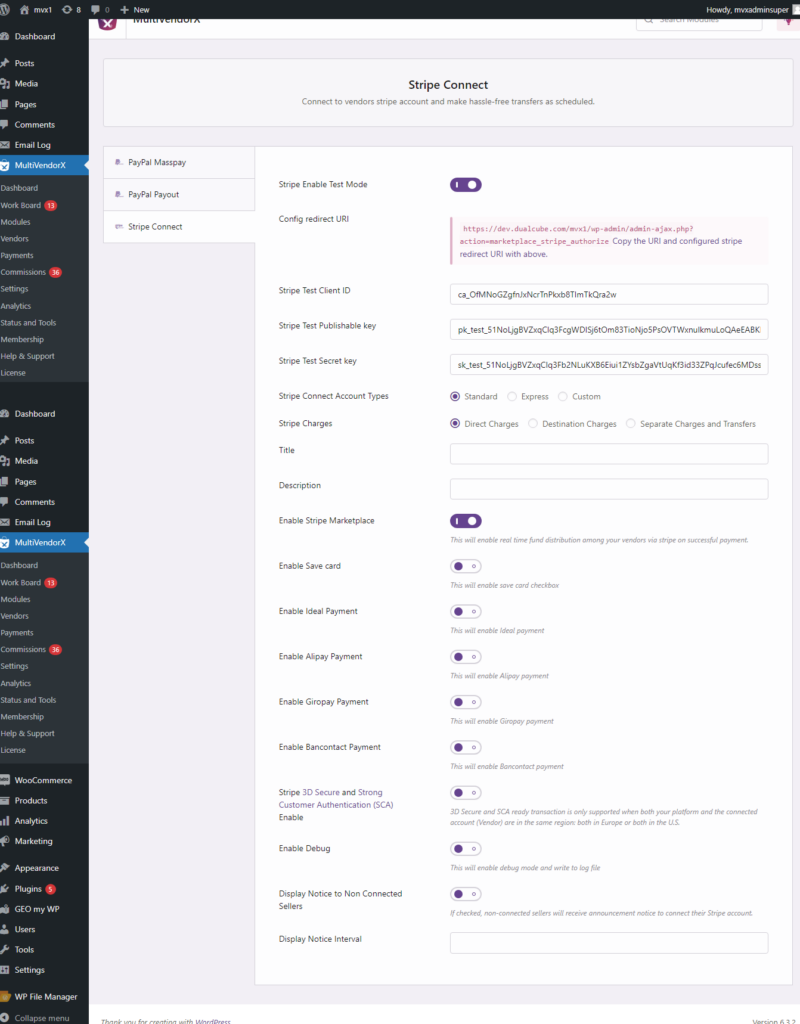
Please note- For additional payment methods such as Alipay, Giropay, Bancontact the direct payment will not work. The amount will come to the admin first and then the admin will disburse the vendor commission accordingly.
Membership recurring payment receiving #
In order to receive recurring payments from vendors (by using Marketplace Memberhsip Module), when they are applying for a membership plan, you need to configure a webhook for stripe.






Leave a Reply
You must be logged in to post a comment.