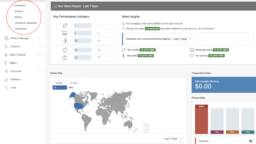MultivendorX Pro
-
AuthorPosts
-
-
December 27, 2023 at 12:58 AM #215476
KC
ParticipantI am using Elementor to design the Vendor Store Page. I have a few questions. I want the page to look like the attachment.
a) How can I make the banner full-width with an image size different than the default 1200×390?
b) Also, change the placeholder image to reflect the new size.
c) Display appropriate categories for the vendor in the left sidebar.
d) Change the number of products to display 4 per row
e) Change the look and feel of the Store tabs -
December 27, 2023 at 12:36 PM #215494
Sangita Support Squad
KeymasterHi there, Thanks for getting in touch with us.
For the modifications of a, b,c,e as you want to modify the display, you will have to add custom css on your end. But please note, whenever you are adding the custom css on your end kindly add that on the child theme.For the query mentioned in point d, you just need to go to the admin dashboard>>Appearance >>Customize>>WooCommerce>>Product catalog and set the product per row accordingly.
-
December 27, 2023 at 9:56 PM #215519
KC
ParticipantSangita,
Thank you for your option.
a) The upload option for the store banner is restricted to 1200×390. If I upload a larger size, it shows the cropping option.
c) I am not sure how I add categories sidebar with CSS.
PS: I am using Elementor to design this site. Is Astra or Woostify compatible with MVX?
-
December 28, 2023 at 1:00 PM #215544
NerdySupportExpert Moumita
KeymasterHi , our replies are inline :
a) The upload option for the store banner is restricted to 1200×390. If I upload a larger size, it shows the cropping option.
>> In that case, you have to remove our coding to auto crop this, we will share the code snippet.
c) I am not sure how I add categories sidebar with CSS.
>> Sorry for this misinformation. We have a widget called Vendor Category, you can use this to show the categories of that vendors. To know more please check https://multivendorx.com/docs/knowledgebase/multivendorx-widgets/#multivendorx-vendors-product-categories
Regarding theme, any WooCommerce theme should work properly with our plugin, if they coded with WooCommerce standard. However some of our users use Astra theme, without any issue.
Let us know if you have any more help.
-
December 29, 2023 at 7:35 AM #215574
KC
ParticipantI found some old code snippets for changing the banner size and it is working fine. Which file needs to be under the child theme (and which folder) to replace the placeholder image (the one shows 1200×390 size)?
I know about the sidebar widget for vendor categories. But I am using Elementor to design the store page. This one is not available under Elementor option. Store information widget is also not available. Would it be possible to enable all widgets to show under Elementor?
-
December 29, 2023 at 5:41 PM #215594
Sangita Support Squad
Keymaster@Kausik Chaudhuri Our replies are inline with your queries –
I found some old code snippets for changing the banner size and it is working fine. Which file needs to be under the child theme (and which folder) to replace the placeholder image (the one shows 1200×390 size)?
>>If the code snippet is css code then it needs to be added in the style.css file of your current active theme. Otherwise you need to add that in the function.php file of your current active theme.
I know about the sidebar widget for vendor categories. But I am using Elementor to design the store page. This one is not available under the Elementor option. Store information widget is also not available. Would it be possible to enable all widgets to show under Elementor?
>>You will get all the MVX widgets in the WordPress section of elementor elements https://www.awesomescreenshot.com/image/45078074?key=62202109b764cd97ebd8a0ef64b373f3. Kindly check and add the widgets accordingly. -
January 1, 2024 at 11:44 PM #215635
KC
ParticipantThank you for the help. I have been able to handle the topics discussed above. A couple of more questions:
a) How do I move the “Sold By” text right below the product title or price on the single product page and in the product loop (e.g. shop page, home page, etc.)?
b) Vendor info on the single product page is not showing the vendor info. It shows the product description with a link below for “More Products from…”. The link also does not follow the page CSS. I am posting the page link in a private message below.
c) How can I remove the “–” from the submenus in the vendor dashboard?
d) How do I add a link to review the vendor on the vendor store page (assuming the review can only be done by a buyer who purchased from the vendor)? -
January 1, 2024 at 11:44 PM #215636
KC
ParticipantThis reply has been marked as private. -
January 2, 2024 at 1:39 AM #215637
KC
Participant2 more questions:
e) Vendor rating is not showing stars when Font Awesome is selected. It shows with the Unicode option. I am using Elementor and the Elementor rating widget shows fine. The link for the sample is in the next private message.
f) How to add the Vendor Dashboard link in the My Account sidebar menu? -
January 2, 2024 at 1:40 AM #215638
KC
ParticipantThis reply has been marked as private. -
January 2, 2024 at 6:52 PM #215665
Sangita Support Squad
KeymasterHello @Kausik Chaudhuri, Our replies are inline with your queries –
a) How do I move the “Sold By” text right below the product title or price on the single product page and in the product loop (e.g. shop page, home page, etc.)?
>> Once the “display seller name” option is enabled under the Settings submenu of MultiVendorX then while redesigning the pages with Elementor once you add the product meta widget, under that the sold by option also gets displayed.
Now if you want to show that sold by option to any other custom position, then kindly follow this doc https://multivendorx.com/docs/code-snippet/elementor-support-for-sold-by-option-in-single-product-page/.
b) Vendor info on the single product page is not showing the vendor info. It shows the product description with a link below for “More Products from…”. The link also does not follow the page CSS. I am posting the page link in a private message below.
>> Currently there is only support for showing “more products from the vendor” only. We will add the support to add other details of the vendor in our future update.
c) How can I remove the “–” from the submenus in the vendor dashboard?
>> Can you please share a screenshot of the section you are referring to.
d) How do I add a link to review the vendor on the vendor store page (assuming the review can only be done by a buyer who purchased from the vendor)?
>> Once a buyer purchases a vendor product, on the suborder details page in their My account section they gets option to “Leave vendor feedback”. Once the user click on that they gets redirected to the vendors review section on vendor store page. From there they can leave review and rating for the vendor.
e) Vendor rating is not showing stars when Font Awesome is selected. It shows with the Unicode option. I am using Elementor and the Elementor rating widget shows fine. The link for the sample is in the next private message.
>> Can you please share a video to recreate the same on our end.
f) How to add the Vendor Dashboard link in the My Account sidebar menu?
>>Currently there is a vendor dashboard link present there in the My account page by default https://prnt.sc/PIuAY_7uHDib. -
January 2, 2024 at 9:11 PM #215671
KC
ParticipantThis reply has been marked as private. -
January 2, 2024 at 9:16 PM #215672
KC
Participantc) Here is the screenshot.
Attachments:
-
January 3, 2024 at 12:37 AM #215679
KC
ParticipantRegarding b)
I reviewed the code for vendor-tab.php and found that vendor description and rating should be displayed along with the link “More Product from”. For some reason, this line below is resulting empty string instead of the appropriate state.$html .= apply_filters(‘the_content’, $vendor->description );
I replaced that with this line and it seems to be working fine.
$html = wpautop($vendor->description);
I created this file under the child theme, for now, to get this going until we have a proper solution.
-
January 3, 2024 at 1:57 PM #215703
Sangita Support Squad
KeymasterThanks for sharing the video and the image with us. Our replies are inline with your queries –
B. For this we will add the modifications in our future updates. You can keep track of the progress of this enhancement from here https://github.com/multivendorx/MultiVendorX/issues/624.
C. We are able to recreate this on our end. I have informed the dev team regarding this. They will fix this in our next update. You can keep track of the issue from here https://github.com/multivendorx/MultiVendorX/issues/625.
E. You can use the below hook to modify those sections accordingly on your end.apply_filters( 'mvx_vendor_dashboard_nav', $vendor_nav );Copy -
January 3, 2024 at 8:12 PM #215730
KC
ParticipantHi Sangita,
If I understand correctly issue 624 is for B and 625 is for E.
Which issue is related to your solution noted in the last line “apply_filters( ‘mvx_vendor_dashboard_nav’, $vendor_nav );”?
-
January 3, 2024 at 10:36 PM #215734
Sangita Support Squad
KeymasterYes kaushik,the issue no. 624 is for vendor tab issue and the issue 625 is for issue with store rating not displayed accordingly on elementary built store pages.
The above shared filter is given so that using that you can write custom code to remove the marked section from the vendor dashboard that you have mentioned in c.If you need any further assistance please let us know.
-
January 4, 2024 at 10:54 PM #215780
KC
ParticipantHi, I was able to use the hook to manipulate the menu in the vendor dashboard, but I could not remove “–” from the submenu labels. As you can see from the snippets below “– ” is hard-coded and not part of the submenu label.
[code]
- ” target=”<?php echo $submenu[‘link_target’] ?>” class=”<?php echo implode(‘ ‘, array_map(‘sanitize_html_class’, mvx_get_vendor_dashboard_nav_item_css_class($submenukey))); ?>”>– <?php echo esc_html($submenu[‘label’]); ?>
[/code]
I discovered another issue:
The vendor’saddress does not show up on the Vendor store page. I tried both the Elementor widget Store Info and the WP widget named MVX: Vendor Store Location. Interestingly, the store description does show up when the Elmentor widget is used. I am adding screenshots in the private message. -
January 4, 2024 at 10:55 PM #215781
KC
ParticipantThis reply has been marked as private. -
January 5, 2024 at 4:37 PM #215818
Sangita Support Squad
KeymasterThis reply has been marked as private. -
January 5, 2024 at 11:29 PM #215854
KC
ParticipantThanks for the update. The Elementor widget for address/phone/email is working now, but the WP widget for just the location still does not work. Search and Reviews widgets are working also which did not until this fix.
Is there a way to show # of sales by a vendor?
-
January 6, 2024 at 4:19 AM #215859
KC
ParticipantI created a shortcode to show # of sales by a vendor. You can ignore the last question.
-
January 8, 2024 at 11:33 AM #215886
Sangita Support Squad
KeymasterGreat to hear that your issues with the vendor store details got resolved with the fixed plugin. Now as mentioned by you, we have added the MVX: vendor’s store location widget and that is getting displayed accordingly on the vendor store page. Kindly check here http://tinyurl.com/ynqmydws, http://tinyurl.com/ynajw3k6.
So can you please let us know exactly which store location widget you are referring to.
-
January 22, 2024 at 1:09 AM #216569
KC
ParticipantI wanted to update you on the fix for bug #625. I tested the recent MVX update and did not see the option for Font Awesome anymore for the store rating field. It only shows Unicode. I tried to create a brand new template with the Store Rating widget and that behaved the same way.
Attachments:
-
January 22, 2024 at 3:55 PM #216601
Sangita Support Squad
Keymaster@KC For the rating section there is only support for a default styling and there is no support for any additional icon styling. Same flow can be noticed in woocommerce ratings also.
This is why we eliminated the icon selector, aiming to eliminate any potential confusion.
-
March 27, 2024 at 4:21 PM #218584
Sangita Support Squad
KeymasterIt’s been long and we have not heard back from you. We are closing this thread. If you need help or face issue in future please do create a new support ticket.
-
-
AuthorPosts
The topic ‘Redesign of the Vendor Store Page using Elementor’ is closed to new replies.