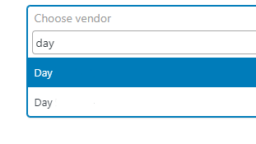Forum Replies Created
-
AuthorPosts
-
dennis
ParticipantYou need to just look in the class-mvx.php on the mentioned lines 🙂
The problem is, that you don’t check if HPOS is enabled.
IF HPOS is enabled, you should use the built-in WooCommerce functions for setting the two variables.
Because it is an internal key it can not be set by the update_meta_data function anymore 🙂So this is the current code, but you should do something like this:
// Add vendor order meta data
$order_meta = apply_filters(‘mvx_vendor_order_metas’, array(
‘_payment_method’,
‘_payment_method_title’,
‘_customer_user’,
‘_prices_include_tax’,
‘_order_currency’,
// ‘_order_key’,
‘_customer_ip_address’,
‘_customer_user_agent’,
));
foreach ($order_meta as $key) {
if($MVX->hpos_is_enabled){
if($key == ‘_customer_ip_address’){
$vendor_order->set_customer_ip_address( $order->get_customer_ip_address() );
} else if($key == ‘_customer_user_agent’){
$vendor_order->set_customer_user_agent( $order->get_customer_user_agent() );
} else {
$vendor_order->update_meta_data($key, $order->get_meta( $key, true));
}
} else {
update_post_meta($vendor_order->get_id(), $key, get_post_meta($order->get_id(), $key, true));
}
$vendor_order->save();
}May 14, 2024 at 6:44 PM in reply to: E-mails getting send for sub orders even though the order is not yet paid #219955dennis
ParticipantIt seems like the documentation / article is missing a couple of lines of code?
Which filter should it be added as?
May 14, 2024 at 5:41 PM in reply to: E-mails getting send for sub orders even though the order is not yet paid #219946dennis
ParticipantI really want it to only get sent when the order status is set to “processing” 🙂
May 1, 2024 at 1:26 AM in reply to: Vendor dropdown in admin – filter for changing displayed value #219458dennis
ParticipantMakes perfect sense – I made it work now.
How about changing the names in the dropdown. Is there a filter for that or some other option to do it? I want to prepend more data about the vendor in the dropdown.
April 30, 2024 at 3:40 PM in reply to: Vendor dropdown in admin – filter for changing displayed value #219423dennis
ParticipantI believe there is either a bug in the search field – or some kind of caching of the request, since the value “Day” shouldnt be returned for both of the vendors here.
Either it by error returns the name from first record in the second record too – or it simply doesnt search the database correctly.
Furthermore there is an error with this dropdown in the “edit product” – I can’t remove the connected vendor from a product (e.g. if I want to move a product to another vendor) 🙂
April 30, 2024 at 3:27 PM in reply to: Vendor dropdown in admin – filter for changing displayed value #219415dennis
ParticipantHey Sangita 🙂
I have two vendors called “Day”.
They both show up by that name – even though they have unique usernames, AND even though we have chosen other “Public Names” for the user.
It is really weird because one of the users doesnt even have the “Day” as any name in their profile.
Attachments:
dennis
ParticipantYes, so far so good.
What I want further is, that I also want to add the unit price for the product in the same function.
How can I possibly access that data, when there is only a quantity parameter for the function? Is that impossible?
Another solution could be to add the unit price as it’s own column, but I don’t know how to do that either?
dennis
ParticipantWhat I want to achieve is:
“2 pcs.
– $12.99 per piece”And then in the total row:
“$25.98”So I can see the unit price too.
Is that possible?
dennis
ParticipantThanks – can you help me on documentation in regards to how I implement this?
It seems to not have the same number of arguments as the ‘standard’ woocommerce filter.
Do you maybe have a code example of how to use this?
dennis
ParticipantThe corresponding GitHub task is here:
https://github.com/multivendorx/MultiVendorX/issues/622dennis
ParticipantThanks – you lead me to the correct place, and it is now fixed.
I have an extra question. Can I buy the plugin of making it possible for Vendors to add variable products? I just need that plugin and not the rest – do I have to buy the full Pro?
It is only Variable products, that I need 🙂
March 13, 2023 at 4:55 PM in reply to: Vendor New Order Mail – Columns for Commission &Total #189248dennis
ParticipantI get that – but what I need is to know which hook I use to add a column more, and add the values without commissions?
So what I need to know:
– Which hook do I use to add one more column.
– How do I populate the column with the price of the goods (incl. VAT, before any commission is subtracted)dennis
ParticipantYes, we can code it outselves – we can do all the custom code needed.
We just need a bit of assistance in how to achieve what we want 🙂
/ Dennis
December 20, 2022 at 2:20 PM in reply to: Calculating VAT of the commission and transfer it to vendor (insted of 100 %) #148286dennis
ParticipantAnd there is no chance, that I can make this happen in my WCMp right now before I update to MultivendorX?
December 17, 2022 at 12:06 AM in reply to: Calculating VAT of the commission and transfer it to vendor (insted of 100 %) #148186dennis
ParticipantThis reply has been marked as private. -
AuthorPosts