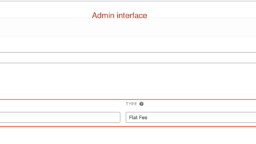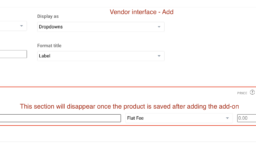Forum Replies Created
-
AuthorPosts
-
KC
ParticipantI updated the plug-in to the recent version for the issue
“Fix – Issue with Shipping class update in vendor dashboard #696.”It saves the setting when a shipping class other than the default vendor class is selected. I can see that the shipping fee changes after saving. But when I go back to the shipping tab, it reverts back to the default class.
KC
ParticipantThanks a lot. Looking forward to the update.
KC
ParticipantRegarding d)
The option(s) with price(s) do show up on the product page for buyers, but they no longer show in the vendor’s interface for edit/delete actions. I am attaching 3 screenshots showing
1) this feature in the admin interface
2) this feature when a new add-on is added from the vendor interface
3) same after the add-on is saved.Regarding b)
The “move” icon on the top-left corner confused me. The admin interface does not have any such option. I can change the icon from “move” to something else through CSS.KC
ParticipantThanks a lot. I’ll give it a try.
KC
ParticipantI already fixed the CSS to take care of a, e, and f.
The remaining issues are:
b) Even though the cursor changes to move when placed over the sort icon, there is no move/sort ability.
c) The Expand/Close option does not do much. (see screenshot and video)
d) Options disappear after the product is updated. (see screenshot and video)d) is the most critical since there is no way to see/edit the options after the product was saved.
KC
ParticipantCan you please share the hook/filter list? I’ll see if I can add a free shipping class for the vendors by adding custom codes.
KC
ParticipantThis reply has been marked as private.KC
ParticipantI updated the plugin to 6.8.0 and it still behaves the same way. Extend the browser to a larger window and you will see the dropdowns for “Display as” and “Format title” go up, but do not align.
Options disappear after saving.
All the items I listed above still do not work in 6.8.0.
KC
ParticipantAs an admin, I can add this class to products from the Woocommerce product interface. But in a multivendor scenario that is not practical.
I also noticed that when I select “No shipping class” from this dropdown in the product page as a vendor, that value is not being saved even after pressing the Update button. It sets back to the vendor’s shipping class.
KC
ParticipantThis reply has been marked as private.KC
ParticipantYeah, I am aware of that. But I’d like the Vendors to do that. So it looks like there is no option to add any other class than the auto-generated vendor-specific class to a product, right?
KC
Participant@sangita How do I show this “free shipping” class (per your message above) on the product page in the vendor dashboard? I’d like this (or other appropriate classes) to show up in the dropdown below.
Attachments:
March 20, 2024 at 7:17 AM in reply to: Stripe Real-time payments failing due to statement_descriptor parameter #218282KC
ParticipantGot the update and it worked. Thank you.
March 20, 2024 at 1:38 AM in reply to: Stripe Real-time payments failing due to statement_descriptor parameter #218281KC
ParticipantThis reply has been marked as private.March 19, 2024 at 4:53 AM in reply to: Stripe Connect — OAuth doesn’t work for Express Accounts #218238KC
ParticipantI updated it to 1.3.2 today. I still could connect any new vendor to Stripe. It failed at the same step, but with a different error message:
{“error”:{“message”:”Cannot onboard via express oauth due to gated access.”,”code”:”forbidden”}}
-
AuthorPosts