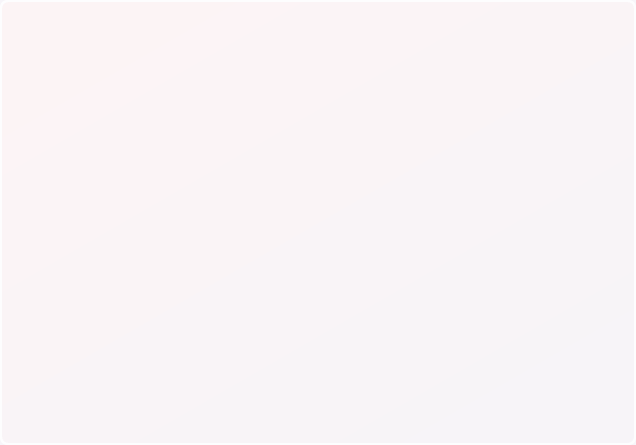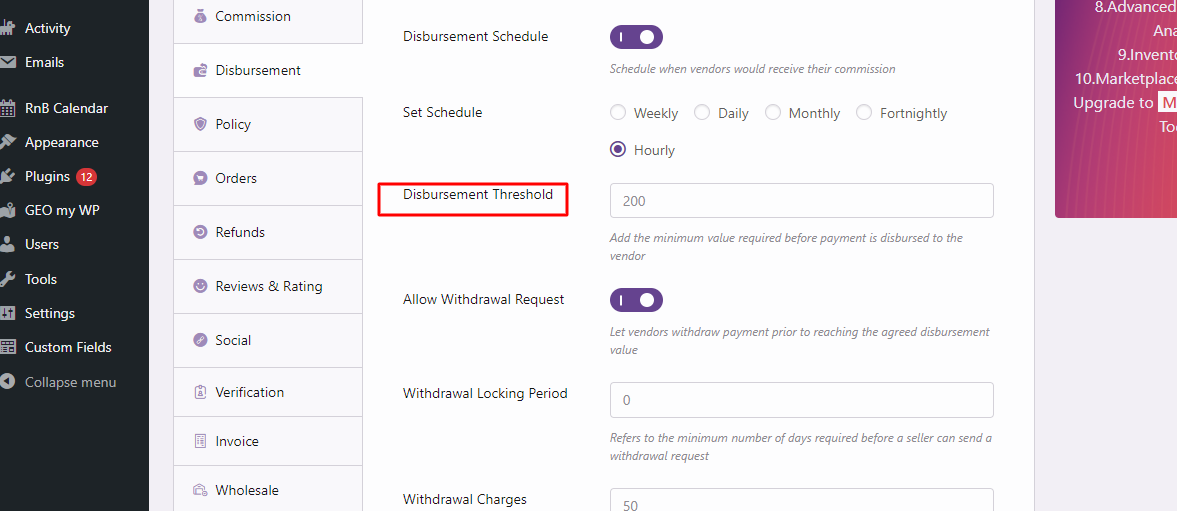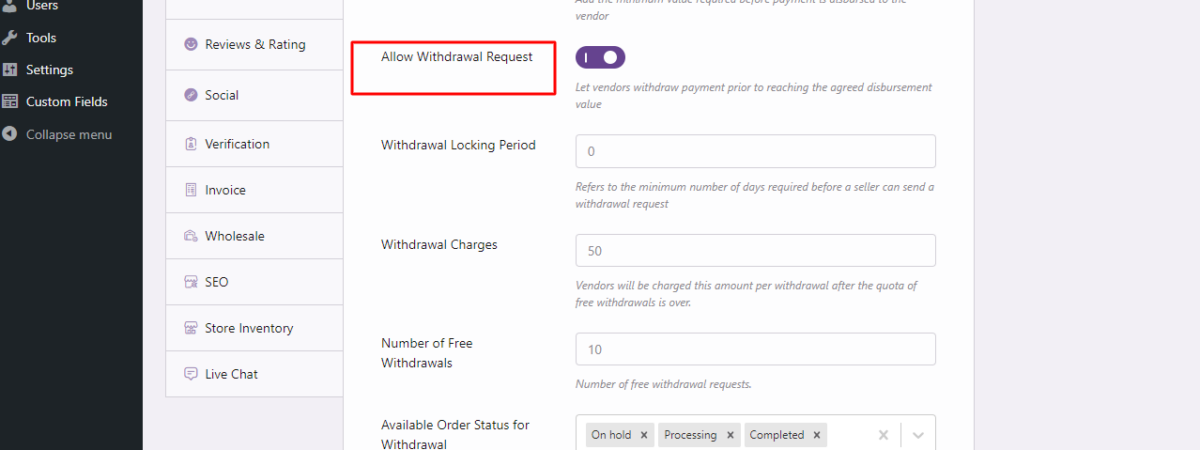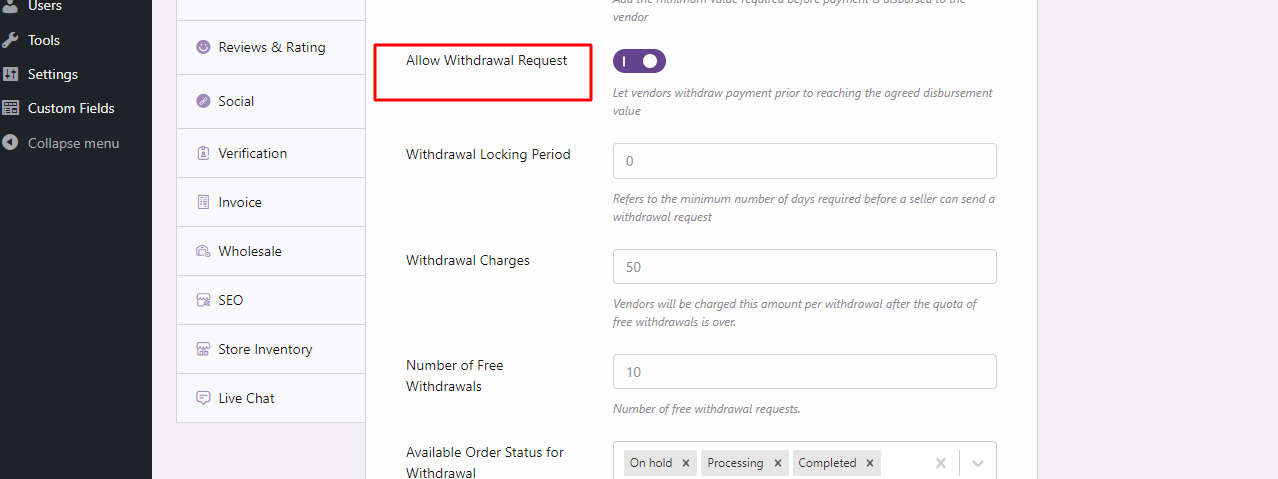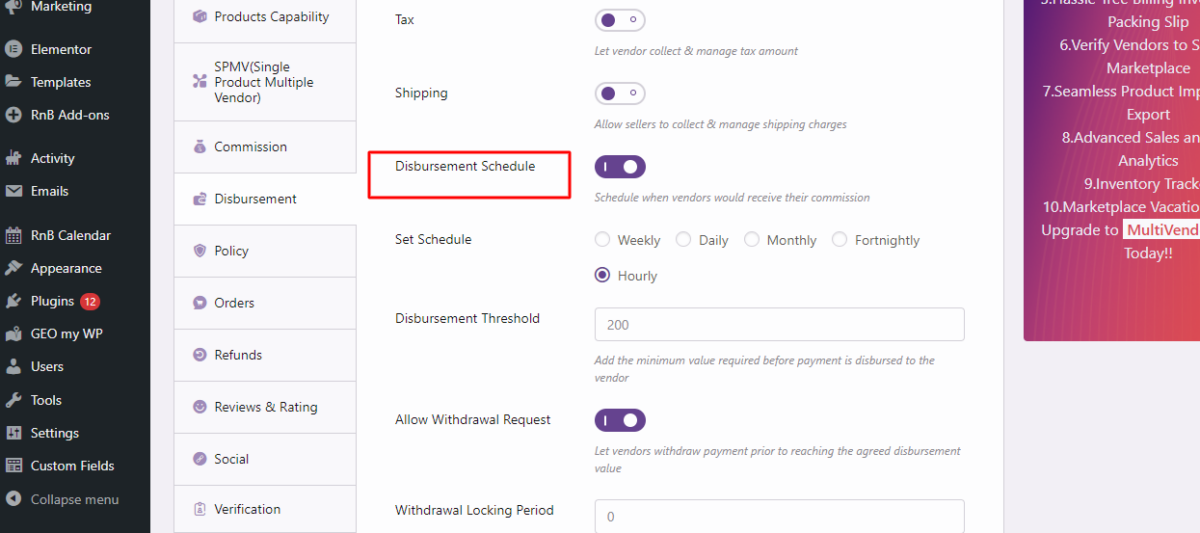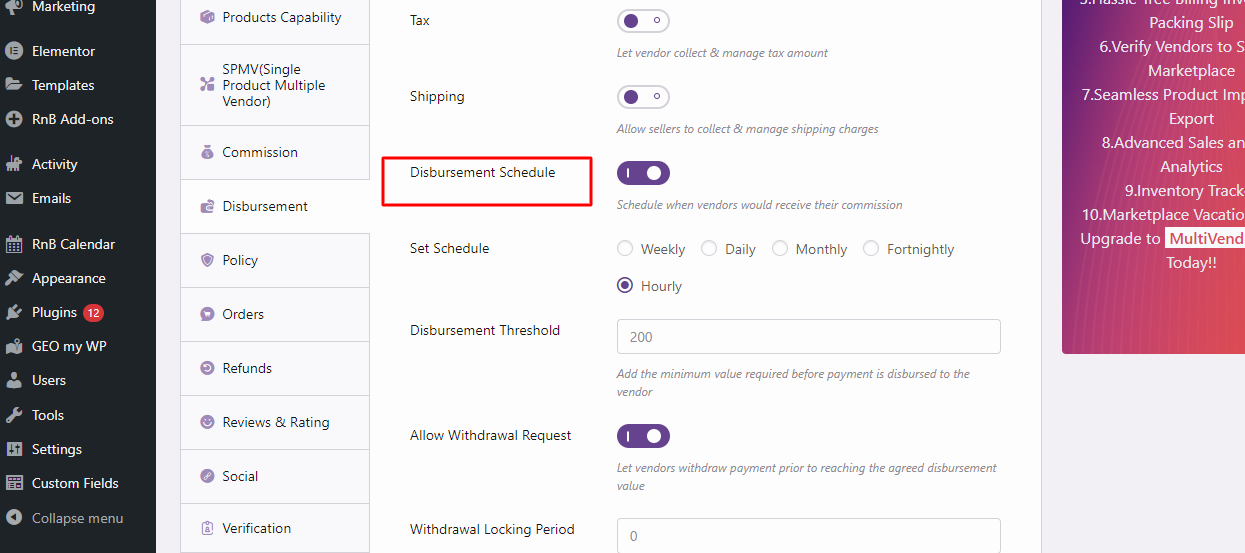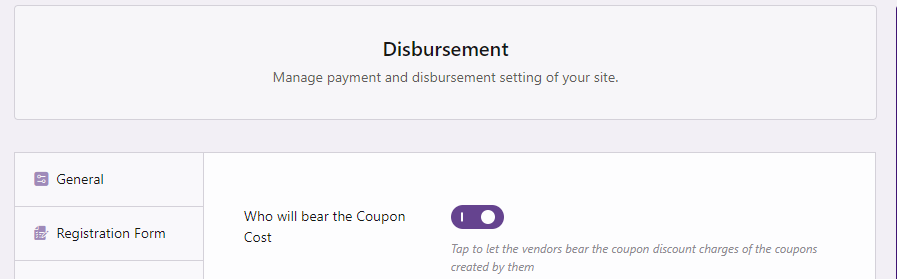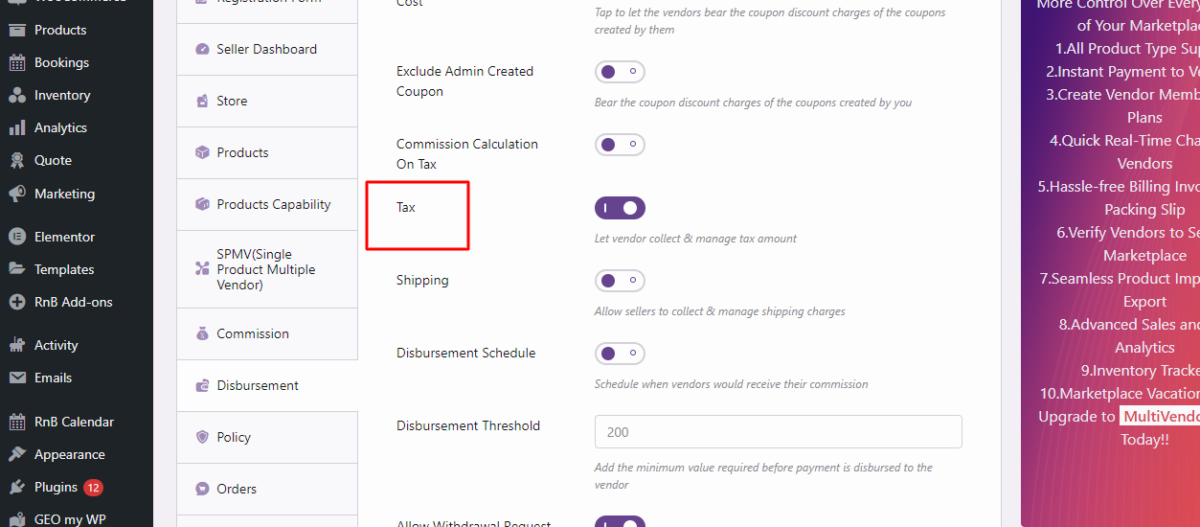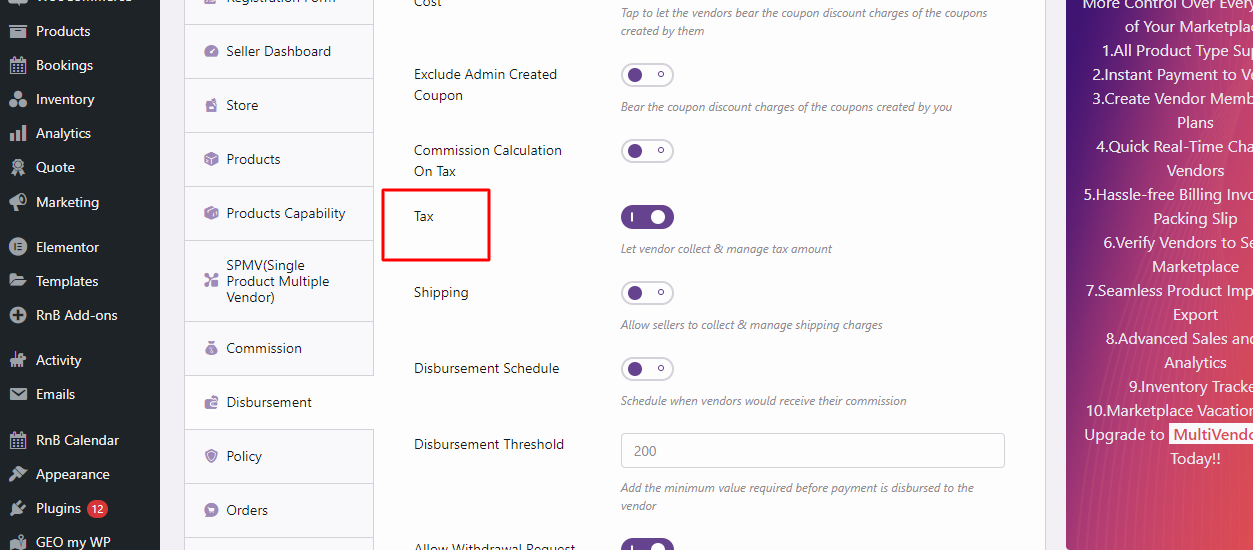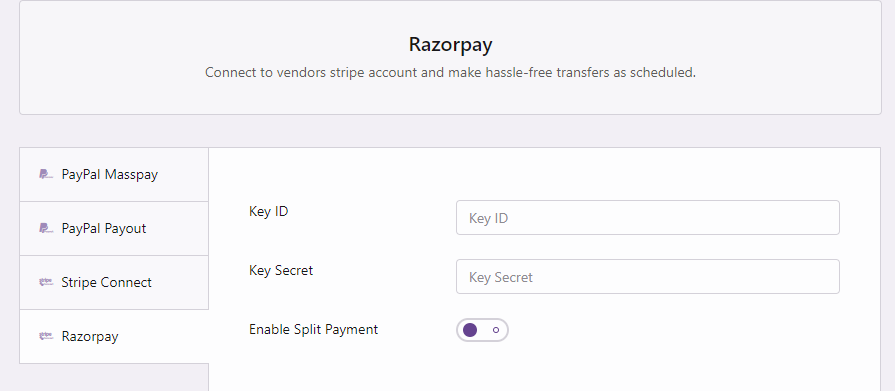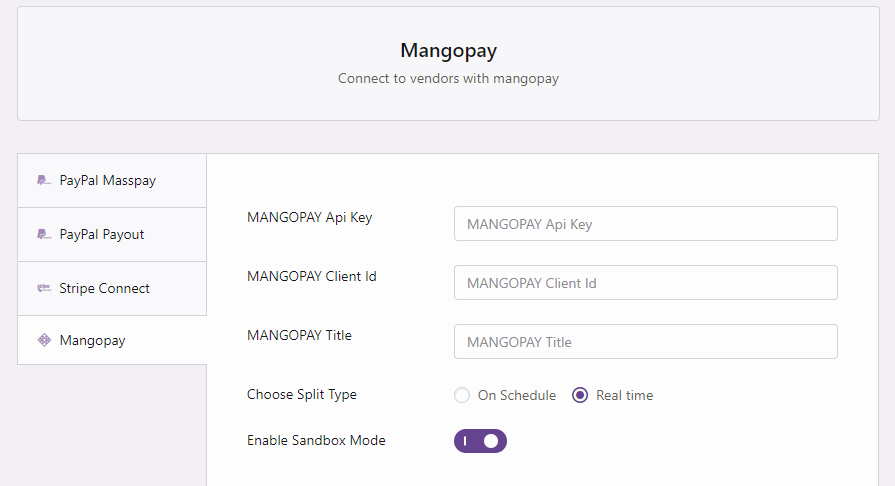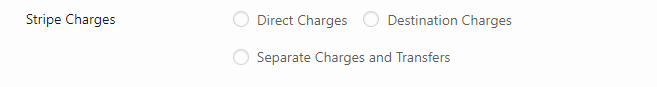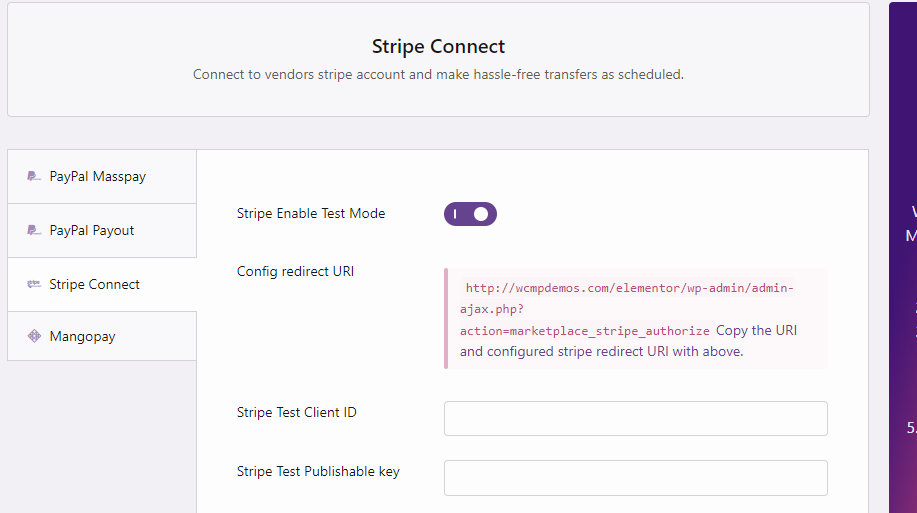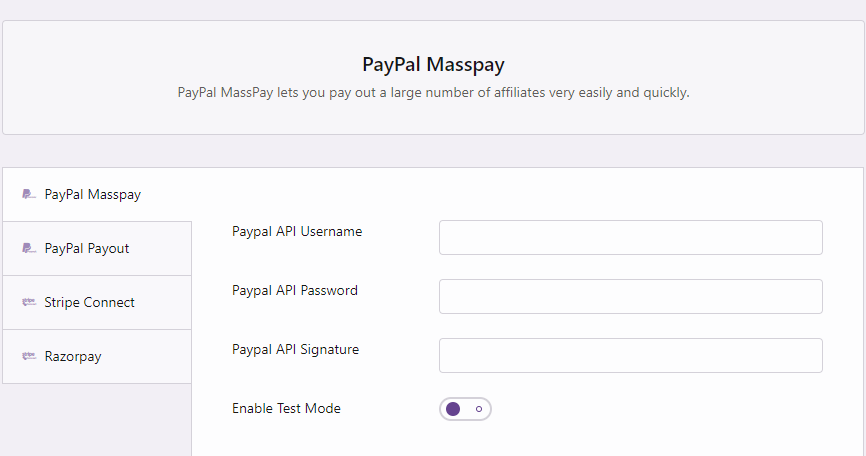Showing 1 - 11 of 11 results for
Payment
(11)
Commission Disbursement Threshold
Free
-
Build for:
Module: MultiVendorX Core|Read Documentation
Commission Withdrawal
Free
-
Build for:
Module: MultiVendorX Core|Read Documentation
Commission Disbursement Schedule
Free
-
Build for:
Module: MultiVendorX Core|Read Documentation
Coupon Amount Disbursement
Free
The admin of the marketplace gets the option to divide the coupon cost with the vendor. There are basically two options, first is 'who will bear the coupon cost', enabling this option would allow the discount charges to be deducted from the vendor’s commission. Second is 'exclude admin created coupon', this option is only applicable if the first option is enabled. This mostly means that if any coupon is created by the admin while the first option is applicable, then the discount amount would be deducted from the commission.
-
Build for:
Module: MultiVendorX Core|Read Documentation
Tax Disbursement
Free
-
Build for:
Module: MultiVendorX Core|Read Documentation
Razorpay
Free
-
Build for:
Mangopay
Premium
-
Available in:
Available in:
Mangopay makes payments easy for users by allowing them to pay in multiple currencies and with various payment methods. Using it can easily set up recurring payments and even set up global payment platforms. It provides customizable payment flow along with real time monitoring and of course strong security.
-
Build for:
Module: Mangopay|Read Documentation
Stripe Marketplace
Premium
-
Available in:
Available in:
Stripe marketplace allows vendors to receive real time payments and also allows customers to pay using both credit and debit cards. This feature also provides three types of stripe connect account type - 'Standard', with Standard accounts vendors would have to connect their accounts with admin in order to receive payments. Then, 'Express', here the the Admin can connect with multiple vendor accounts and transfer the vendor’s payment immediately. Lastly, 'Custom', here from the creation of the vendor stripe account to payment processing, is done by the Admin. It also supports stripe charges. Depending on the charge type selected by the admin the funds are split between admin and the vendor. The charge type support Marketplace Stripe provides are 'direct', 'destination' and 'separate charges and transfer'.
-
Build for:
Module: Stripe Marketplace|Read Documentation
Stripe Connect
Free
-
Build for:
Module: MultiVendorX Core|Read Documentation
PayPal Marketplace
Premium
-
Available in:
Available in:
This feature is introduced to make payment more convenient. With this feature now admin can accept payments from any mode, many vendors, and operate on a real-time basis. It's real time split payment feature allows the vendors to receive the payment as soon as the customer pays. Moreover, it accepts payment from any currencies and any account type be it credit or debit. Admins can even set dates of payment for vendors. Moreover, PayPal’s in-built plus strong antifraud and money laundering tool helps make payment secure.
-
Build for:
Module: PayPal Marketplace|Read Documentation
PayPal Masspay/ PayPal Payout
Free
PayPal Masspay is a payment method that allows to make multiple payments to multiple vendors at the same time. This is a great way to make sure that all the payments are made on time, and it can also help to avoid any late fees that might be associated with making multiple payments separately. PayPal is also similar like PayPal Masspay, also it sends payments automatically to multiple vendor as per scheduled.
-
Build for: