Brief Introduction #
Enabling this option means tax amount will be added to vendor/admin depending on their commission
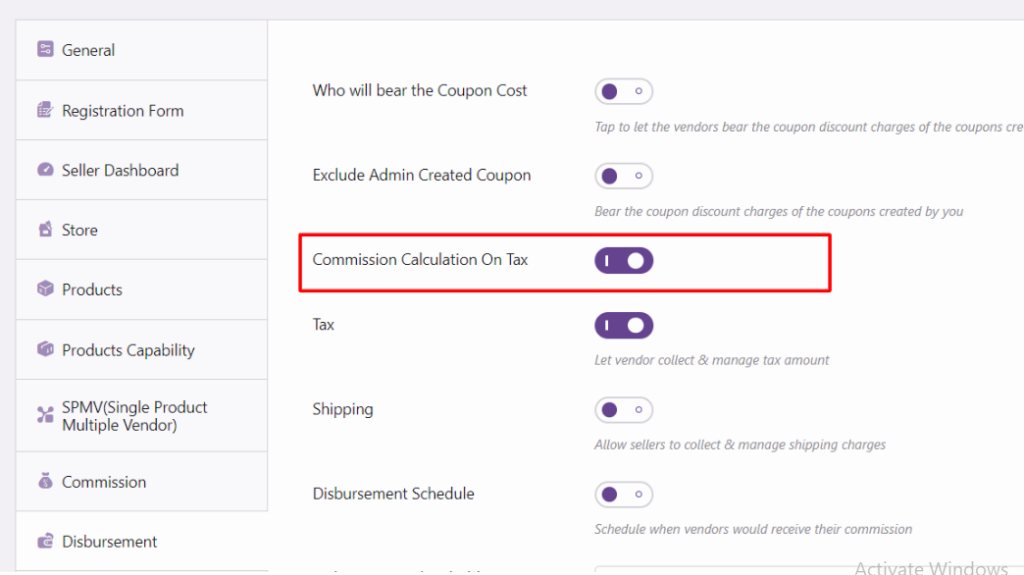
Setting up Commission calculation on Tax #
- Go to Admin Dashboard and select MultiVendorX
- Now hover down to Settings submenu and click on Disbursement
- Once the page loads enable the option Commission Calculation On Tax
For example ,Tax is set as 5% on the product cost in Woocommerce Tax and Vendor Commission is 80% and Admin Commission is 20% . So for a product of 100$ the admin will get 20$ and vendor will get 80$.Now after enabling Commission Calculation On Tax option the tax addition will be for both admin and vendor depending on their commission amount .So for the above mentioned situation the tax addition to admin will be 1$ and for the vendor the tax amount will be 4$.






Leave a Reply
You must be logged in to post a comment.