Hold on! Effortless Integration is here!
Transform your WordPress site into a seamless multivendor platform with MultiVendorX. Get a 15-minute free consultation today!


Be a part of the family: Connect, Receive Support,
Contribute, and Reap Abundant Rewards
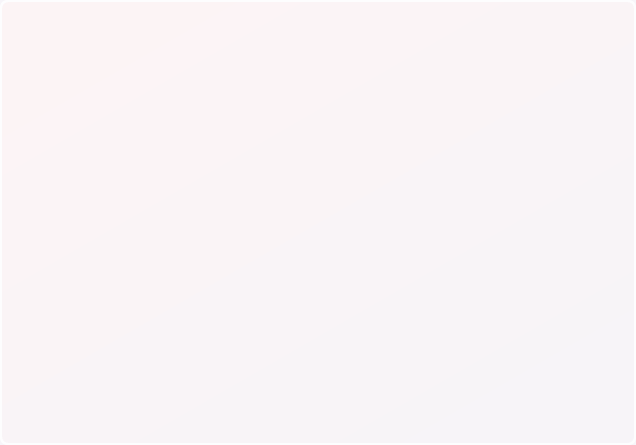
Transform your WordPress site into a seamless multivendor platform with MultiVendorX. Get a 15-minute free consultation today!
