Brief Introduction #
Make instant hassle-free payments with Paypal payout. This payment method let you make multiple payments at the same time to multiple vendors. To learn more about Paypal keep reading this document.
PayPal Payout Configuration #
To have a proper functioning PayPal Payout running on your site that helps disburse vendor’s payments configure the Paypal settings on MultiVendorX.
Enable Paypal Payout #
To enable the Paypal payout option on your marketplace follow the given settings.
- Go to the admin dashboard and hover over the MultivendorX menu option until the submenu pops up. From the MultivendorX menu list, choose the Module option.
- On the Module Page, go to the Payments section and enable the option “Paypal Payout”.

Paypal Payout Setup #
Once the PayPal Payout option is enabled, you can select the Setting option that appears. This will transport you to the Payment page where the following configuration would be carried out.
- On the Payments page, navigate to the Paypal Payout tab and add the API username, password and signature. To get your API keys access PayPal Application page.
- Before filling in the above fields run a quick test of your Paypal account by selecting the Enable Test Mode option
- Enable the Asynchronous mode for new PayPal accounts, it is mandatory as per PayPal guidelines, to have asynchronous mode enabled as the synchronous mode is deprecated, while for older accounts both synchronous and asynchronous modes are available and hence, we’ve left it up to you to decide.
- Enable Test Mode – Enable the test mode before switching to Live Mode. This will help you avoid unnecessary mistakes.

In a brief perspective: In Synchronous mode, PayPal would immediately pay the vendor without checking for any payment-related risk factors and return the payout status instantly while in Asynchronous mode PayPal checks for all the risk factors involved and then proceeds with the payment later sending you the payout status. Also, in Synchronous mode, Paypal handles one payout at a time while Asynchronous mode handles multiple individual payouts in one API call. For more details read this document.

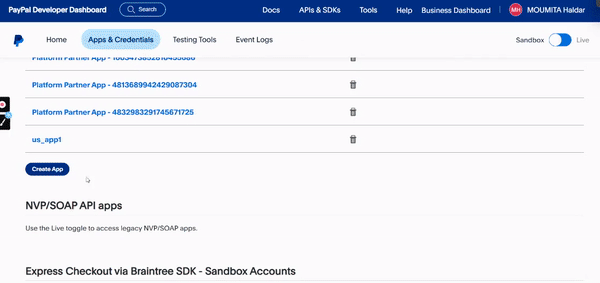





Leave a Reply
You must be logged in to post a comment.