Brief Introduction #
Shipping is the method by which sellers deliver goods from their shops to the customers. The MultivendorX Shipping gives you the option of letting vendors handle shipping by themselves, from deciding a preferred shipping method to adding ideal shipping rates or prices. Vendors can also collect the shipping fee when they handle shipping by themselves.
Overview #
- Decide on a convenient shipping zone with the help of WooCommerce
- Let vendors handle Shipping by themselves
- Let vendors configure shipping details like shipping rates, methods, and classes
- View and manage shipping on behalf of the vendor from the admin dashboard
- Permit vendors to collect shipping fees
Admin Configuration #
To get started with MultivendorX Shipping, the Admin must first configure shipping details like shipping zones and shipping methods in the WooCommerce setting section.
The vendor can only edit the shipping cost if the admin has added the “Vendor Shipping” method.
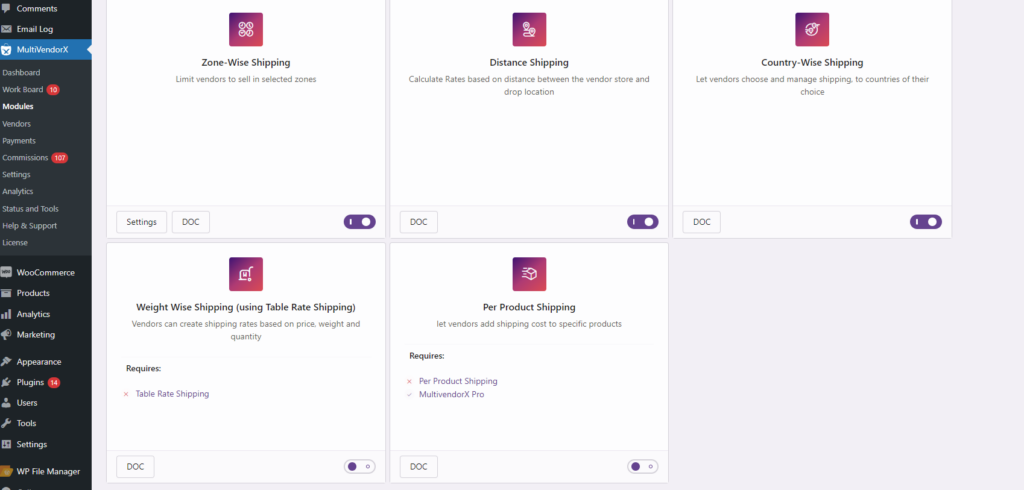
Shipping Settings and types #
MultivendorX offers the following shipping types for the store:
- Shipping by Zone : Admin & Vendor can set particular zones for shipping the product.
- Shipping by Distance: Admin & vendor can charge for shipping according to distance.
- Shipping by Country: Admin & Vendor can set country where they want to ship their product.
- Shipping by weight (Using WooCommerce Table Rate shipping) : Admin & Vendor can customize shipping charges according to the weight of the product.
- Per Product Shipping (Using MultiVendorX Frontend Manager and WooCommerce Per Product Shipping): Admin & vendor can set shipping charges according to each product.
Note: The above shipping types can be configured by the admin for each vendor, and they can be overridden by vendors.
Manage Vendor Shipping #
Admin can also configure shipping rates for each vendor. For this, the admin needs to go to each vendor’s edit page and, from there access the shipping tab.
Shipping Tracking #
Vendors can share shipping tracking information such as the shipping URL and tracking ID via their order pages. Customers will receive an email with this information so that they can track the order in real-time.
PS: Have more ideas to share or facing a hard to explain issue? Our quick support will definitely help you in the right direction… that’s a word you can trust.

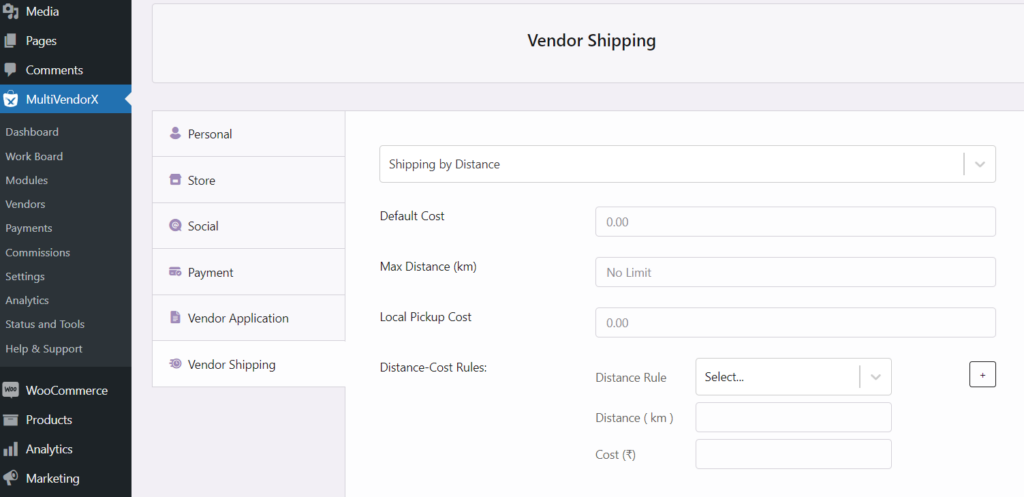
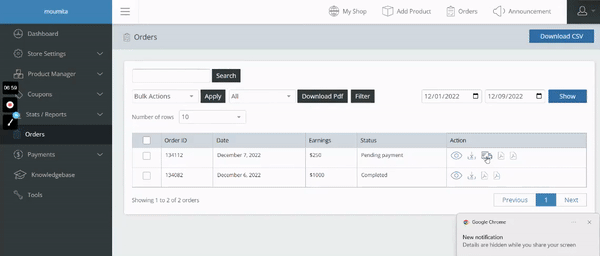





Leave a Reply
You must be logged in to post a comment.